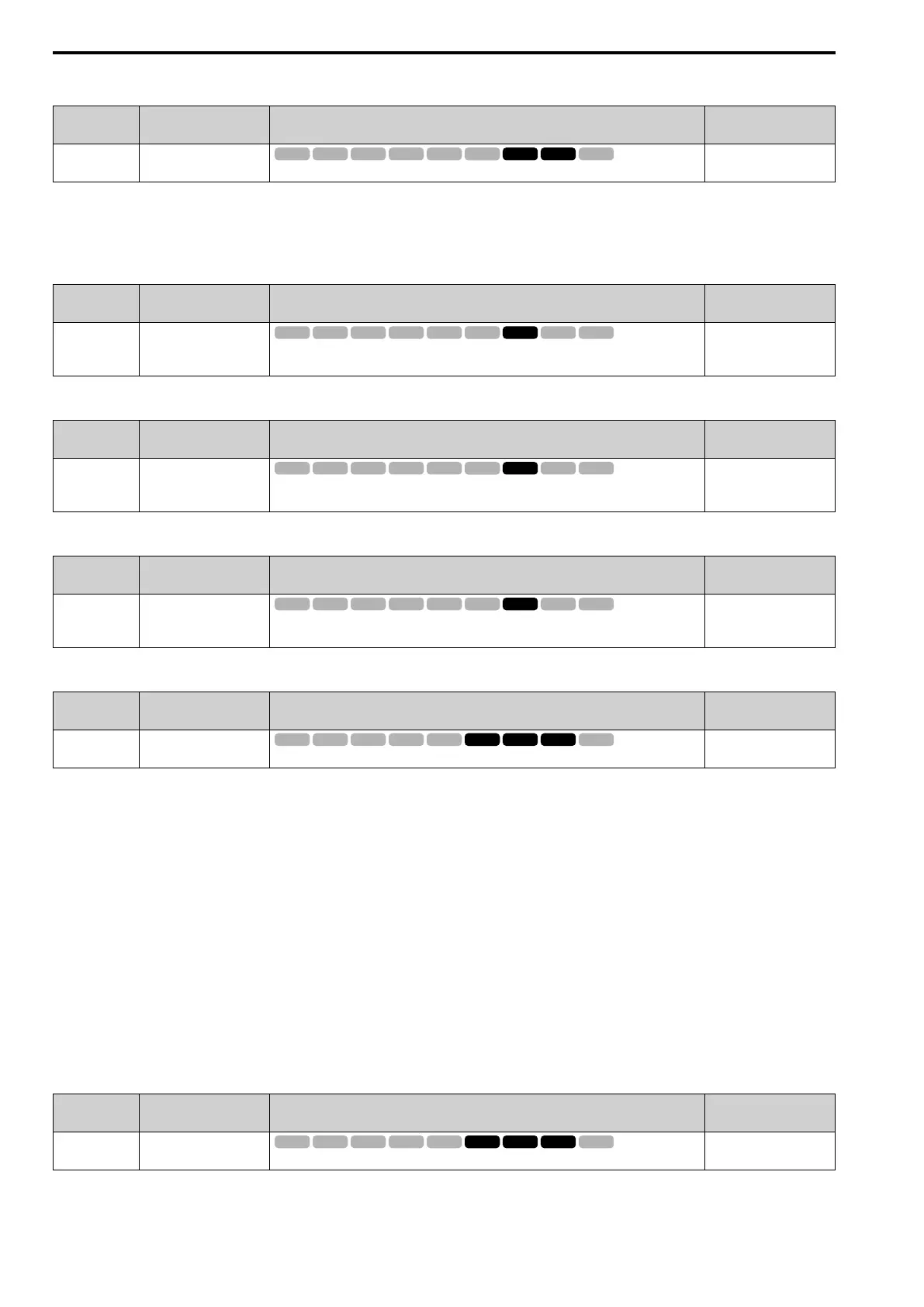12.9 n: SPECIAL
798 SIEPYEUOQ2A01A AC Drive Q2A Technical Manual
■ n8-11 Observ.Calc Gain2
No.
(Hex.)
Name Description
Default
(Range)
n8-11
(054A)
Observ.Calc Gain2
Sets the gain for speed estimation. Usually it is not necessary to change this setting.
Determined by n8-72
(0.0 - 1000.0)
Note:
When n8-72 = 1 [Spd Obs. Method Selection = Method 1], the default value is 50.0. When n8-72 = 2 [Method 2], the default value is
30.0 for drives that have a maximum capacity of 4023. The default is 50.0 for 4031 and larger models.
■ n8-14 Polar Comp Gain3
No.
(Hex.)
Name Description
Default
(Range)
n8-14
(054D)
Expert
Polar Comp Gain3
Sets the gain for speed estimation. Usually it is not necessary to change this setting.
2.000
(0.000 - 20.000)
■ n8-15 Polar Comp Gain4
No.
(Hex.)
Name Description
Default
(Range)
n8-15
(054E)
Expert
Polar Comp Gain4
Sets the gain for speed estimation. Usually it is not necessary to change this setting.
2.000
(0.000 - 20.000)
■ n8-21 Mot Back-EMF (Ke) Gain
No.
(Hex.)
Name Description
Default
(Range)
n8-21
(0554)
Expert
Mot Back-EMF (Ke) Gain
Sets the gain for speed estimation. Usually it is not necessary to change this setting.
0.90
(0.80 - 1.00)
■ n8-35 InitRotorPos Selection
No.
(Hex.)
Name Description
Default
(Range)
n8-35
(0562)
InitRotorPos Selection
Sets how the drive detects the position of the rotor at start.
Determined by A1-02
(1 - 3)
When A1-02 = 7 [Control Method = PM CLVector], the initial motor magnetic pole detection operates the first
time after the drive is energized. After that, the drive uses the encoder signal to calculate the rotor position and the
drive saves the value until the drive is de-energized.
1 : Pull-In
Starts the rotor with pull-in current.
2 : HiFreq Injection
Injects high frequency to detect the rotor position. This setting can cause a loud excitation sound when the motor
starts.
3 : Pulse Injection
Inputs the pulse signal to the motor to detect the rotor position.
Note:
• When you use an SPM motor, set this parameter to 1. Values between 1 to 3 can be selected if using IPM motors.
• If the drive incorrectly detects the polarity direction, the motor can rotate in the opposite direction of the Run command.
■ n8-36 HFI Signal Frequency
No.
(Hex.)
Name Description
Default
(Range)
n8-36
(0563)
HFI Signal Frequency
Sets the injection frequency for high frequency injection.
500 Hz
(200 - 5000 Hz)
PM Rotational Auto-Tuning and PM Stationary Auto-Tuning automatically calculate this parameter value.