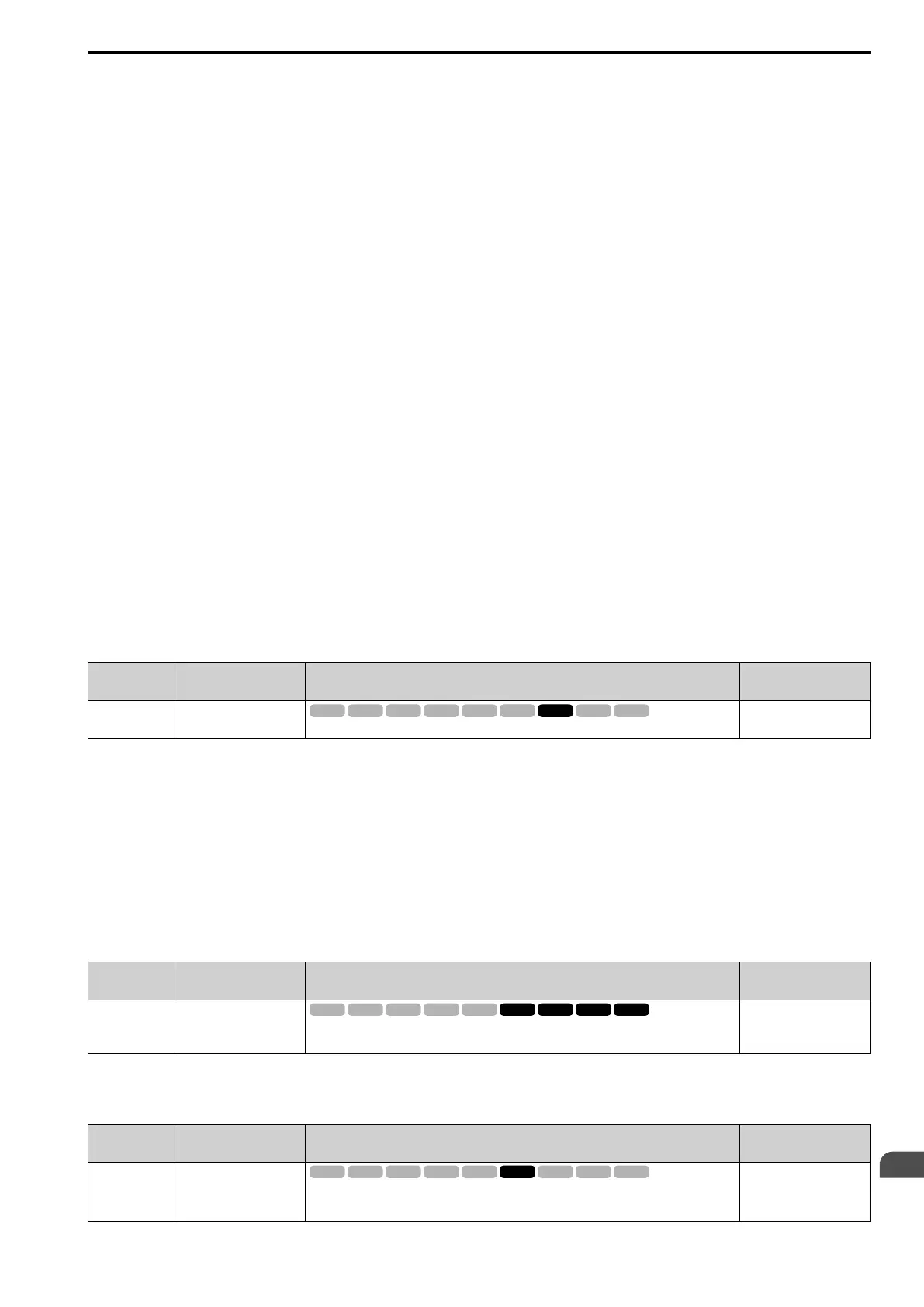Parameter Details
12
12.9 n: SPECIAL
SIEPYEUOQ2A01A AC Drive Q2A Technical Manual 801
Adjust this parameter in the these conditions:
• If torque and speed response is unsatisfactory, gradually increase the setting.
• If motors do not start smoothly, gradually increase the setting.
• If the motor stalls during run at constant speed, gradually increase the setting.
• If there is vibration or hunting, decrease the setting.
Note:
• If the value too low, the drive will detect STPo [Motor Step-Out Detected].
• If you use one motor or more than motor at low inertia and the value is too high, there can be vibration in the motor.
1 : <1:10
Use this setting in these conditions:
• The ratio between the motor inertia and machine inertia is less than 1:10
• There are large current ripples
2 : 1:10-1:30
Use this setting in these conditions:
• The ratio between the motor inertia and machine inertia is approximately 1:10 to 1:30
• Parameter n8-55 = 0 and the drive detects STPo because of an impact load or sudden acceleration/deceleration.
3 : 1:30-1:50
Use this setting in these conditions:
• The ratio between the motor inertia and machine inertia is approximately 1:30 to 1:50
• Parameter n8-55 = 1 and the drive detects STPo because of an impact load or sudden acceleration/deceleration.
4 : >1:50
Use this setting in these conditions:
• The ratio between the motor inertia and machine inertia is more than 1:50
• Parameter n8-55 = 2 and the drive detects STPo because of an impact load or sudden acceleration/deceleration.
■ n8-57 High-Freq Injection
No.
(Hex.)
Name Description
Default
(Range)
n8-57
(0574)
High-Freq Injection
Sets the function that detects motor speed with high frequency injection.
0
(0, 1)
Note:
• When there is high frequency injection, the motor will make an excitation sound.
• When you use Zero Speed Control, set E1-09 [Min Output Frequency] = 0.0.
0 : Disabled
Use this setting with SPM motors. The speed control range is approximately 1:20.
When n8-57 = 0, you cannot set E1-09 [Min Output Frequency] ≤ 1/20 of the value of E1-06 [Base Frequency].
1 : Enabled
Use this setting with IPM motors. The speed control range changes to 1:100 for very accurate speed detection.
■ n8-62 Output Volt Limit Level
No.
(Hex.)
Name Description
Default
(Range)
n8-62
(057D)
Expert
Output Volt Limit Level
Sets the output voltage limit to prevent saturation of the output voltage. Usually it is not necessary
to change this setting.
400 V Class: 400.0 V
(400 V Class: 0.0 - 460.0
V)
Set this parameter lower than the input power supply voltage.
■ n8-65 SpdFbk Gain@OV Suppression
No.
(Hex.)
Name Description
Default
(Range)
n8-65
(065C)
Expert
SpdFbk Gain@OV
Suppression
Sets the gain of internal speed feedback detection suppression while the overvoltage suppression
function is operating as a magnification value. Usually it is not necessary to change this
parameter.
1.50
(0.00 - 10.00)
