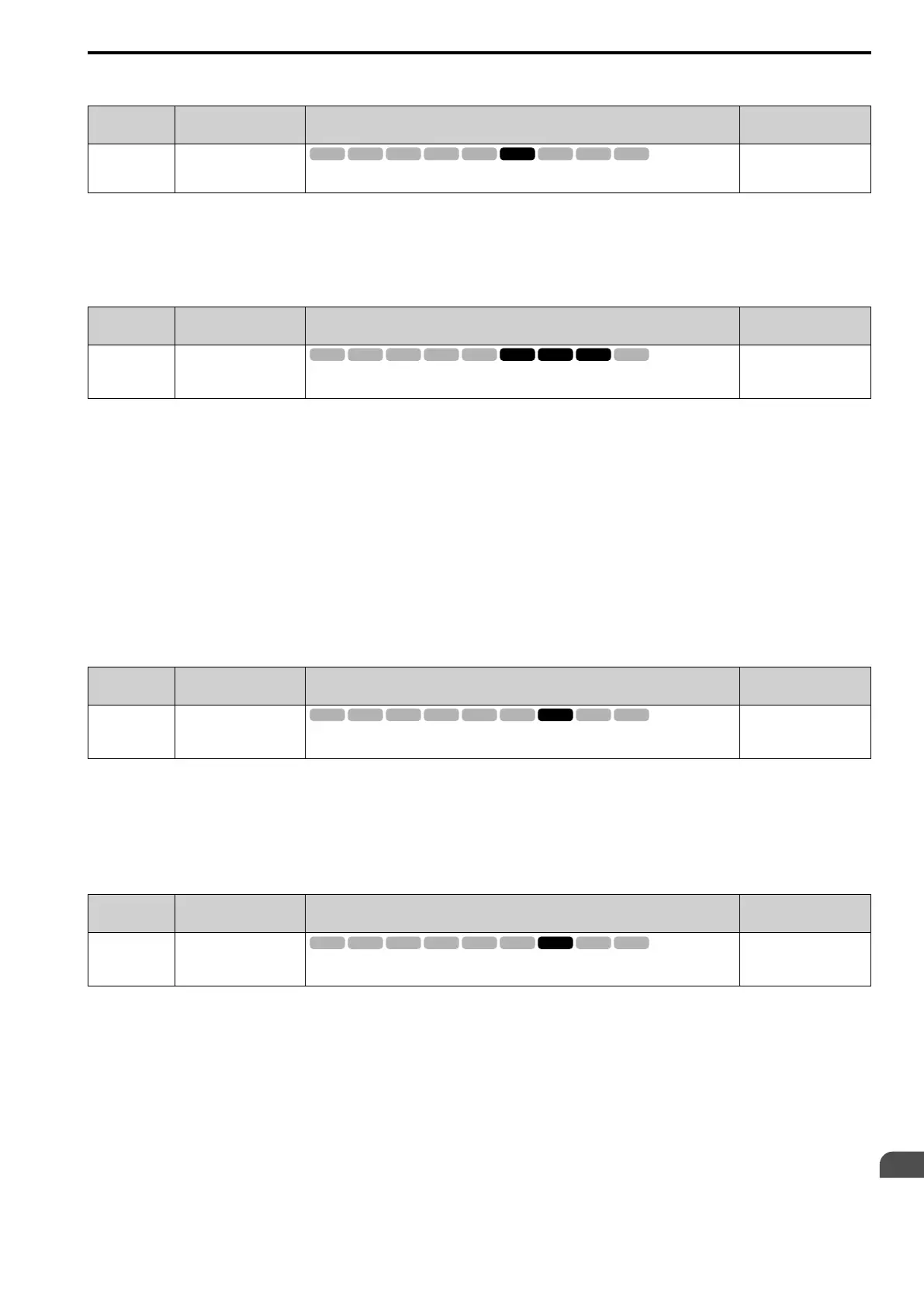Parameter Details
12
12.9 n: SPECIAL
SIEPYEUOQ2A01A AC Drive Q2A Technical Manual 803
■ n8-79 Pull-In Curr@Deceleration
No.
(Hex.)
Name Description
Default
(Range)
n8-79
(05FE)
Pull-In Curr@Deceleration
Sets, the pull-in current allowed to flow during deceleration as a percentage of the motor rated
current.
0%
(0 - 200%)
If overcurrent occurs during deceleration, slowly decrease the setting in 5% increments.
Note:
When n8-79 = 0, the drive will use the value set in n8-51 [Ac/Dec Pull-In Current]
■ n8-84 Polarity Det Current
No.
(Hex.)
Name Description
Default
(Range)
n8-84
(02D3)
Expert
Polarity Det Current
Sets the current that the drive uses to estimate the initial motor magnetic pole as a percentage
where E5-03 [PM Mot Rated Current (FLA)] = 100%.
100%
(0 - 150%)
If you use a Yaskawa motor, and the motor nameplate has an “Si” item, set this parameter to a value equivalent to
Si × 2.
Find the Polarity of Magnetic Poles
When you start operation (only the first time when A1-02 = 7 [Control Method = PM CLVector], the drive
estimates the magnetic poles and finds the polarity of the magnetic poles.
Check monitor U6-57 [PoleDis IdDifVal] to make sure that the drive correctly estimated the polarity of the
magnetic poles.
When you do Stationary Auto-Tuning or Rotational Auto-Tuning, the drive automatically sets this parameter.
WARNING! Sudden Movement Hazard. Make sure that the polarity is correct before you send a Run command. If the drive
incorrectly detects the polarity, the drive can rotate in the direction opposite of the Run command. Failure to obey can cause
death or serious injury.
■ n8-94 FluxPos Est.Method
No.
(Hex.)
Name Description
Default
(Range)
n8-94
(012D)
Expert
FluxPos Est.Method
Sets the criteria that the drive uses to find changes in speed or load. Usually it is not necessary to
change this setting.
Determined by d5-01
(1, 2)
1 : Softstarter
2 : Speed Feedback
Set n8-57 = 1 [High-Freq Injection = Enabled] to enable this parameter. Increases the stability when the speed or
load suddenly change, for example with rapid acceleration/deceleration or impact loads.
■ n8-95 FluxPos Est.Filter Time
No.
(Hex.)
Name Description
Default
(Range)
n8-95
(012E)
Expert
FluxPos Est.Filter Time
Sets the time constant of the filter used for the recognition criteria value for speed and load
changes. Usually it is not necessary to change this setting.
30 ms
(0 - 100 ms)
Note:
Enabled when n8-94 = 2 [FluxPos Est.Method = Speed Feedback].
