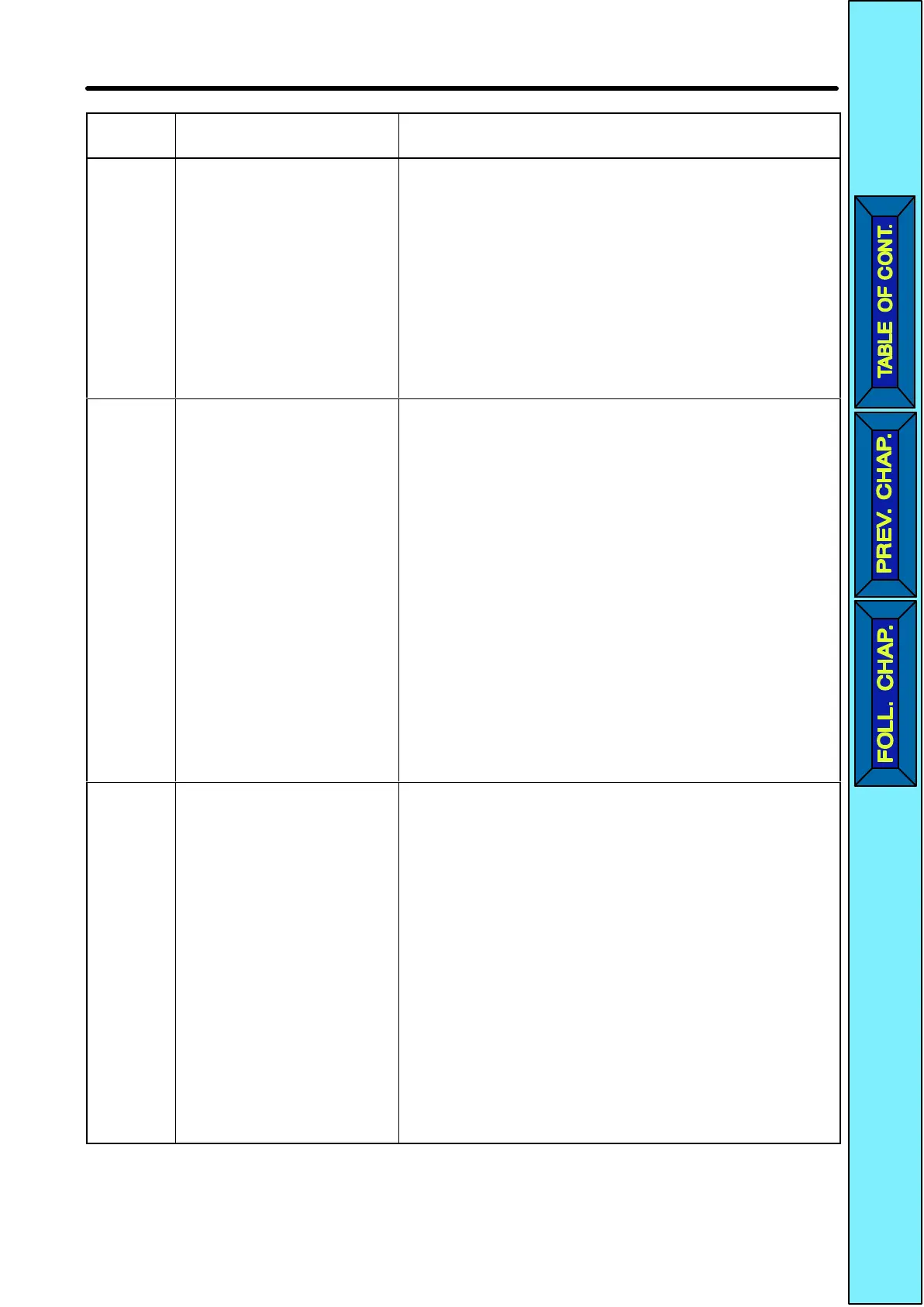7-3
Fault
display
Probable cause and remedyFault name and
meaning
%U Overvoltage (OV)
The main circuit DC
voltage has reached the
overvoltage detection
level (410 VDC).
•The deceleration time is too short.
→ Increase the deceleration time.
•The power supply voltage is too high.
→ Decrease the voltage so it will be within
specifications.
•There is excessive regenerative energy due to
overshooting at the time of acceleration.
→ Suppress the overshooting as much as
possible.
uU1 Main circuit
undervoltage (UV1)
The main circuit DC
voltage has reached the
undervoltage detection
level (200 VDC for the
3G3JV-A2 and 160
VDC for the
3G3JV-AB).
•Power supply to the Inverter has phase loss, pow-
er input terminal screws are loose, or the power
cable is disconnected.
→ Check the above and take necessary
countermeasures.
•Incorrect power supply voltage
→ Make sure that the power supply voltage is
within specifications.
•Momentary power interruption has occurred.
→ Use the momentary power interruption
compensation (Set n47 so that the Inverter
restarts after power is restored)
→ Improve the power supply.
•The internal circuitry of the Inverter is damaged.
→ Change the Inverter.
%h Radiation fin
overheated (OH)
The temperature of the
radiation fins of the
Inverter has reached
110jC ± 10jC.
•The ambient temperature is too high.
→ Ventilate the Inverter or install a cooling unit.
•The load is excessive.
→ Reduce the load.
→ Decrease the Inverter capacity.
•The V/f setting is incorrect.
→ Reduce the V/f set voltage.
•The acceleration/deceleration time is too short.
→ Increase the acceleration/deceleration time.
•The ventilation is obstructed.
→ Change the location of the Inverter to meet the
installation conditions.
•The cooling fan of the Inverter does not work.
→ Replace the cooling fan.
Maintenance Operations Chapter
7
