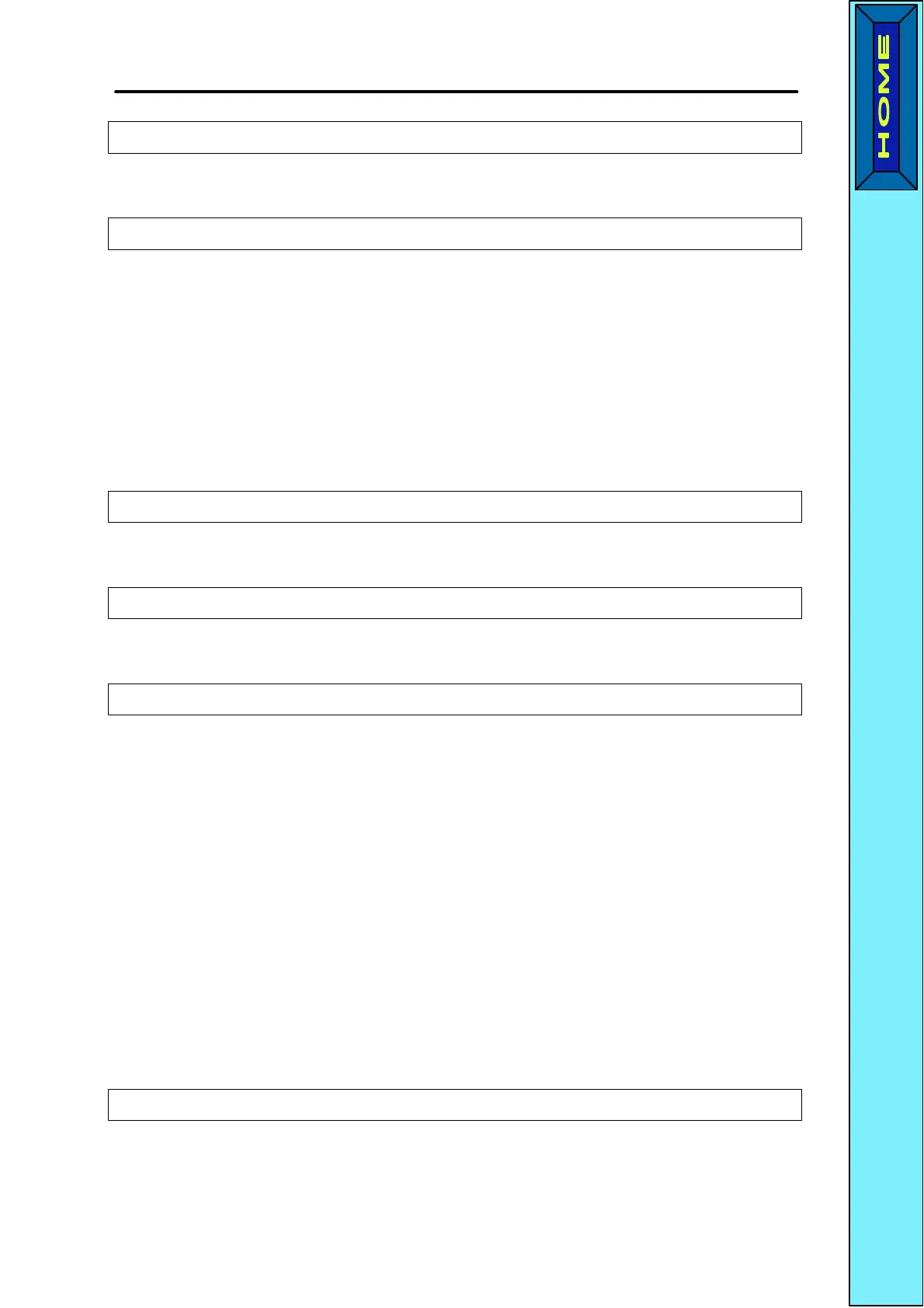Table of Contents
10i
Chapter 1. Overview .
. . . . . . . . . . . . . . . . . . . . . . . . . . . .
1-1 Function .
. . . . . . . . . . . . . . . . . . . . . . . . . . . . . . . . . . . . . . . . . . . . . . . . . . . .
1-2 Nomenclature .
. . . . . . . . . . . . . . . . . . . . . . . . . . . . . . . . . . . . . . . . . . . . . . .
Chapter 2. Design .
. . . . . . . . . . . . . . . . . . . . . . . . . . . . . . .
2-1 Installation .
. . . . . . . . . . . . . . . . . . . . . . . . . . . . . . . . . . . . . . . . . . . . . . . . . .
2-1-1 Dimensions .
. . . . . . . . . . . . . . . . . . . . . . . . . . . . . . . . . . . . . . . . . . . .
2-1-2 Installation Conditions .
. . . . . . . . . . . . . . . . . . . . . . . . . . . . . . . . . .
2-2 Wiring .
. . . . . . . . . . . . . . . . . . . . . . . . . . . . . . . . . . . . . . . . . . . . . . . . . . . . . .
2-2-1 Removing and Mounting the Covers .
. . . . . . . . . . . . . . . . . . . . . .
2-2-2 Terminal Block .
. . . . . . . . . . . . . . . . . . . . . . . . . . . . . . . . . . . . . . . . .
2-2-3 Standard Connections .
. . . . . . . . . . . . . . . . . . . . . . . . . . . . . . . . . .
2-2-4 Wiring around the Main Circuit .
. . . . . . . . . . . . . . . . . . . . . . . . . . .
2-2-5 Wiring Control Circuit Terminals .
. . . . . . . . . . . . . . . . . . . . . . . . . .
2-2-6 Conforming to EC Directive .
. . . . . . . . . . . . . . . . . . . . . . . . . . . . . .
Chapter 3. Preparing for Operation and Monitoring .
3-1 Nomenclature .
. . . . . . . . . . . . . . . . . . . . . . . . . . . . . . . . . . . . . . . . . . . . . . .
3-2 Outline of Operation .
. . . . . . . . . . . . . . . . . . . . . . . . . . . . . . . . . . . . . . . . .
Chapter 4. Test Run .
. . . . . . . . . . . . . . . . . . . . . . . . . . . . .
4-1 Procedure for Test Run .
. . . . . . . . . . . . . . . . . . . . . . . . . . . . . . . . . . . . . . .
4-2 Operation Example .
. . . . . . . . . . . . . . . . . . . . . . . . . . . . . . . . . . . . . . . . . .
Chapter 5. Basic Operation .
. . . . . . . . . . . . . . . . . . . . . .
5-1 Initial Settings .
. . . . . . . . . . . . . . . . . . . . . . . . . . . . . . . . . . . . . . . . . . . . . . .
5-2 V/f Control .
. . . . . . . . . . . . . . . . . . . . . . . . . . . . . . . . . . . . . . . . . . . . . . . . . .
5-3 Setting the Local/Remote Mode .
. . . . . . . . . . . . . . . . . . . . . . . . . . . . . . .
5-4 Selecting the Operation Command .
. . . . . . . . . . . . . . . . . . . . . . . . . . . . .
5-5 Setting the Frequency Reference .
. . . . . . . . . . . . . . . . . . . . . . . . . . . . . .
5-5-1 Selecting the Frequency Reference .
. . . . . . . . . . . . . . . . . . . . . .
5-5-2 Upper and Lower Frequency Reference Limits .
. . . . . . . . . . . . .
5-5-3 Adjusting the Analog Input .
. . . . . . . . . . . . . . . . . . . . . . . . . . . . . . .
5-5-4 Setting Frequency References through Key Sequences .
. . . . .
5-6 Setting the Acceleration/Deceleration Time .
. . . . . . . . . . . . . . . . . . . . .
5-7 Selecting the Reverse Rotation-prohibit .
. . . . . . . . . . . . . . . . . . . . . . . .
5-8 Selecting the Interruption Mode .
. . . . . . . . . . . . . . . . . . . . . . . . . . . . . . .
5-9 Multi-function I/O .
. . . . . . . . . . . . . . . . . . . . . . . . . . . . . . . . . . . . . . . . . . . .
5-9-1 Multi-function Input .
. . . . . . . . . . . . . . . . . . . . . . . . . . . . . . . . . . . . .
5-9-2 Multi-function Output .
. . . . . . . . . . . . . . . . . . . . . . . . . . . . . . . . . . .
5-10 Analog Monitor Output .
. . . . . . . . . . . . . . . . . . . . . . . . . . . . . . . . . . . . . . .
Chapter 6. Advanced Operation .
. . . . . . . . . . . . . . . . . .
6-1 Setting the Carrier Frequency .
. . . . . . . . . . . . . . . . . . . . . . . . . . . . . . . . .
