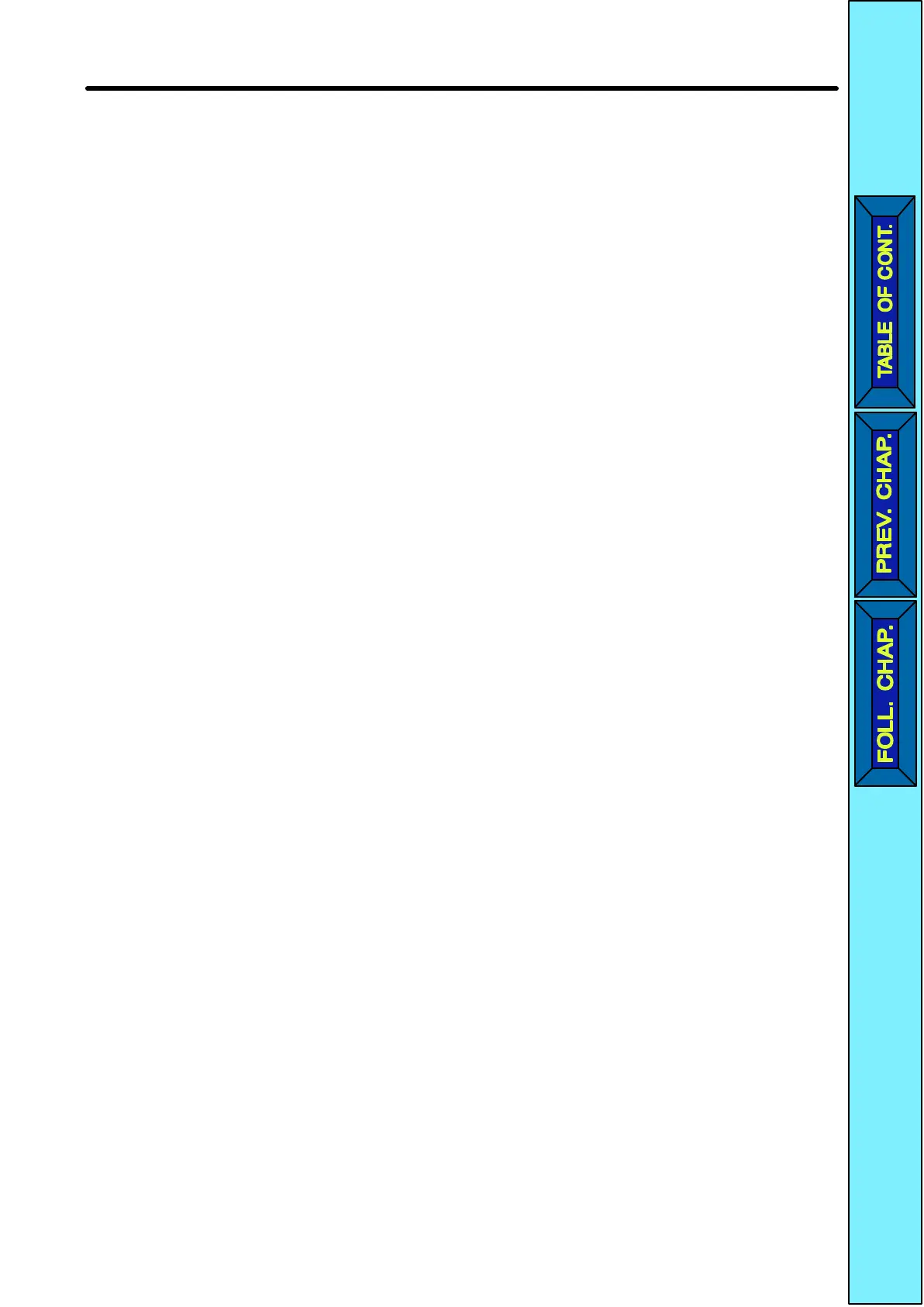7-13
7-2-3 Motor Rotates in the Wrong Direction
•The output wiring of the motor is faulty.
When
the U/T1, V/T2, and W/T3 terminals of the Inverter are properly connected to
the
T1(U), T2(V), and T3(W) terminals of the motor
, the motor operates in a forward
direction
when a forward rotation command is
executed. The forward direction de
-
pends
on the maker and the motor type. Therefore, be sure to check the specifica
-
tions.
Switching two wires among the U/T1, V/T2, and W/T3 will reverse the direction of
rotation.
7-2-4 Motor Outputs No Torque or Acceleration is Slow
•The stall prevention level during running is too low.
If
the value in n57 for stall prevention level during operation is too low
,
the speed will
drop before torque output is turned ON.
Check to be sure that the set value is suitable.
•The stall prevention level during acceleration is too low.
If
the value in n56 for stall
prevention level during acceleration is too slow
, the accel
-
eration time will be too long.
Check to be sure that the set value is suitable.
7-2-5 Motor Deceleration is Slow
•The deceleration time setting is too long.
Check the deceleration time settings in n17 and n19.
•Motor torque is insufficient.
If
the parameter constants are correct and there is
no overvoltage fault, the power
the motor will be limited.
Consider increasing the motor capacity.
7-2-6 Vertical-axis Load Drops when Brakes are
Applied
•The sequence is incorrect.
The Inverter goes into DC braking status for 0.5 s after deceleration is completed.
This is the default setting.
Check
the sequence to make sure that
the brake is applied with DC braking status or
adjust the value n53 for DC injection control time.
Maintenance Operations Chapter
7
