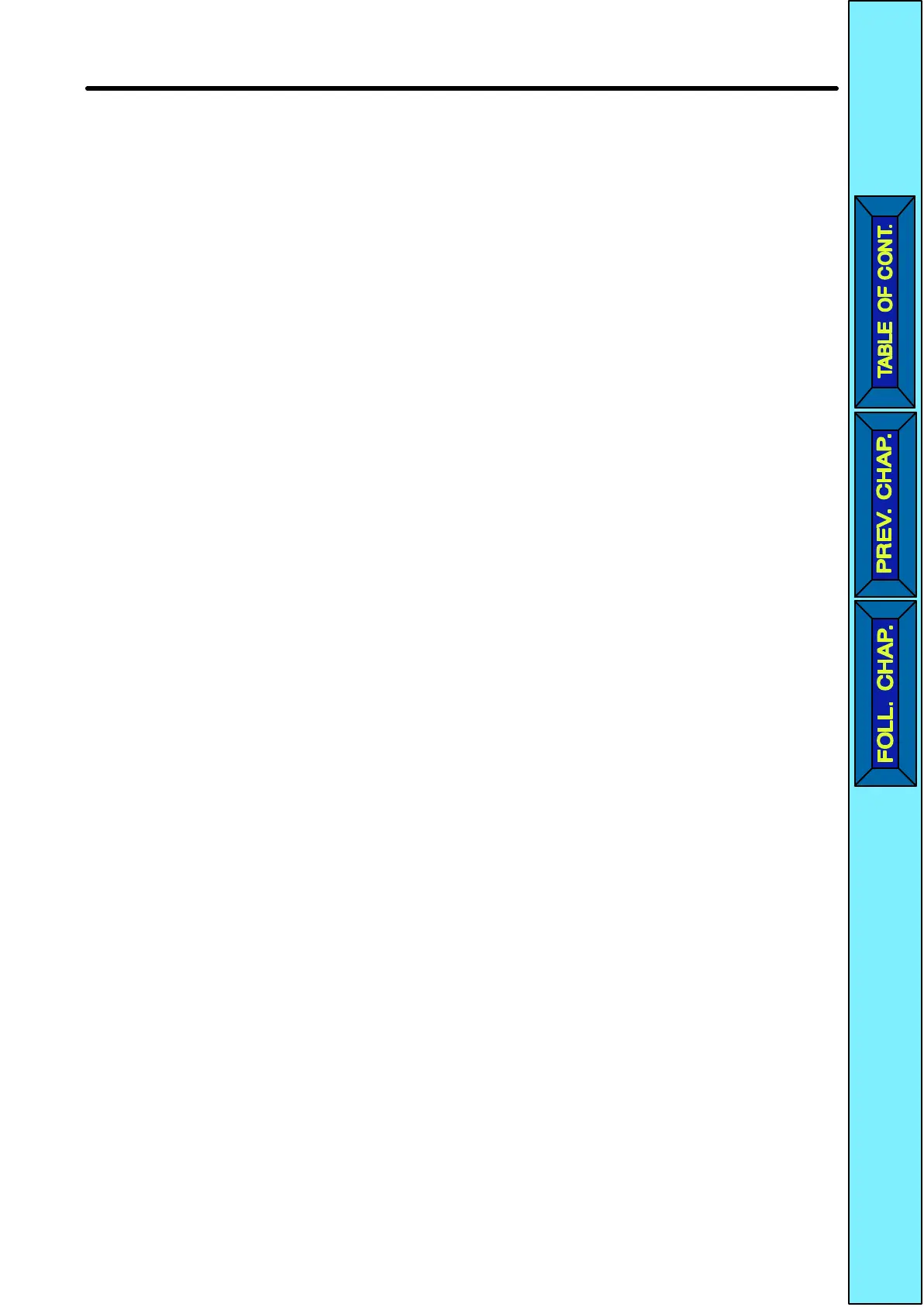7-12
H The motor does not operate with input through the control
circuit terminals. (The frequency reference is zero or different
from the set value.)
•The frequency reference setting is incorrect.
The analog input of frequency references is ignored with the Digital Operator se-
lected.
The digital input of frequency references is ignored unless
the Digital Opera
-
tor is selected.
Check that the setting in n03 for frequency reference selection coincides with the
actual method of giving frequency instructions.
Before
using analog input, refer to
2-2-2 T
erminal Block
and check that the setting of
SW8
and the actual method (with voltage and current) of providing frequency refer
-
ences are correct.
•The Inverter is in local mode.
Frequency references can be provided only through key sequences on the Digital
Operator or with the FREQ adjuster to the Inverter in local mode.
Check
the LO/RE indicator
. If the display is “Lo,”
the Inverter is in local mode. Press
the Increment Key and set the Inverter to remote mode with “rE” displayed.
If
the above operation is not possible, the multi-function input will be set to local/re
-
mote
selection. In that case, the mode can be
changed with the multi-function input
only.
T
urn the corresponding input terminal OFF so that the Inverter will be set to re
-
mote mode.
•The analog input gain or bias setting is incorrect.
Check
that the frequency reference gain in n41 and frequency reference bias in n42
are set according to the actual analog input characteristics.
H The motor stops during acceleration or when a load is
connected.
•The load may be too big.
The
3G3JV has a stall prevention function and automatic torque boost function,
but
the
motor responsiveness limit may be exceeded if acceleration is too rapid or if
the
load is too big.
Lengthen
the acceleration time or reduce the load.
Also consider increasing the mo
-
tor capacity.
H The motor only rotates in one direction.
•Reverse rotation-prohibit is selected.
If
n05 for reverse rotation-prohibit selection is set to 1 (reverse
run prohibited), the
Inverter will not accept reverse-rotation commands.
To use both forward and reverse rotation, set n05 to 0.
Maintenance Operations Chapter
7
