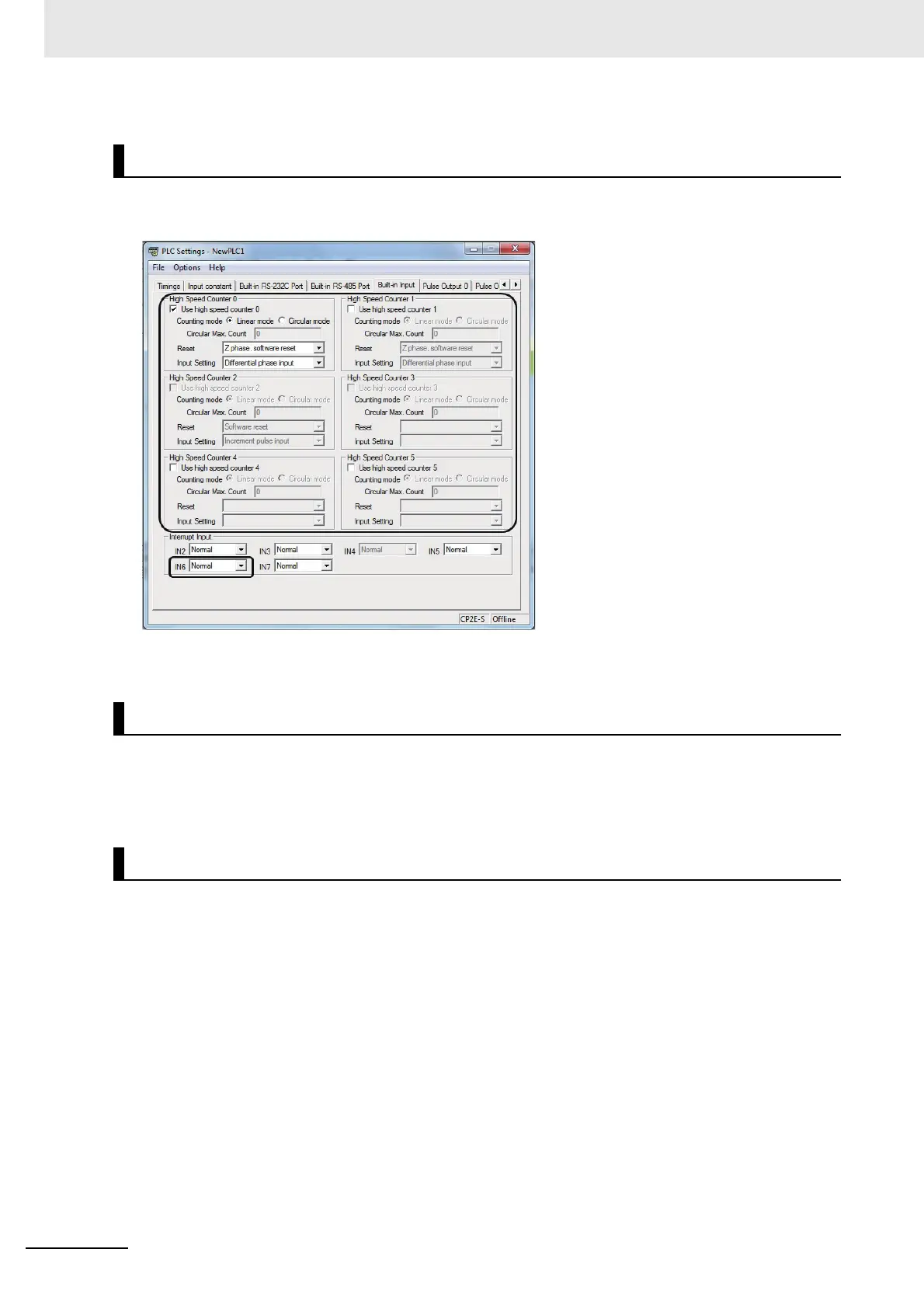11 High-speed Counters
11-16
CP2E CPU Unit Software User’s Manual(W614)
Click the Built-in Input Tab and select the Use high-speed counter Check Box for high-speed counters 0
to 5, and then set the counting mode, reset method, and input setting.
Refer to 11-1-2 Flow of Operation in Page 11-3 for details.
High-speed counters 0 to 5 can be used for high-speed counter interrupts.
• Refer to 8-3-3 Allocating Built-in Input Terminals for high-speed counter interrupt.
• Refer to 10-1 Interrupts for the interrupts excluding high-speed counter interrupts.
z Writing the Interrupt Task Program
Create programs for interrupt tasks 0 to 15, which are executed for the corresponding high-speed
counter interrupts. Right-click a program in the CX-programmer and select Properties. Select any
interrupt task in the Task type Field of the Program Properties Dialog Box.
PLC Setup
Determining High-speed Counter
Writing the Ladder Program