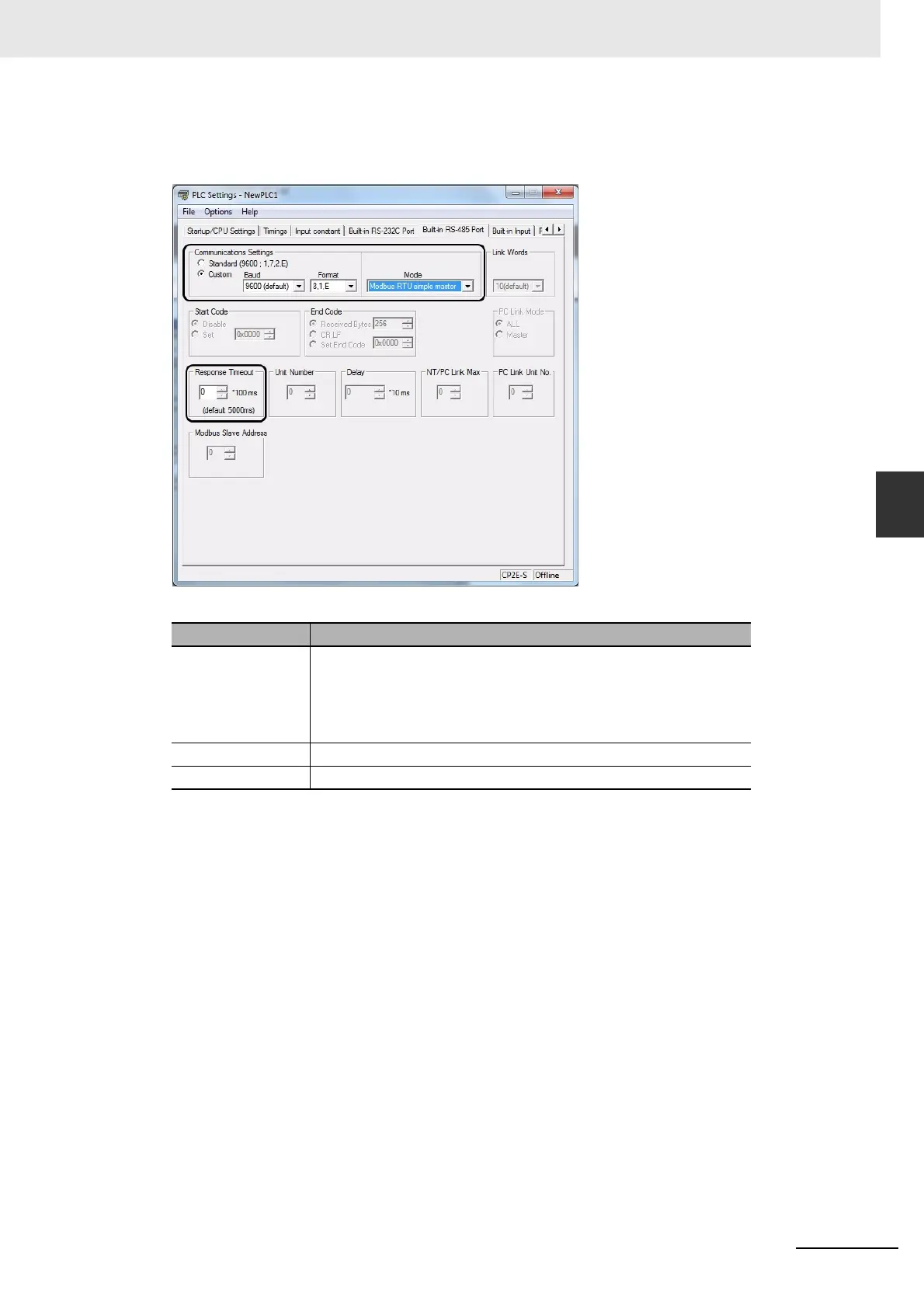14-21
14 Serial Communications
CP2E CPU Unit Software User’s Manual(W614)
14-4 Modbus-RTU Easy Master Function
14
14-4-4 Programming Examples
z PLC Setup
Click the Built-in RS-232C, Built-in RS-485 or Serial Port Tab in the PLC Settings Dialog Box.
Built-in RS-232C, Built-in RS-485 or Serial Port Tab Page
Parameter Settings
Communications
Settings
Set the Modbus communications settings to match those of the
Inverter.
If the Inverter is set to 9,600 bps, one stop bit, and even parity, select
the Custom Option and set the baud rate to 9,600.
Set the format to 8,1,E.
Mode Select Modbus-RTU Easy Master.
Response Timeout Set the default value of 0×100 ms.