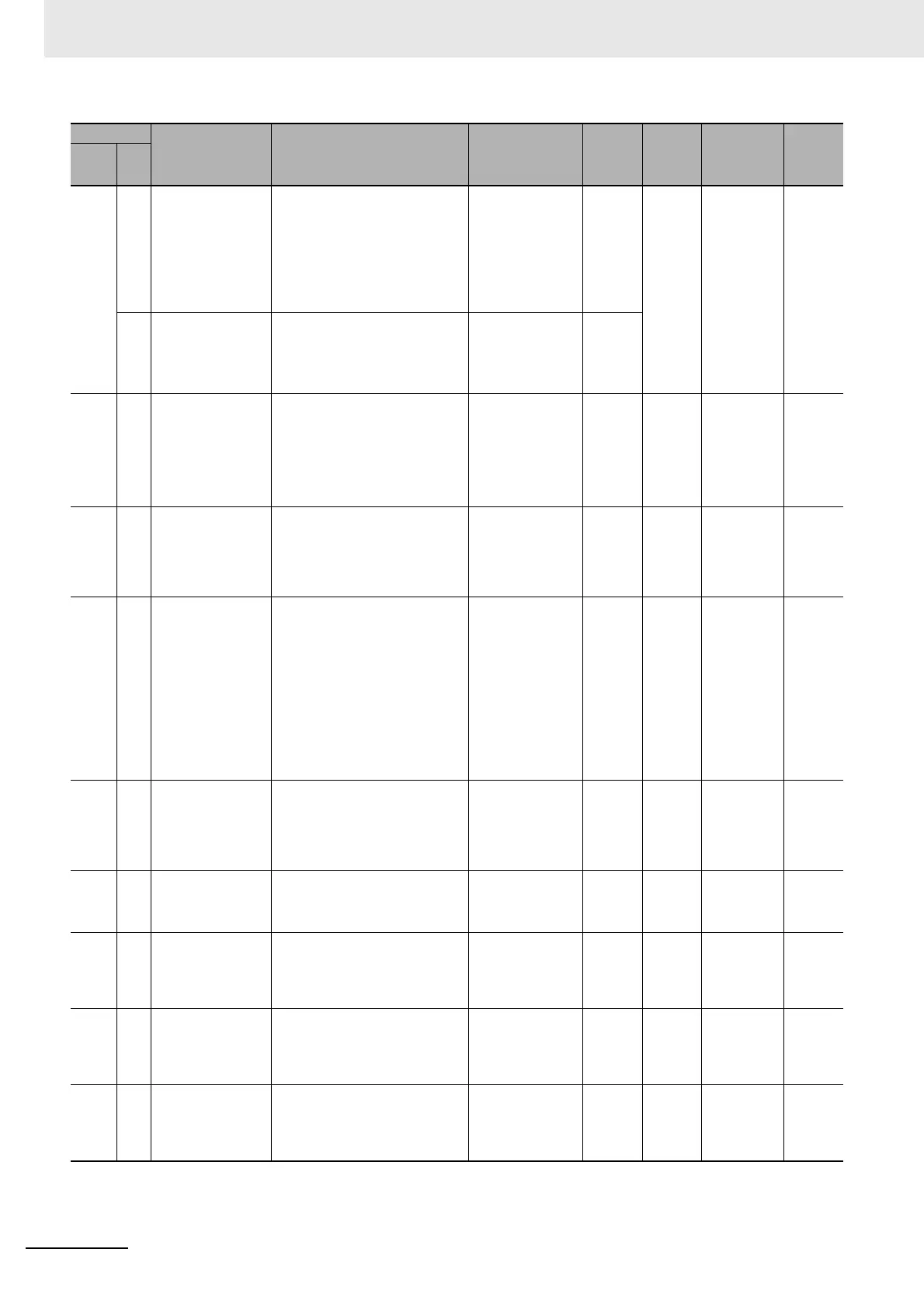Appendices
A-64
CP2E CPU Unit Software User’s Manual(W614)
A202 00 to
07
Communications Port
Enabled Flags
ON when a communication instruction
(SEND, RECV, or CMND) can be
executed with the corresponding port
number.
Each bit corresponds to a
communication port number.
Bits 00 to 07 correspond to
communications ports 0 to 7.
ON: Network
communication
is not being
executed
OFF: Network
communication
is being
executed
--- Cleared • Refreshed
when com-
munications
finished.
• Refreshed
when
instruction is
executed.
15 Network
Communications Port
Allocation Enabled
Flag
ON when a communication instruction
(SEND, RECV, or CMND) can be
executed with the automatic allocation
function.
ON: Communication
port available
OFF: Communication
port not
available
---
A203
to A210
--- Network
Communications
Completion Codes
A response code is stored when a
network communication instruction
(SEND, RECV, or CMND) is executed.
Each word corresponds to a port
number.
Words A203 to A210 correspond to
communications ports 0 to 7.
Except 0000:
Error code
0000:
Normal condition
--- Cleared Refreshed
when
instruction is
executed.
A214 00 to
07
First Cycle Flags after
Network
Communications
Finished
Each flag will turn ON for just one cycle
when a communications instruction is
executed using automatic
communication port allocations. Each
bit 00 to 07 corresponds to
communication port 0 to 7.
ON: First cycle after
communications
finish only
OFF: Other status
--- Cleared Refreshed
when commu-
nications fin-
ished.
A215 00 to
07
First Cycle Flags after
Network
Communications Error
Each flag will turn ON for just one cycle
when a communications instruction is
executed using automatic
communication port allocations and an
error occurs at the end of
communication.
Each bit 00 to 07 corresponds to
communication port 0 to 7.
If the flag is 1 (ON), please identify the
cause of error refer to the network
communication response code (A203
to A210).
ON: First cycle after
communications
error only
OFF: Other status
--- Cleared Refreshed
when commu-
nications fin-
ished.
A216
to A217
--- Network
Communications
Completion Code
Storage Address
The communication response code is
stored and automatically set to any
channel address of the auxiliary relay
when a communications instruction is
executed using automatic
communication port allocations.
--- Cleared Refreshed
when
instruction is
executed.
A218 --- Used Communications
Port Numbers
Stores the communications port
numbers used when a communications
instruction is executed using automatic
communication port allocations.
0000 to 0007 hex:
Communications port
0 to 7
--- Cleared Refreshed
when
instruction is
executed
A219 00 to
07
Network
Communications Error
F
l
ags
ON when an error occurred during
execution of a network instruction
(SEND, RECV, CMND, or PMCR).
Bits 00 to 07 correspond to
communications ports 0 to 7.
ON: Error occurred
OFF: Normal
condition
--- Cleared Refreshed
when
instruction is
executed
A262
to A263
--- Maximum Cycle Time These words contain the maximum
cycle time since the start of PLC
operation. The cycle time is recorded in
32-bit binary. The upper digits are in
A263 and the lower digits are in A262.
0 to FFFFFFFF:
0 to 429,496,729.5
ms
(0.1-ms units)
Cleared Cleared Refreshed
when updating
the maximum
cycle time.
A264
to A265
--- Present Cycle Time These words contain the present cycle
time. The cycle time is recorded in
32-bit binary. The upper digits are in
A265 and the lower digits are in A264.
0 to FFFFFFFF:
0 to 429,496,729.5 ms
(0.1-ms units)
Cleared Cleared Refreshed
each cycle
during the
overseeing
processes.
Address
Name Function Settings
Status
after
mode
change
Status at
startup
Write
timing
Related
flags,
settings
Words Bits
