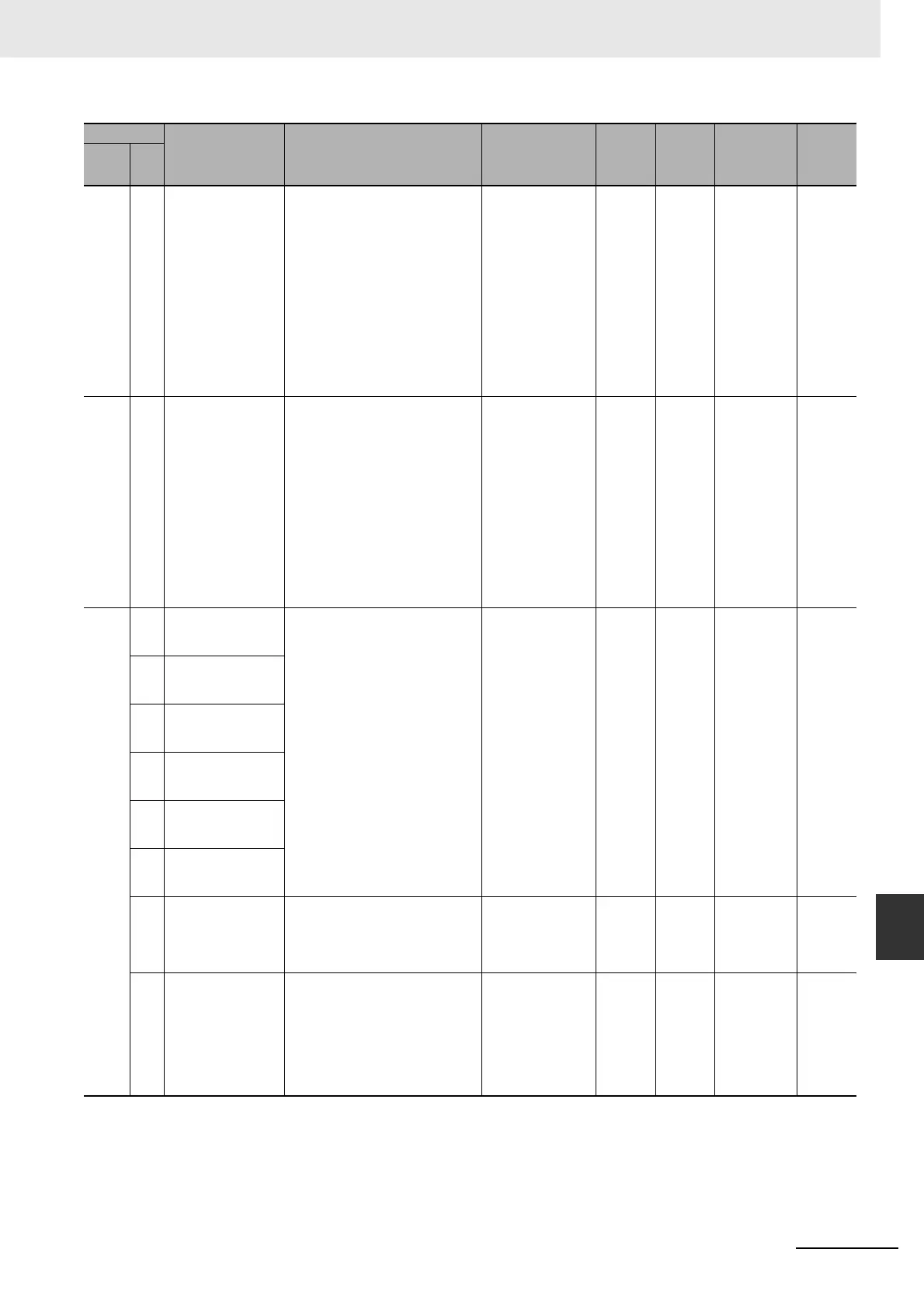A-65
Appendices
CP2E CPU Unit Software User’s Manual(W614)
A-2 Auxiliary Area Allocations by Address
App
A-2-1 Read-only Words
A270
to A271
--- High-speed Counter 0
PV
Contains the PV of high-speed counter
0. A271 contains the upper 4 digits and
A270 contains the lower 4 digits.
Cleared Cleared • Refreshed
each cycle
during the
overseeing
processes.
• Refreshed
when PRV
instruction is
executed to
read the PV.
• Refreshed
when INI
instruction is
executed.
A272
to A273
--- High-speed Counter 1
PV
Contains the PV of high-speed counter
1. A273 contains the upper 4 digits and
A272 contains the lower 4 digits.
Cleared Cleared • Refreshed
each cycle
during the
overseeing
processes.
• Refreshed
when PRV
instruction is
executed to
read the PV.
• Refreshed
when INI
instruction is
executed.
A274 00 High-speed Counter 0
Range 1 Comparison
Condition Met Flag
These flags indicate whether the PV is
within the specified ranges when
high-speed counter 0 is being operated
in range-comparison mode.
ON: PV in range
OFF: PV not in range
Cleared Cleared • Refreshed
each cycle
during the
overseeing
processes.
• Refreshed
when PRV
instruction is
executed to
read the
results of
range com-
parison.
• Refreshed
when range
comparison
table is reg-
istered.
01 High-speed Counter 0
Range 2 Comparison
Condition Met Flag
02 High-speed Counter 0
Range 3 Comparison
Condition Met Flag
03 High-speed Counter 0
Range 4 Comparison
Condition Met Flag
04 High-speed Counter 0
Range 5 Comparison
Condition Met Flag
05 High-speed Counter 0
Range 6 Comparison
Condition Met Flag
08 High-speed Counter 0
Comparison
In-progress Flag
This flag indicates whether a
comparison operation is being
executed for high-speed counter 0.
ON: Being executed
OFF: Stopped
--- Cleared Refreshed
when
comparison
operation
starts or stops.
09 High-speed Counter 0
Overflow/Underflow
Flag
This flag indicates when an overflow or
underflow has occurred in the
high-speed counter 0 PV. (Used with
the linear mode counting range only.)
ON: Overflow or
underflow
OFF: Normal
Cleared Cleared • Refreshed
when an
overflow or
underflow
occurs.
• Refreshed
when PV is
changed.
Address
Name Function Settings
Status
after
mode
change
Status at
startup
Write
timing
Related
flags,
settings
Words Bits
