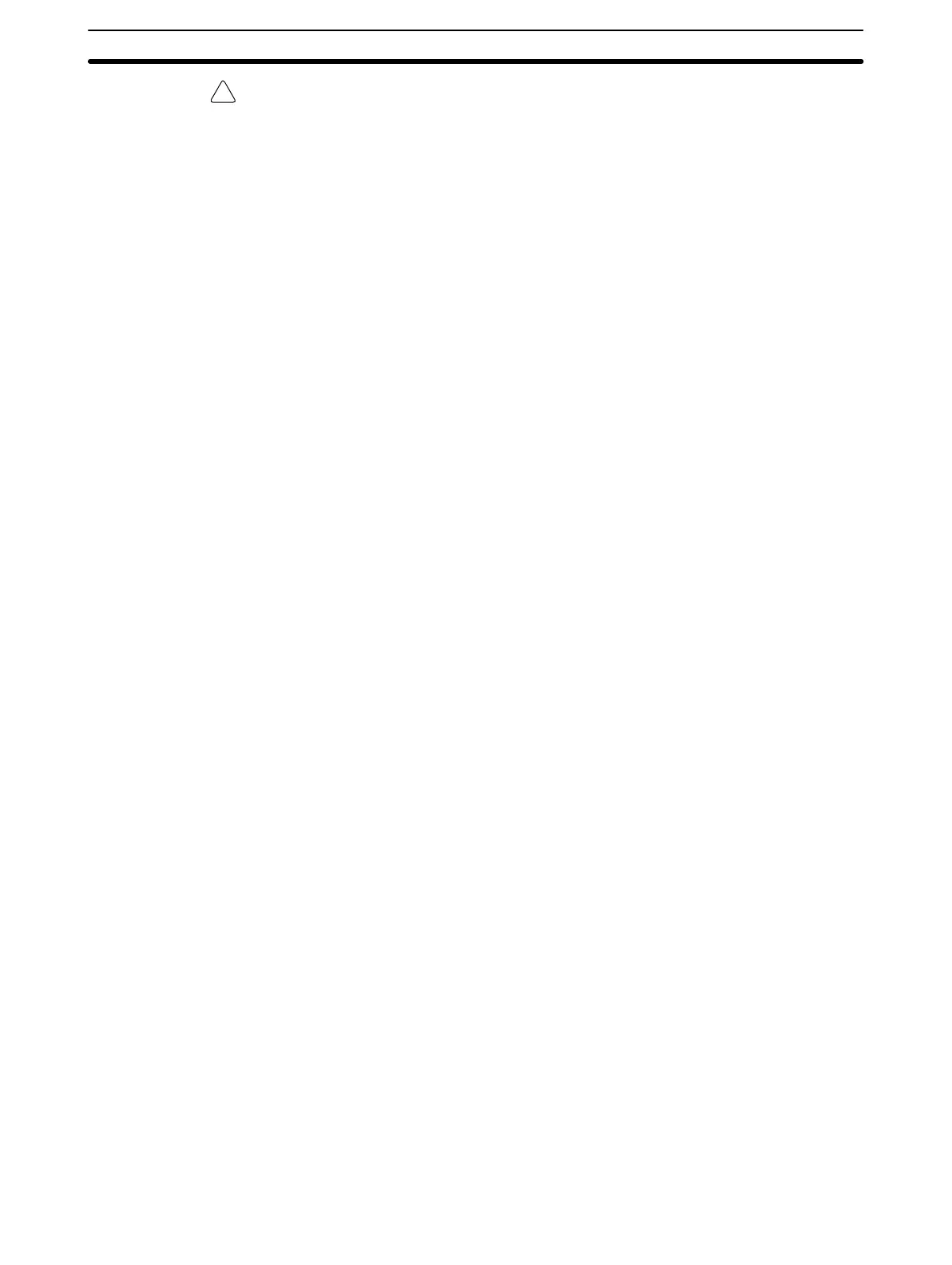!
5SectionApplication Precautions
xv
Caution Failure to abide by the following precautions could lead to faulty operation or the
PC or the system or could damage the PC or PC Units. Always heed these pre-
cautions.
• Use the Units only with the power supplies and voltages specified in the opera-
tion manuals.
• Take appropriate measures to ensure that the specified power with the rated
voltage and frequency is supplied, particularly in places where the power sup-
ply is unstable.
• Provide circuit breakers and other safety measures to provide protection
against shorts in external wiring.
• Do not apply voltages to input sections in excess of the rated input voltage.
• Do not apply voltages or connect loads to output sections in excess of the max-
imum switching capacity.
• Always disconnect the LG terminal when performing withstand voltage tests.
• Always connect to a class-3 ground (to 100 Ω or less) when installing the Units.
• Always turn the power supply to the PC off before attempting any of the follow-
ing:
• Mounting or dismounting Expansion I/O Units, CPU Units, or any other
Units.
• Assembling the Units.
• Connecting or wiring the cables.
• Connecting or disconnecting the connectors.
• Do not attempt to take any Units apart, to repair any Units, or to modify any
Units in any way.
• Be sure that all the mounting screws, terminal screws, and cable connector
screws are tightened to the torque specified in this manual.
• For Units that have labels attached on the ventilation holes at the time of ship-
ment, be sure to leave them attached when wiring in order to prevent wiring
cuttings from entering the Unit.
• Remove the labels after the completion of wiring to ensure proper heat dissipa-
tion.
• Use crimp terminals or solid wires for wiring. Do not connect bare stranded
wires directly to terminals.
• Double-check all the wiring before turning on the power supply.
• Be sure to check polarity and directions when connecting terminal blocks or
connectors.
• Be sure that the terminal blocks, expansion cables, and other items with lock-
ing devices are properly locked into place.
• Check the user program for proper execution before actually running it on the
Unit.
• Be sure to confirm that no adverse effect will occur in the equipment before
changing the operation mode of the PC.
• Be sure to confirm that no adverse effect will occur in the equipment before
executing forced set/reset of the relay contact.
• Be sure to confirm that no adverse effect will occur in the equipment before
changing the set values or present values.
• Be sure to resume operation only after transferring to the replaced CPU Unit
the contents of the data memory or hold relay required for resuming operation.
• Never pull on, bend to extreme angles, or place heavy objects on cables.
• Install all Units according to instructions in the operation manuals.