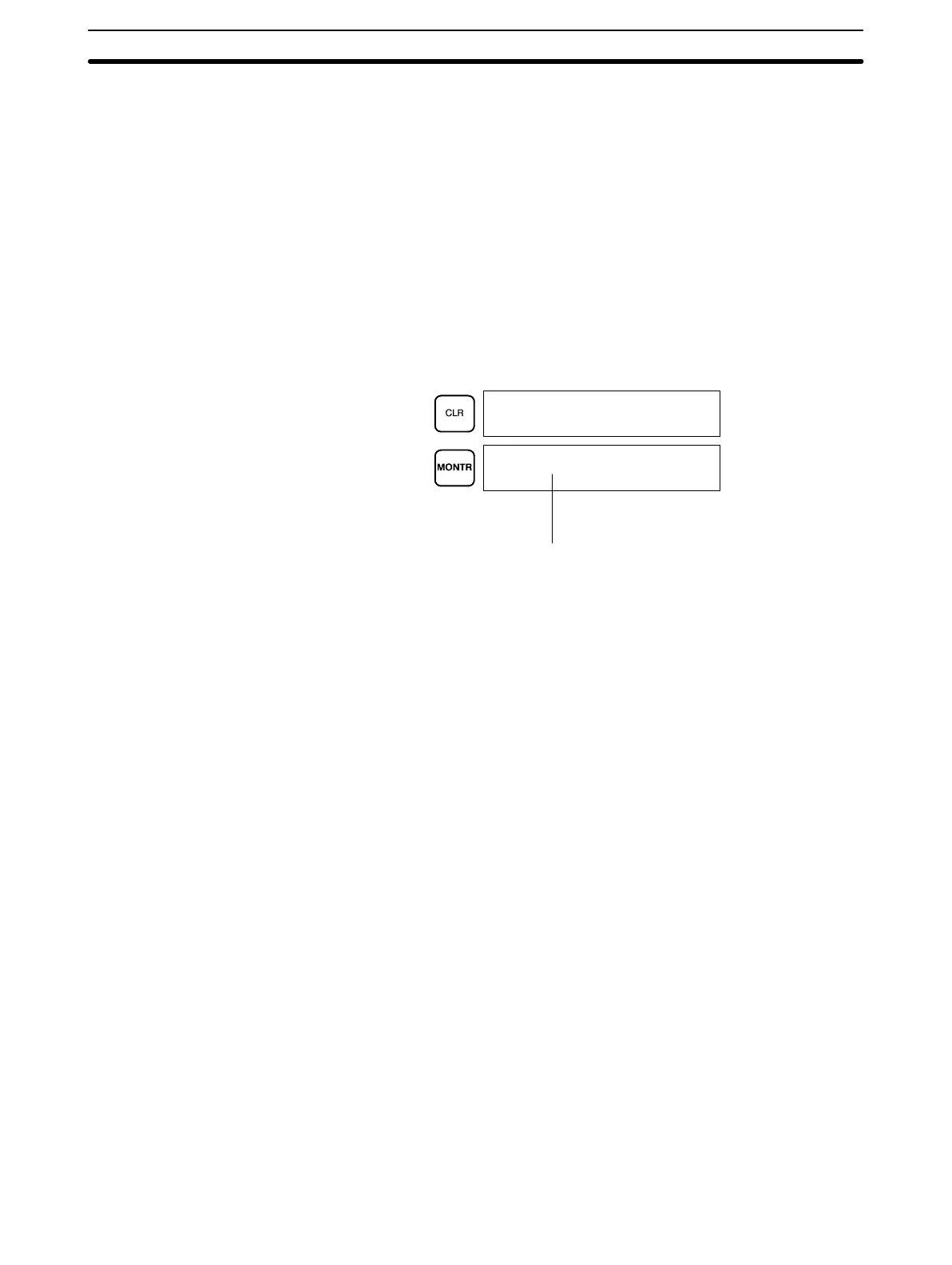57
4-2-3 Entering the Password
To gain access to the PC’s programming functions, you must first enter the pass-
word. The password prevents unauthorized access to the program.
The PC prompts you for a password when PC power is turned on or, if PC power
is already on, after the Programming Console has been connected to the PC. To
gain access to the system when the “Password!” message appears, press CLR
and then MONTR. Then press CLR to clear the display.
If the Programming Console is connected to the PC when PC power is already
on, the first display below will indicate the mode the PC was in before the Pro-
gramming Console was connected. Ensure that the PC is in PROGRAM mode
before you enter the password. When the password is entered, the PC will
shift to the mode set on the mode switch, causing PC operation to begin if the
mode is set to RUN or MONITOR. The mode can be changed to RUN or MON-
ITOR with the mode switch after entering the password.
Indicates the mode set by the mode selector switch.
<PROGRAM>
PASSWORD!
<PROGRAM> BZ
Using a Programming Console
Section 4-2