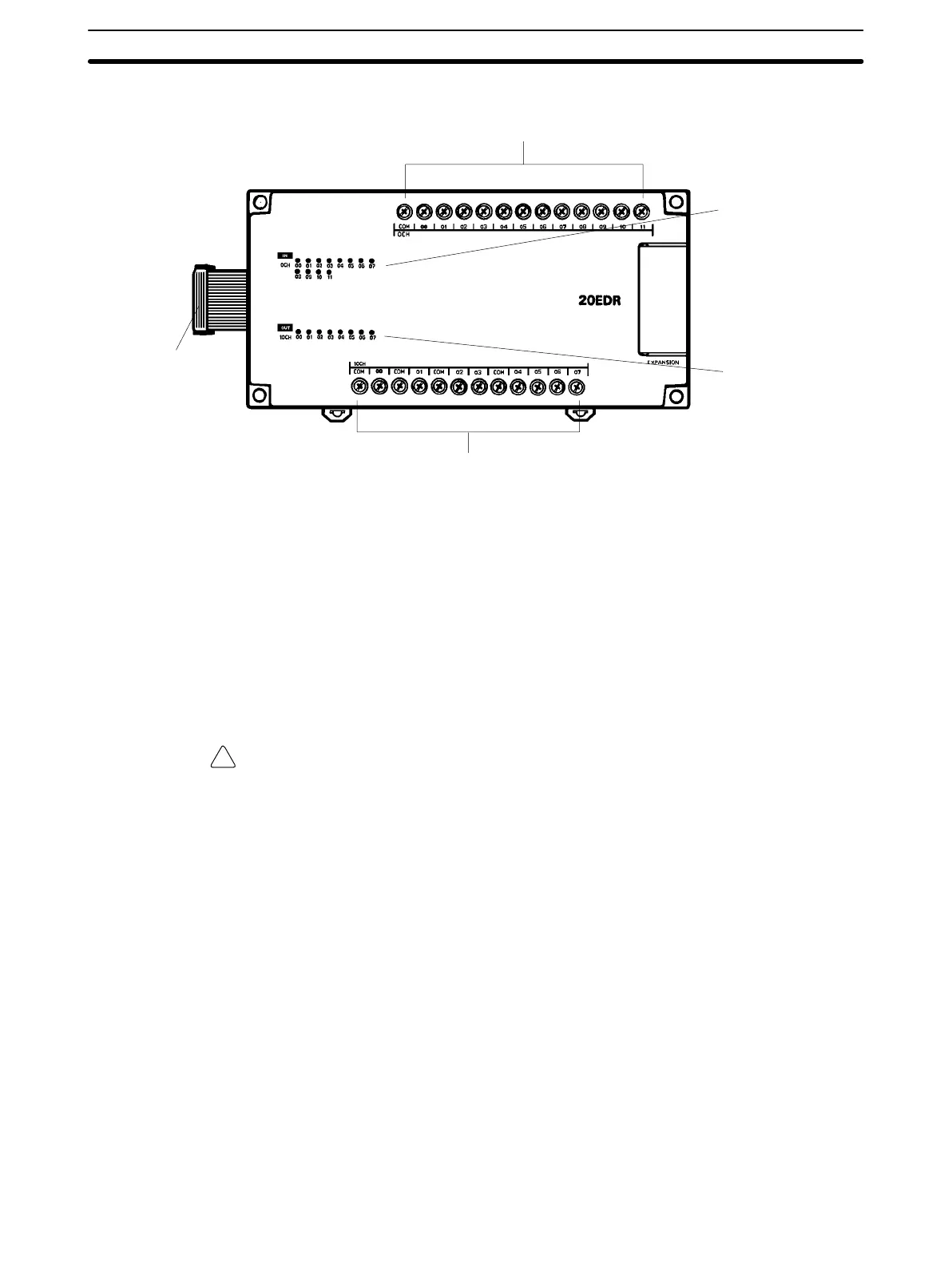!
25
2-2-2 Expansion I/O Unit Components
1. Input terminals
5. Expansion I/O Unit
Connecting Cable
3. Input indicators
4. Output indicators
2. Output terminals
1, 2, 3... 1. Input Terminals
Connect to the input circuits.
2. Output Terminals
Connect to the output circuits.
3. Input Indicators
These indicators are lit when the corresponding input terminal is ON.
4. Output Indicators
These indicators are lit when the corresponding output terminal is ON.
5. Expansion I/O Unit Connecting Cable
Connects the Expansion I/O Unit to the PC’s CPU Unit.
Caution Do not touch the Expansion I/O Unit Connecting Cable while the power is being
supplied in order to prevent any malfunction due to static electricity.
Note For details regarding CPM1A-20EDR/EDT/EDT1 Expansion I/O Units, refer to
the CPM1A Programmable Controllers Operation Manual (W317).
Unit Components
Section 2-2