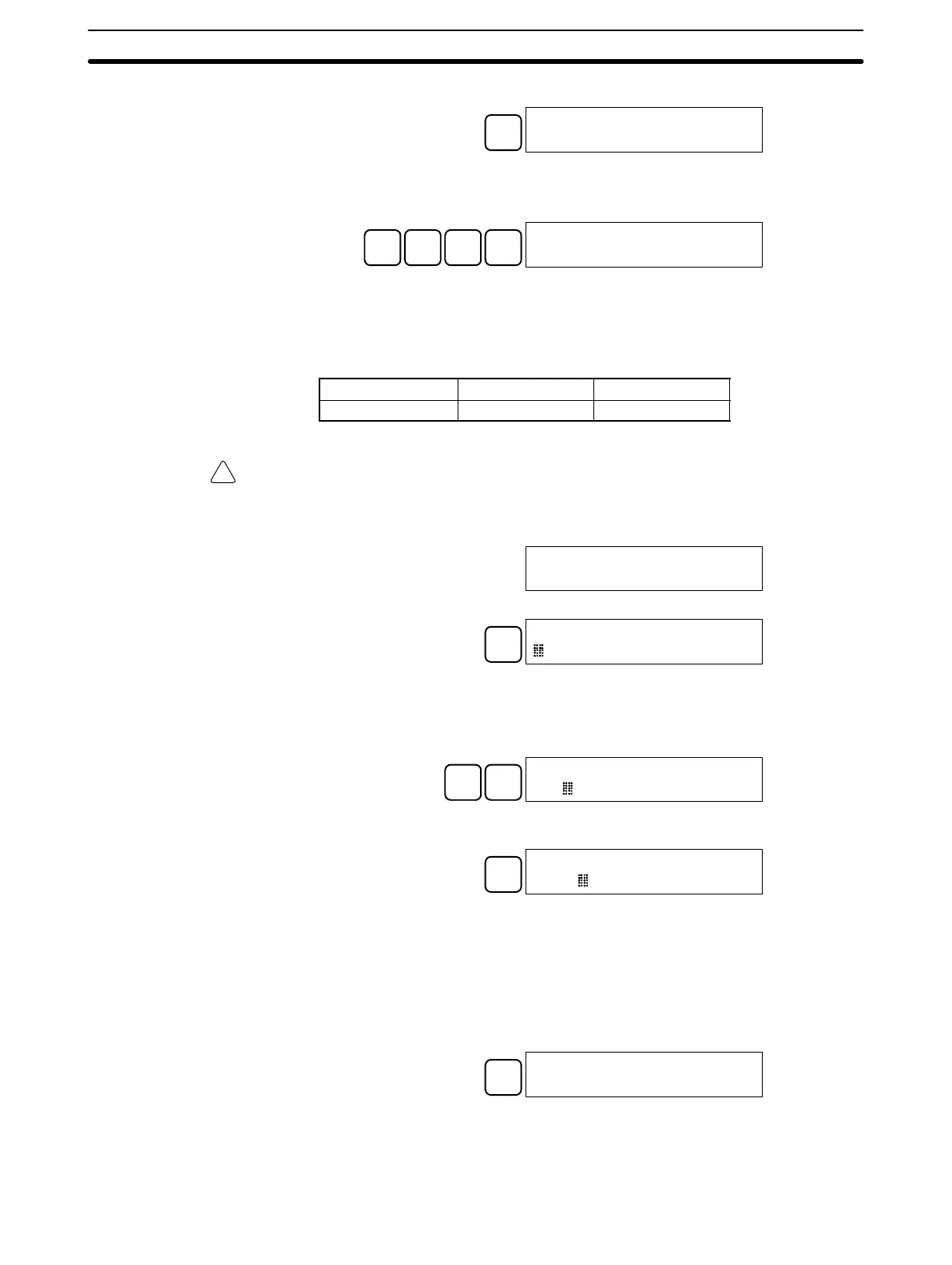!
75
2. Press the CHG Key to begin hexadecimal, BCD data modification.
CHG
PRES VAL?
D0000 0119 ????
3. Input the new PV and press the WRITE Key to change the PV.
The operation will end and the normal monitoring display will return when
the WRITE Key is pressed.
C
2
A
0
A
0
WRITE
D0000
0200
4-3-20 Binary Data Modification
This operation is used to change the status of a word’s bits when the word is
monitored using the procedure described in 4-3-13 Binary Monitor. It is pos-
sible in MONITOR or PROGRAM mode only.
RUN MONITOR PROGRAM
No OK OK
Bits SR 25300 to SR 25507 and timer/counter flags cannot be changed.
Caution Check that there is no effect on equipment before changing the present values.
1, 2, 3... 1. Monitor the status of the desired word according to the procedure described
4-3-13 Binary Monitor.
(BInary monitor)
c001 MONTR
1000010101010101
2. Press the CHG Key to begin binary data modification.
CHG
c001 MONTR
000010101010101
A flashing cursor will appear over bit 15. The cursor indicates which bit can
be changed.
3. Three sets of keys are used to move the cursor and change bit status:
a) Use the Up and Down Arrow Keys to move the cursor to the left and right.
↓ ↓
c001 CHG?
10 0010101010101
b) Use the 1 and 0 keys to change a bit’s status to on or off. The cursor will
move one bit to the right after one of these keys is pressed.
B
1
c001 CHG?
101 010101010101
c) Use the SHIFT+SET and SHIFT+RESET Keys to force-set or force-re-
set a bit’s status. The cursor will move one bit to the right after one of
these keys is pressed. The NOT Key will clear force-set or force-reset
status.
Note Bits in the DM Area cannot be force-set or force-reset.
4. Press the WRITE Key to write the changes in memory and return to the
binary monitor.
WRITE
c001 MONTR
1010010101010101
4-3-21 Signed Decimal Data Modification
This operation is used to change the decimal value of a word being moni-
tored as signed decimal data, within a range of –32,768 to 32,767. The con-
Programming Console Operations
Section 4-3
