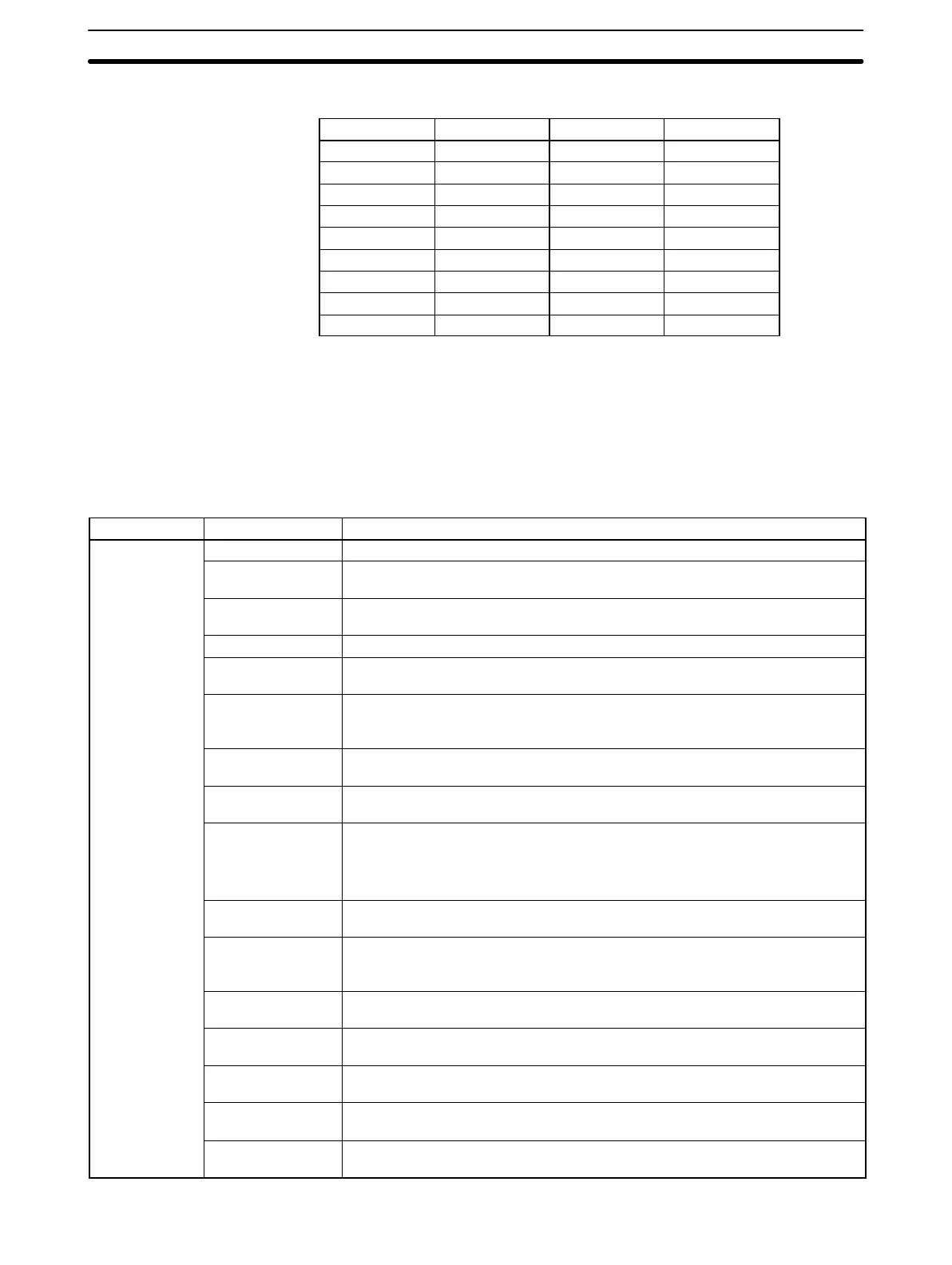49
The default settings for the CQM1 are as shown in the following table.
Function code Mnemonic Function code Mnemonic
17 ASFT 64 SPED
18 TKY 65 PULS
19 MCMP 66 SCL
47 RXD 67 BCNT
48 TXD 68 BCMP
60 CMPL 69 STIM
61 INI 87 DSW
62 PRV 88 7SEG
63 CTBL 89 INT
Online Editing If unsupported addresses are set in the program for operands or set values,
error messages will be displayed and the values will not be accepted.
4-1-3 Offline Operations
A symbol indicates the operation can be performed with CVM1 PCs only.
Group Name Description
Programming Connect line Draws a line between two ladder diagram objects.
Save program Writes all or part of the user program developed in the system work area to the
data disk.
Retrieve program Retrieves all or part of the user program stored on a data disk to the system
work area.
Change display Specifies the display modes for the user program.
Search Searches for instructions including specified operands. An address from which
the search is to be started can be specified
I/O comment Creates I/O comments corresponding to bit addresses in the Ladder With
Comments mode. In addition, reads (searches) and edits the program for
comments.
Instr comment Creates and edits instruction comments for output instructions in the Ladder
With Comments mode. (C-series PCs only)
Block comment Creates, reads (searches), and edits block comment in the Ladder With
Comments mode.
Edit ladder Edits ladder diagrams using the following:
• Moving specified instruction blocks
• Copying specified instruction blocks
• Deleting specified instruction blocks
Edit comments Displays I/O comments simultaneously to write, edit, and search for specified
comments.
Retrieve
comments
Retrieves comments from the program stored on a data disk. The I/O comments
are read to the system work area. Instruction comments (C-series PCs only)
and block comments are copied to the currently displayed program.
Memory usage Displays the used capacity of the user program memory, the number of
comments used, and the available capacity of the internal memory.
Clear memory Clears the user program memory. The starting address for clearing can be
specified. The comment memory can also be cleared.
Check program Checks whether the user program contains syntax errors. The check can be
performed in three levels.
Edit interrupt
program
Used to create I/O interrupt, scheduled interrupt, power off interrupt, and power
on interrupt programs. (CVM1 PCs only)
Program input
mode
Used to change the ladder diagram input mode between symbols and text
strings. (CVM1 PCs only)
Support Software Capabilities Section 4-1