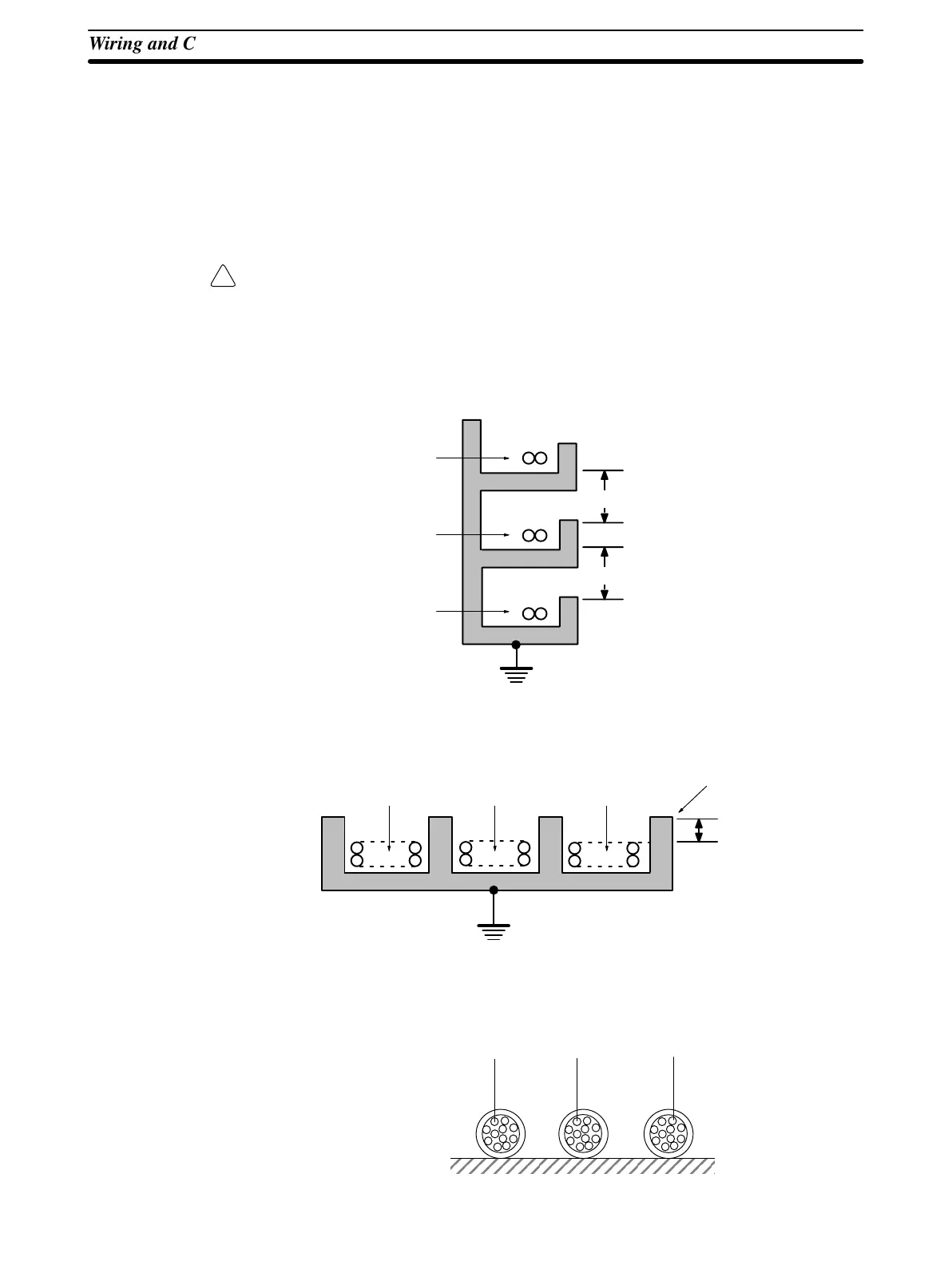!
34
3-4 Wiring and Connections
This section provides basic information on wiring the Power Supply Unit and
Expansion I/O Units, and on connecting Peripheral Devices.
Note Refer to Section 6 Analog I/O Unit to wire the Analog I/O Unit.
3-4-1 General Precautions for Wiring
I/O Line Noise Do not run CPM1 I/O lines in the same duct or conduit as power lines.
Caution Attach the dustproof label provided before wiring. If scraps of wire get inside the
Unit, malfunction will result. After completing wiring be sure to remove the label
to avoid overheating.
Hanging Ducts
Leave at least 300 mm between the power cables and the I/O or control wiring,
as shown in the following diagram.
CPM1 I/O lines
Control cables and
CPM1 power lines
Power cables
300 mm min.
300 mm min.
Floor Ducts
Leave at least 200 mm between the wiring and the top of the duct, as shown in
the following diagram.
200 mm min.
Metal plate (iron)
CPM1 I/O lines
Control cables and
CPM1 power lines
Power cables
Conduit
Separate the CPM1 I/O lines, power and control lines, and power cables, as
shown in the following diagram.
CPM1 I/O lines
Control cables and
CPM1 power lines
Power cables
Wiring and Connections
Section 3-4