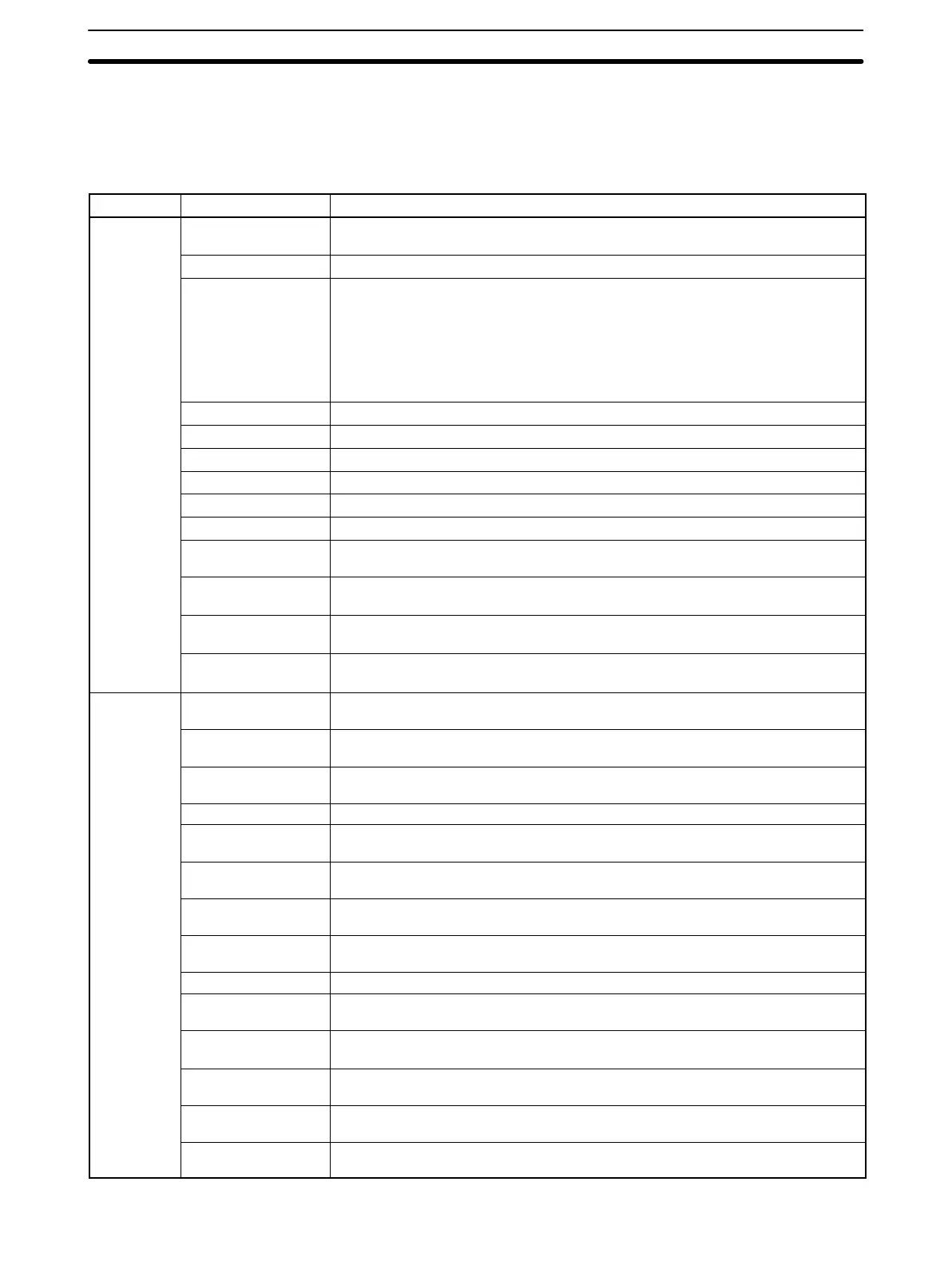52
4-1-4 Online Operations
Refer to 1-2-5 Peripheral Device Connections for details on connecting a per-
sonal computer to the CPM1.
Group Name Description
Monitoring Monitor Data Uses the lower one third of the screen as a monitor area where bits, words, DM
contents, and TIM/CNT SV/PV are monitored, forced-set/reset, and changed.
Transfer Program Transfers and compares the user program between the computer and PC.
Change Display C-series PCs
Ladder W/Comments
Ladder
CVM1 PCs
Ladder
Ladder (2 rows of comments)
Ladder (4 rows of comments)
Online Edit Simultaneously edits the PC program and the program in the system work area.
Read Cycle Time Reads and displays the scan time of the PC.
Clear Area Clears the PC data areas such as HR, CNT, AR, and DM (to zero).
Search Searches for instructions (including specified operands).
I/O Comments Searches for I/O comments.
Block Comments Searches for block comments.
Memory Usage Displays used program memory area, the number of comments used, and the
available capacity of the internal memory.
Monitor Interrupt
Program
Used to monitor I/O interrupt, scheduled interrupt, power off interrupt, and power
on interrupt programs. (CVM1 PCs only)
Program Input
Mode
Used to change the ladder diagram input mode between symbols and text strings.
(CVM1 PCs only)
Monitor Other
Node
Used to allow basic monitoring operations (I/O monitor, set/reset, PV changes,
etc.) for other PCs connected to the the same network. (CVM1 PCs only)
DM
Transfer
PC —> Computer
Retrieves PC DM data to the system work area. (C-series PCs only)
Transfer
Computer—>PC
Writes system work area DM data to the PC. (C-series PCs only)
Transfer
Verify
Compares DM data between the system work area and PC. (C-series PCs only)
Monitor Used to monitor DM area contents in the PC. (C-series PCs only)
Go To Page Reads a specified page from the DM list of the DM area in the system work area
or PC. (C-series PCs only)
Read DM Addr
Reads the contents of the DM area, including the specified DM address, from the
work disk and displays it in the DM table. (CVM1 PCs only)
Copy
Copies multiple, consecutive words of DM data to a specified destination DM
address. (CVM1 PCs only)
Fill
Places a specified value into multiple, consecutive words of the DM area. Filling
with 0000 clears the DM words. (CVM1 PCs only)
Print
Prints multiple, consecutive words of DM data. (CVM1 PCs only)
HEX <-> ASCII
Specified inputs using hexadecimal or ASCII. The mode set will be displayed in
the top-right of the screen. (CVM1 PCs only)
Switch Bank
Number
Switches editing between the standard DM and EM banks. (CVM1 PCs only)
Save DM data
Saves the DM data from the work disk to the data disk or hard disk. (CVM1 PCs
only)
Retrieve DM data
Retrieves the DM data on the data disk or hard disk to the work disk. (CVM1 PCs
only)
Transfer DM
Transfers and compares DM data between the SSS and the PC. (CVM1 PCs
only)
Support Software Capabilities Section 4-1