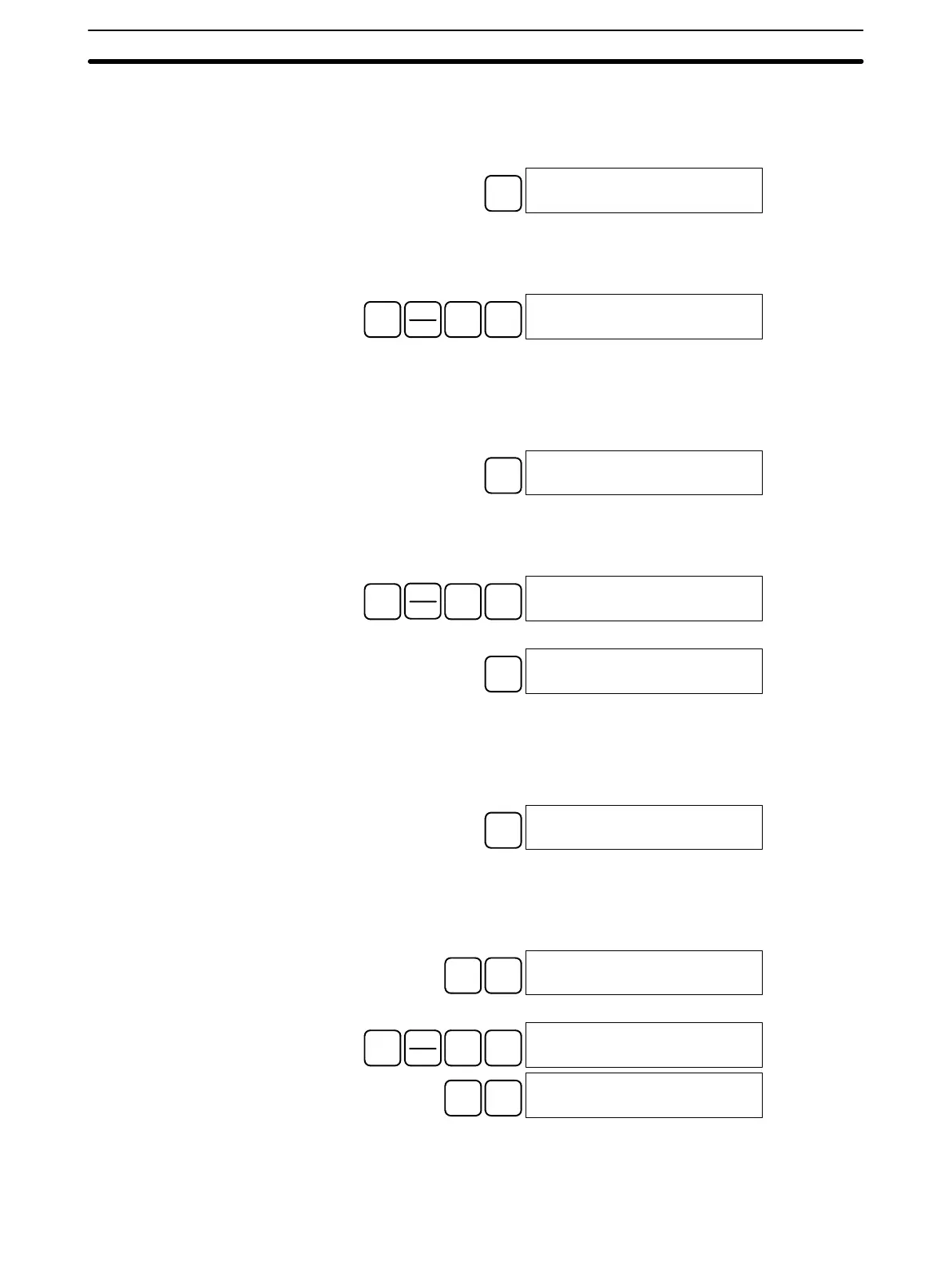69
If the status of a word is being monitored, that word’s value can be changed
using the Hexadecimal/BCD Data Modification operation. Refer to page 74
for details.
4. Press the CLR Key to end monitoring.
CLR
00200
TIM 000
Bit Monitor Follow the procedure below to monitor the status of a particular bit.
1, 2, 3... 1. Press the CLR Key to bring up the initial display.
2. Input the bit address of the desired bit and press the MONTR Key.
SHIFT
CONT
#
B
1
MONTR
00001
^ ON
The Up or Down Arrow Key can be pressed to display the status of the pre-
vious or next bit.
The displayed bit’s status can be changed using the Force Set/Reset opera-
tion. Refer to page 77 for details.
3. Press the CLR Key to end monitoring.
CLR
00000
CONT 00001
Word Monitor Follow the procedure below to monitor the status of a particular word.
1, 2, 3... 1. Press the CLR Key to bring up the initial display.
2. Input the word address of the desired word.
SHIFT
CH
*
LR
B
1
00000
CHANNEL LR 01
3. Press the MONTR Key to begin monitoring.
MONTR
cL01
FFFF
The Up or Down Arrow Key can be pressed to display the status of the pre-
vious or next word.
The displayed word’s status can be changed using the Hexadecimal/BCD
Data Modification operation. Refer to page 74 for details.
4. Press the CLR Key to end monitoring.
CLR
00000
CHANNEL LR 01
The status of up to six bits and words can be monitored simultaneously, although
only three can be shown on the display at any one time.
1, 2, 3... 1. Press the CLR Key to bring up the initial display.
2. Input the address of the first bit or word and press the MONTR Key.
TIM
MONTR
T000
0100
3. Repeat step 2 up to 6 times to display the next addresses to be monitored.
SHIFT
CONT
#
B
1
MONTR
00001 T000
^ OFF 0100
DM
MONTR
D0000 00001 T000
0000 ^ OFF 0100
If 4 or more bits and words are being monitored, the bits and words that do
not appear on the display can be displayed by pressing the MONTR Key. If
the MONTR Key is pressed alone, the display will shift to the right.
Multiple Address
Monitoring
Programming Console Operations
Section 4-3