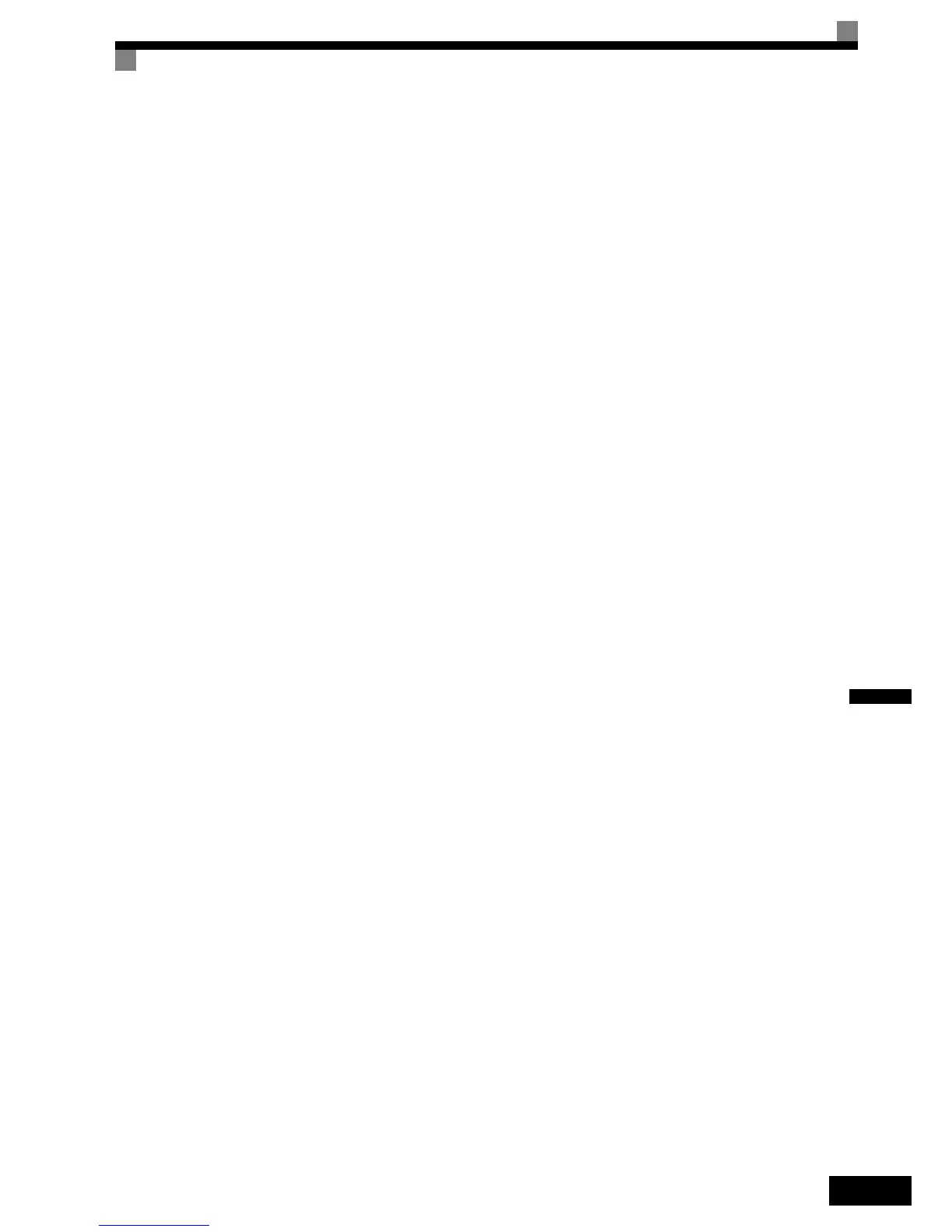6-65
6
• U1-20 (Output Frequency after Soft Start)
• d1-01 to d1-17 (Frequency references)
Display in Hz
Set o1-03 to “0” to change the display unit of the above mentioned parameters to Hz.
Display in%
Set o1-03 to “1” to change the display unit for the above mentioned parameters to % related to the maximal
frequency/speed set in parameter E1-04.
Display in rpm
Set o1-03 to the number of poles of the used motor to display the mentioned parameters in rpm.
Display in m/s
Set o1-03 to 3 to enable the display in m/s. The inverter uses the parameters S3-13 (traction sheave diameter),
S3-14 (roping ratio) and S3-15 (gear ratio) to calculate the m/s display. To achieve an accurate display value
these parameters must be set accurately.
Changing the Units for Frequency Parameters Related to V/f settings (o1-04)
Using parameter o1-04 the unit of the frequency parameters for the V/f setting can be set. If o1-04 is set to 0
the unit is “Hz”. If o1-04 is set to 1 it is “rpm”. The parameter is available in Closed Loop Vector control only.
Changing the Display Contrast (o1-05)
Using o1-05 the contrast of the LCD display on the digital operator can be raised or lowered. Lowering the
o1-05 value decreases the contrast and vice versa.
Enable/Disable the LOCAL/REMOTE Key (o2-01)
Set o2-01 to 1 to enable the LOCAL/REMOTE Key on the Digital Operator.
If the key is enabled, the frequency reference source and the RUN command source can be switched over
between LOCAL (Operator) and REMOTE (b1-01/02 setting).
Disabling the STOP Key (o2-02)
This parameter is used to set if the STOP key on the operator is active during remote control (b1-02 ≠ 0) or
not.
If o2-02 is set to 1, a STOP command from the operators STOP key is accepted. If o2-02 is set to 0 it is disre-
garded.
Saving User Parameters (o2-03)
The Inverter parameter setting values can be saved as user-set parameter initial values by setting parameter o2-
03 to 1.
To initialize the inverter using the user-set initial values, set parameter A1-03 to 1110. To clear the user-set ini-
tial values set o2-03 to 2.
Changing the Inverter Capacity Setting (o2-04)
The inverter capacity setting can be set using parameter o2-04. Refer to page 5-63, Factory Settings Changing
with Inverter Capacity (o2-04) to see parameters that depend on this setting.
Normally it is not necessary to change this setting, unless the control card has been changed.