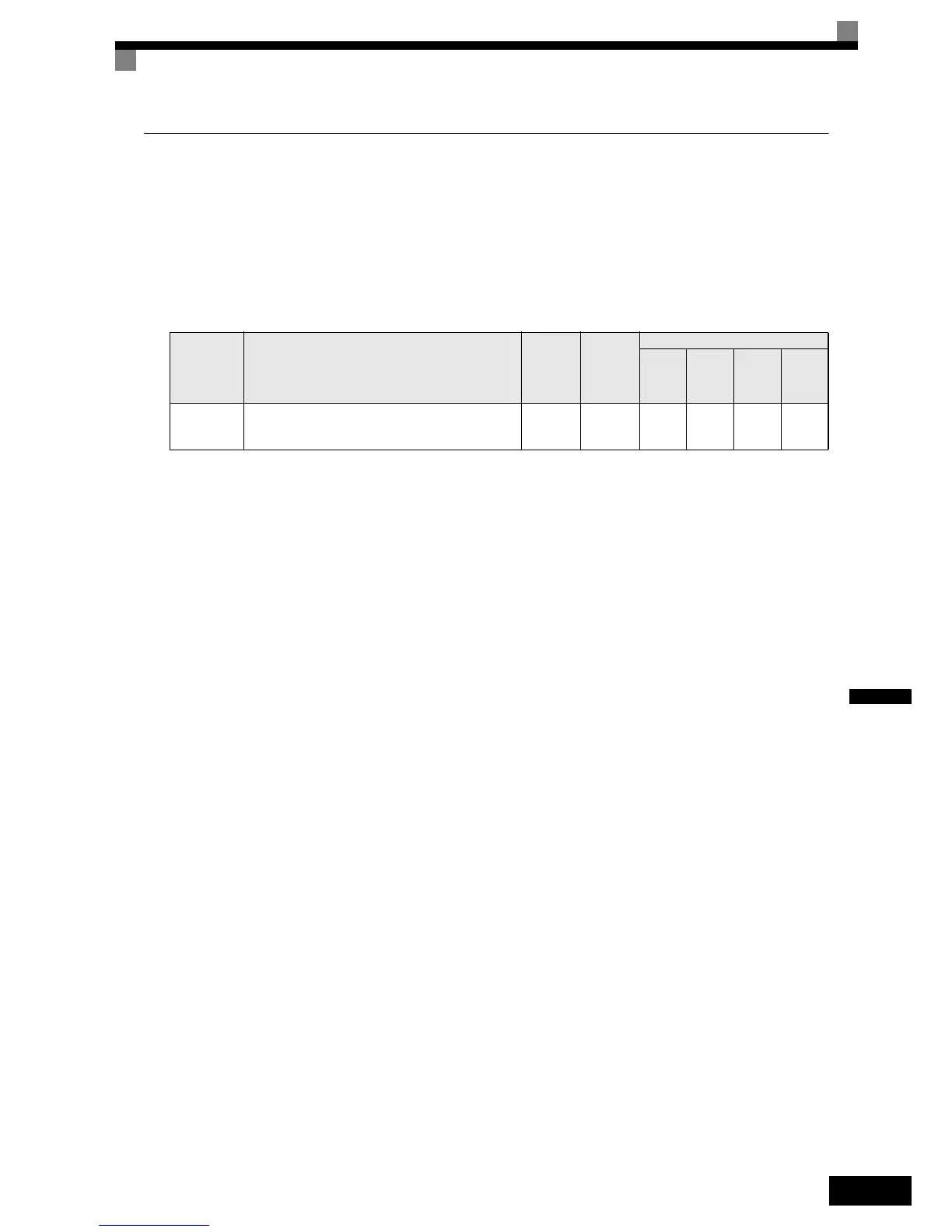6-71
6
Displaying User-set Parameters Only
The A2 parameters (user-set parameters) and A1-01 (parameter access level) can be used to establish a param-
eter set that contains only the most important parameters.
Set the number of the parameter to which should appear in the A2- parameters, and then set A1-01 to 1.
The advanced programming mode now allows to read and modify A1-01 to A1-03 and the parameters set in
A2-01 to A2-32 only.
Related Parameters
Parameter
No.
Name
Factory
Setting
Change
during
Operation
Control Methods
V/f
Open
Loop
Vector
Closed
Loop
Vector
Closed
Loop
Vector
(PM)
A2-01
to
A2-32
User setting parameters - No A A A