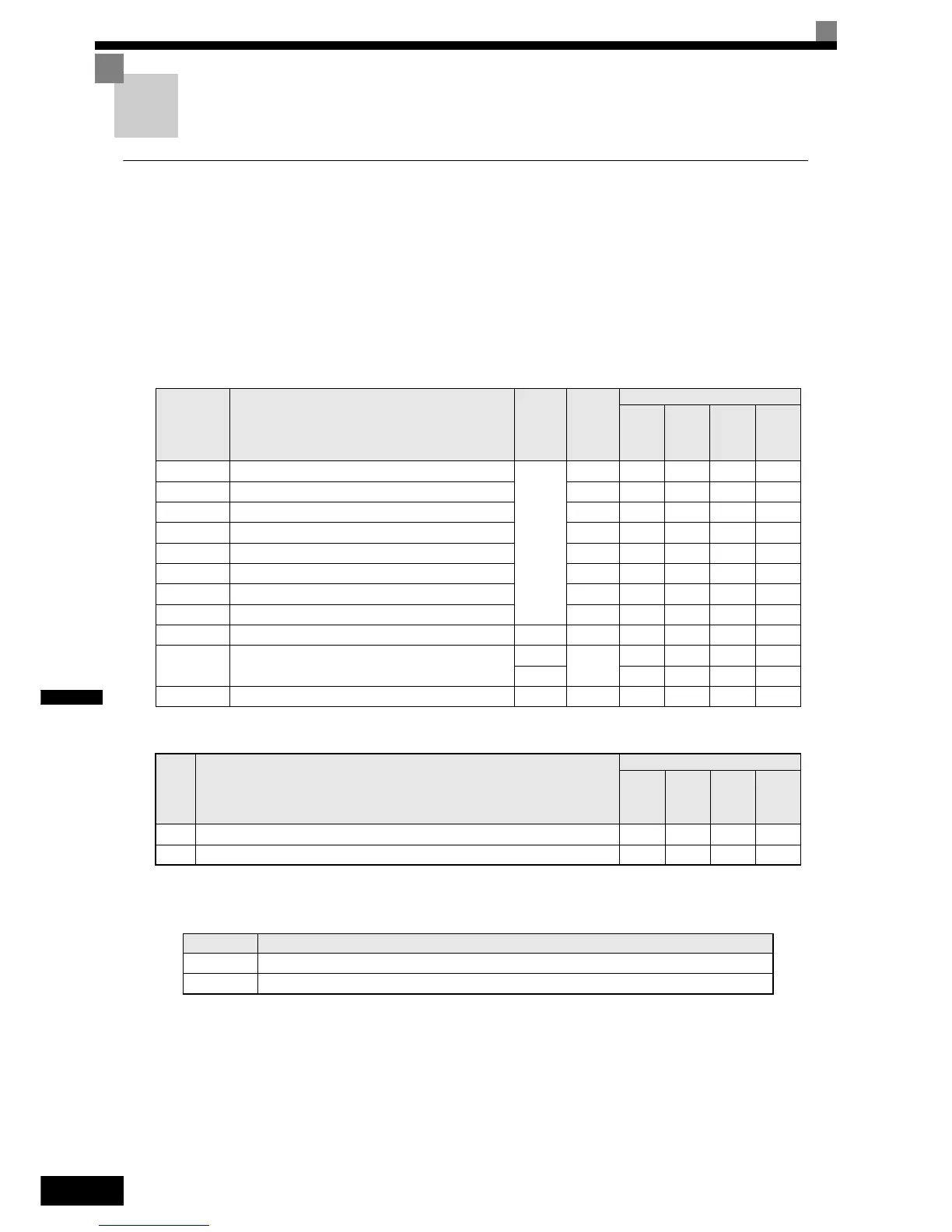6-20
6
Acceleration and Deceleration Characteristics
Setting Acceleration and Deceleration Times
The acceleration time indicates the time to increase the speed from 0% to 100% of the maximum speed set in
E1-04. The deceleration time indicates the time to decrease the speed from 100% to 0% of E1-04.
Four separate acceleration and deceleration times can be set. They can be switched over between using:
• digital input signals
• the automatic accel./decel. time switch over function with a changeable switching speed level
The display unit and the setting range for the times can be selected between 0.0 sec. or 0.00 sec.
Related Parameters
Multi-function Digital Inputs (H1-01 to H1-05)
Setting Acceleration and Deceleration Time Units
Set the acceleration/deceleration time number od decimals using C1-10. The factory setting is 1.
Parameter
No.
Name
Factory
Setting
Change
during
Opera-
tion
Control Methods
V/f
Open
Loop
Vector
Closed
Loop
Vector
Closed
Loop
Vector
(PM)
C1-01 Acceleration time 1
1.5 sec
Yes Q Q Q Q
C1-02 Deceleration time 1 Yes Q Q Q Q
C1-03 Acceleration time 2 Yes A A A A
C1-04 Deceleration time 2 Yes A A A A
C1-05 Acceleration time 3 No A A A A
C1-06 Deceleration time 3 No A A A A
C1-07 Acceleration time 4 No A A A A
C1-08 Deceleration time 4 No A A A A
C1-10 Acceleration/deceleration time setting unit 1 No A A A A
C1-11 Deceleration time switching frequency
0.0 Hz
No
QQQ -
0.00% - - - Q
S1-26 Dwell at start speed reference 0.0 Hz No - - A A
Set
Value
Function
Control Methods
V/f
Open
Loop
Vector
Closed
Loop
Vector
Closed
Loop
Vector
(PM)
7 Acceleration/Deceleration switch over 1 Yes Yes Yes Yes
1A Acceleration/Deceleration switch over 2 Yes Yes Yes Yes
Set value Details
0 The acceleration/deceleration time setting range is 0.00 to 6000.0 in units of 0.01 s.
1 The acceleration/deceleration time setting range is 0.00 to 600.00 in units of 0.1 s.
