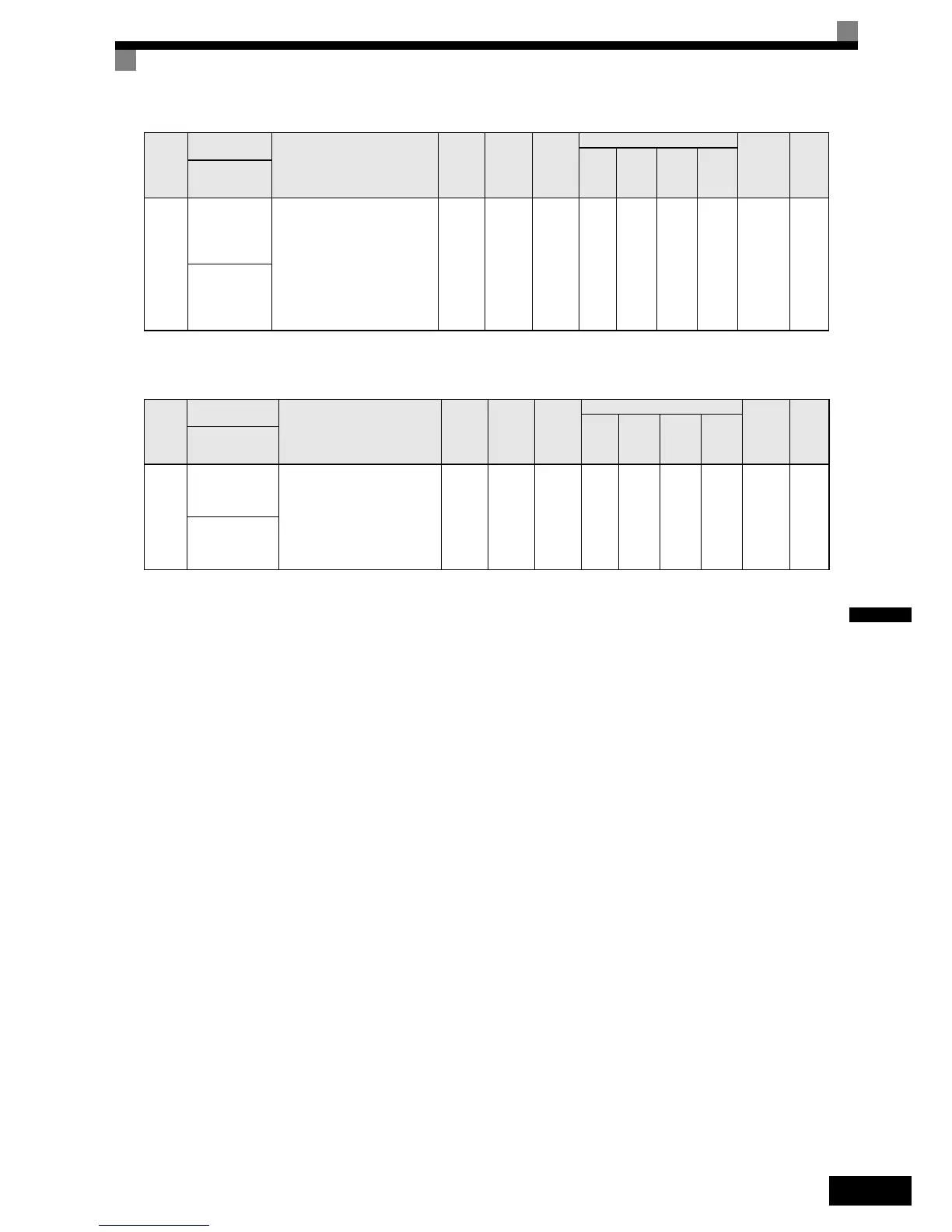5-9
5
User-set Parameters: A2
The parameters set by the user are listed in the following table.
A1-05
Password set-
ting
Used to set a four digit number as
the password.
Usually this parameter is not dis-
played. When the Password (A1-
04) is displayed, hold down the
RESET key and press the Menu
key. The password will be dis-
played.
0 to
9999
0 NoAAAA105H6-70
Select Pass-
word
Param-
eter
Num-
ber
Name
Description
Setting
Range
Factory
Setting
Change
during
Opera-
tion
Control Methods
MEMO-
BUS
Register
Page
V/f
Open
Loop
Vector
Closed
Loop
Vector
Closed
Loop
Vector
(PM)
Display
A2-01
to
A2-32
User specified
parameters
Used to select the function for
each of the user specified param-
eters. User parameters are the
only accessible parameters if
Parameter Access Level is set to
user parameters (A1-01=1)
b1-01
to
S3-24
– NoAAAA
106H to
125H
6-71
User Param 1 to
32
Param-
eter
Num-
ber
Name
Description
Setting
Range
Factory
Setting
Change
during
Opera-
tion
Control Methods
MEMO-
BUS
Register
Page
V/f
Open
Loop
Vector
Closed
Loop
Vector
Closed
Loop
Vector
(PM)
Display