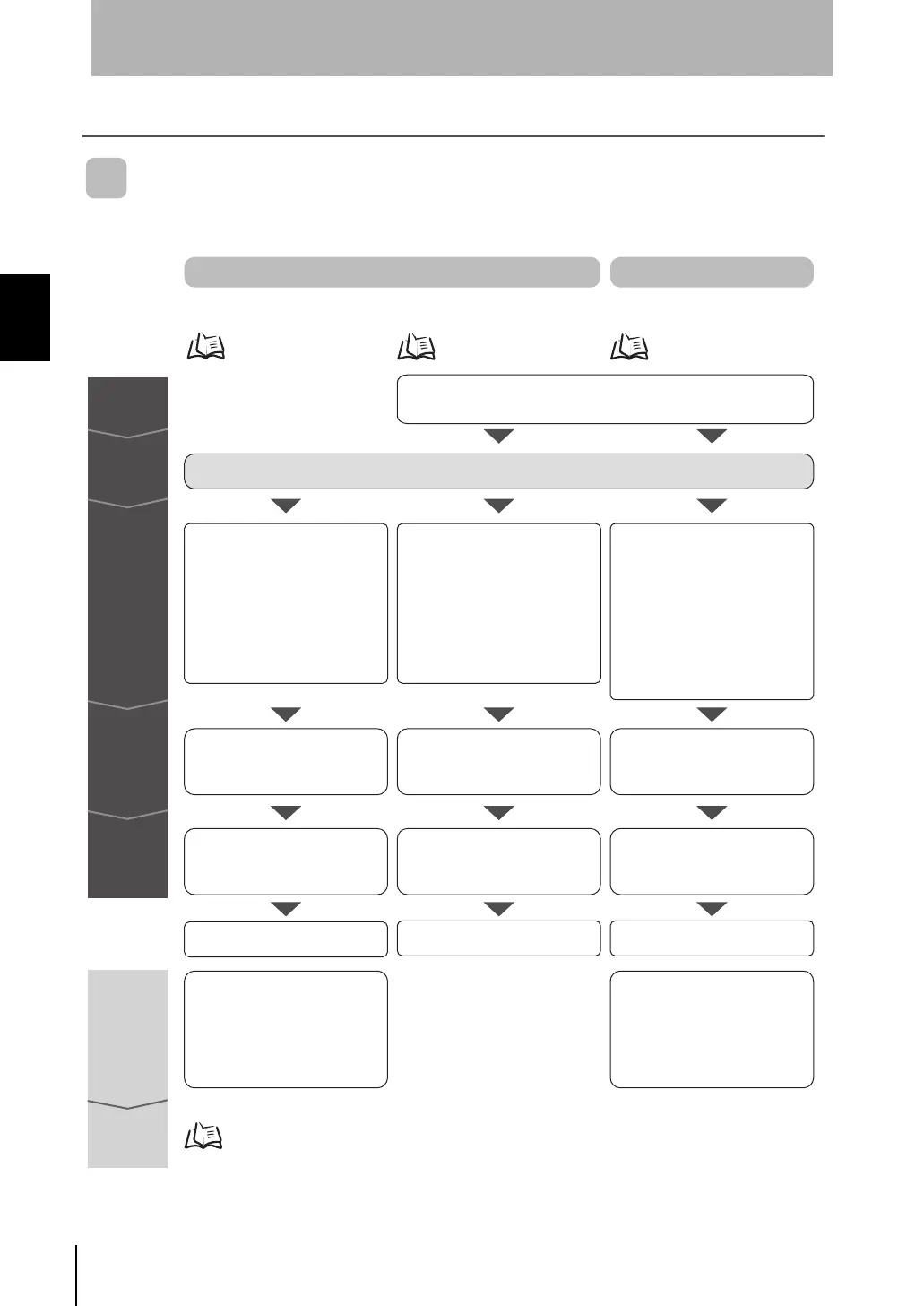14
Section 2 UPGRADING THE SYSTEM
ZN
System Manual
Section 2
Before Upgrading the System
Before Upgrading the System
Flow of Operations for Upgrading the System
Preparation
Installation
Connections
Checks
Operations
and settings
Resetting
during
operation
Maintenance
Installing the exclusive monitoring software
Refer to the Instruction Sheet packaged with each device.
• Setting the ID of the Air Clean
Unit
• Connecting the Air Clean Unit
and Air Particle Sensor
• Connecting the Air Clean Unit
power supply
• Connecting the Air Particle
Sensor and Interface Unit
together
• Connecting the Interface Unit
and personal computer
• Connecting the Air Particle
Sensor power supply
Setting the feedback conditions
Trend graph display/data logging
Setting the feedback conditions
• Resetting the feedback method
•
Resetting the target cleanliness class
• Resetting the feedback cycle
•
Resetting the low power air volume level
•
Resetting the high power air volume level
• Resetting the high power time
• Resetting the feedback method
•
Resetting the target cleanliness class
• Resetting the feedback cycle
•
Resetting the low power air volume level
• Resetting the calculation type
•
Resetting the high power air volume level
• Resetting the high power time
Checking communications Checking system operation Checking system operation
Starting operation
Starting monitoring/logging Starting operation
• Setting the ID of the Air Clean Unit
• Connecting the Air Clean Unit
and Interface Unit
•
Connecting Air Clean Units to each other
• Connecting the Air Particle Sensor
and Interface Unit together
• Connecting the Interface Unit
and personal computer
• Connecting the Air Particle
Sensor power supply
•
Connecting the Air Clean Unit power supply
Multi-Clean Sensing System
Direct Clean Sensing System
Automatically Adjusting
the Air Volume Level
Monitoring/Logging
the Amount of Particles
Detecting the Cleanliness of
Multiple Processes
2sysup.fm14ページ2007年6月28日 木曜日 午前9時17分
