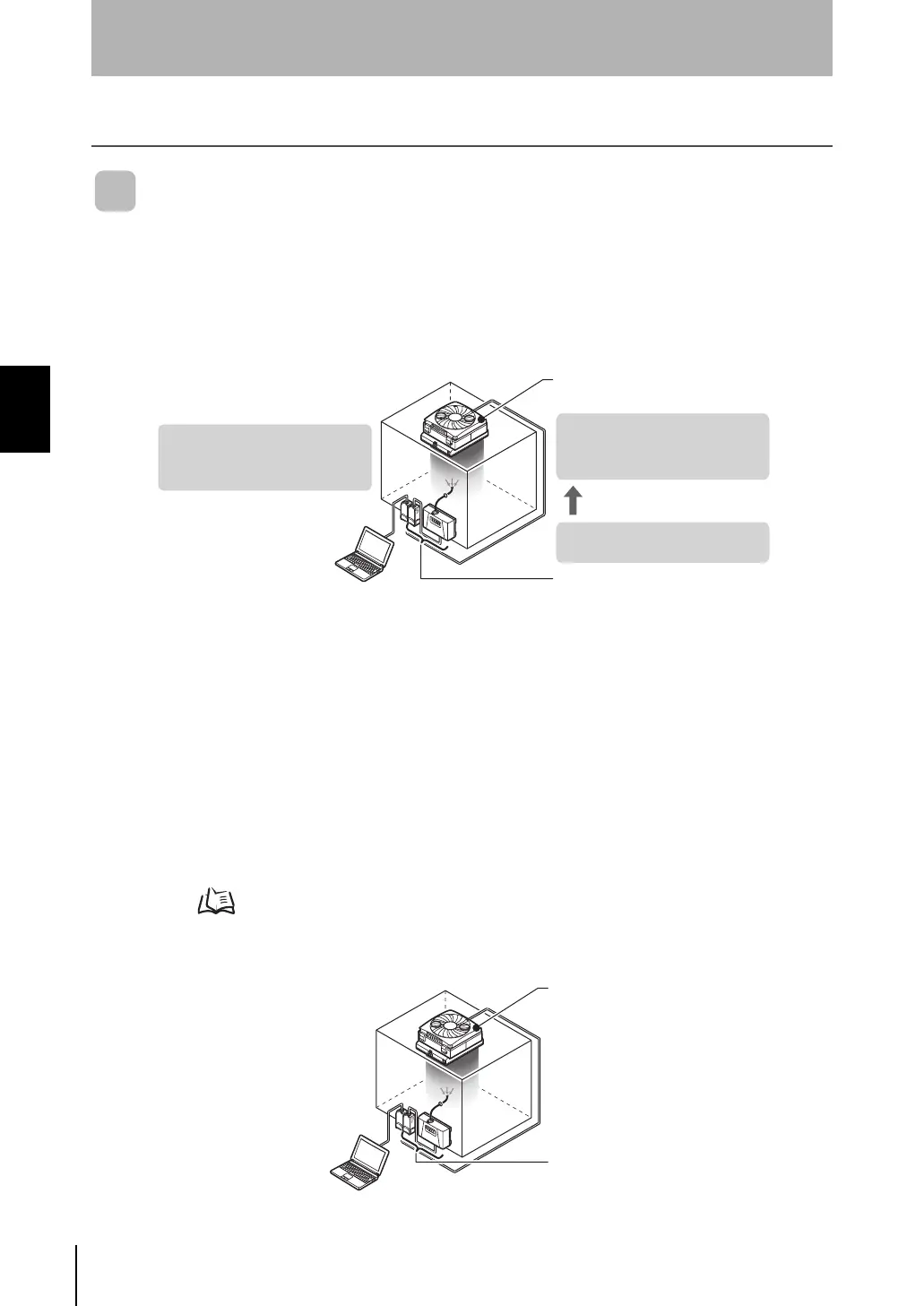36
Section 3 BASIC KNOWLEDGE OF CLEAN SENSING SYSTEMS
ZN
System Manual
Section 3
Feedback Control
Feedback Control
What is "Feedback?"
"Feedback" is the control of the air volume level of the Air Clean Unit in proportion to
the amount of particles to maintain the cleanliness of target spaces. The ZN series
incorporates the "FO feedback" (Flexible & Optimum Feedback) function. This control
program performs flexible and optimum feedback suited to the user's environment so
that a clean environment can be maintained and managed.
■ System Configuration
There are two system configurations that use the feedback function, a "direct clean
sensing system" and "multi-clean sensing system."
• Direct Clean Sensing System
In this system, the cleanliness of one area is managed by an Air Particle Sensor and an
Air Clean Unit.
Feedback processing is performed by the Air Particle Sensor.
On the direct clean sensing system, you can select between "rapid feedback" and
"constant feedback" as the feedback method.
Feedback Methods p.38
Various feedback parameters (described later) can also be set.
Air Clean Unit
Air Particle Sensor
(3) Air volume level increases
to improve cleanliness
inside the area.
(1) Cleanliness inside the area
falls and is about to exceed
the target cleanliness.
(2) The command for increasing
the air volume level is sent.
Air Clean Unit
Air Particle Sensor
3basic.fm36ページ2007年6月28日 木曜日 午前9時18分
