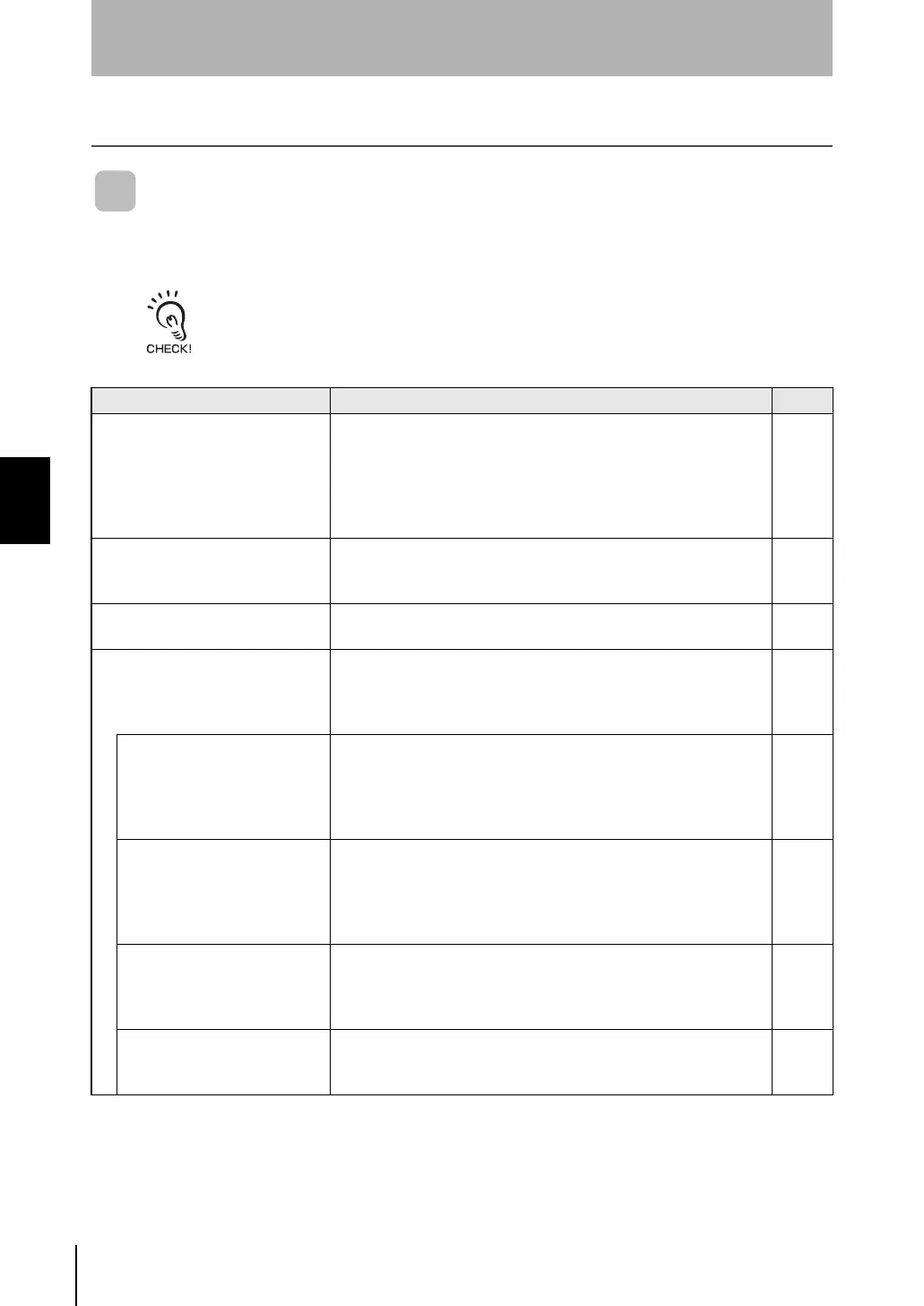50
Section 4 APPENDICES
ZN
System Manual
Section 4
Troubleshooting
Troubleshooting
Troubleshooting
This section describes countermeasures for temporary device problems. Check the
malfunction in this section before sending the hardware for repair.
For details on how to connect devices, refer to the Instruction Sheet for the respective product.
Problem Probable cause and possible countermeasure Pages
The sensor communications LED or
the external terminal
communications LED ERR indicator
does not light even after 5 seconds
has elapsed.
The respective product is not connected correctly.
• Is the mode switch on the Air Particle Sensor Amplifier Unit set to
RUN?
• Are the Amplifier Units connected correctly to each other, or is the
Interface Unit connected correctly to the Amplifier Unit?
• Has the Amplifier Unit started up properly?
-
The Air Clean Unit power supply is
not ON.
• Check the power supply voltage if the DC power supply wire is
used.
• Is the AC adapter (provided) used?
-
The Air Particle Sensor power
supply is not ON.
• Check the power supply voltage if the DC power supply is used.
• Are all cables connected correctly?
-
No communications with personal
computer
Turn the power supplies of the Interface Unit and Air Particle Sensor
Amplifier Units OFF then back ON again.
If communications still does not start, check the following points (i) to
(iv), and then restart the Sensor.
-
(i)
The communications ports do
not match.
• Set the same communications port No. as that on the personal
computer (the other communications conditions are set
automatically).
• Quit the application program that is using the communications
port.
-
(ii)
The BUSY indicator does not
light up.
No signal is being sent to the Interface Unit.
• Is the Sensor connected with the correct cable?
(Check if it is connected with a straight cable by mistake.)
• Is the sensor connected correctly?
• Is the correct communications port set?
-
(iii)
There is no response from the
Interface Unit.
• Is the switch on the rear of the Interface Unit set to the default
side?
• Is the mode switch on the Air Particle Sensor's Amplifier Unit set to
RUN?
p.17
(iv)
An error message appears and
the Sensor cannot start up.
Is the Interface Unit in use the correct one? (The dedicated Interface
Unit (ZN-SF11/SF12) is required to communicate with the ZN-PDA
series.)
-
4append.fm50ページ2007年6月28日 木曜日 午前9時18分
