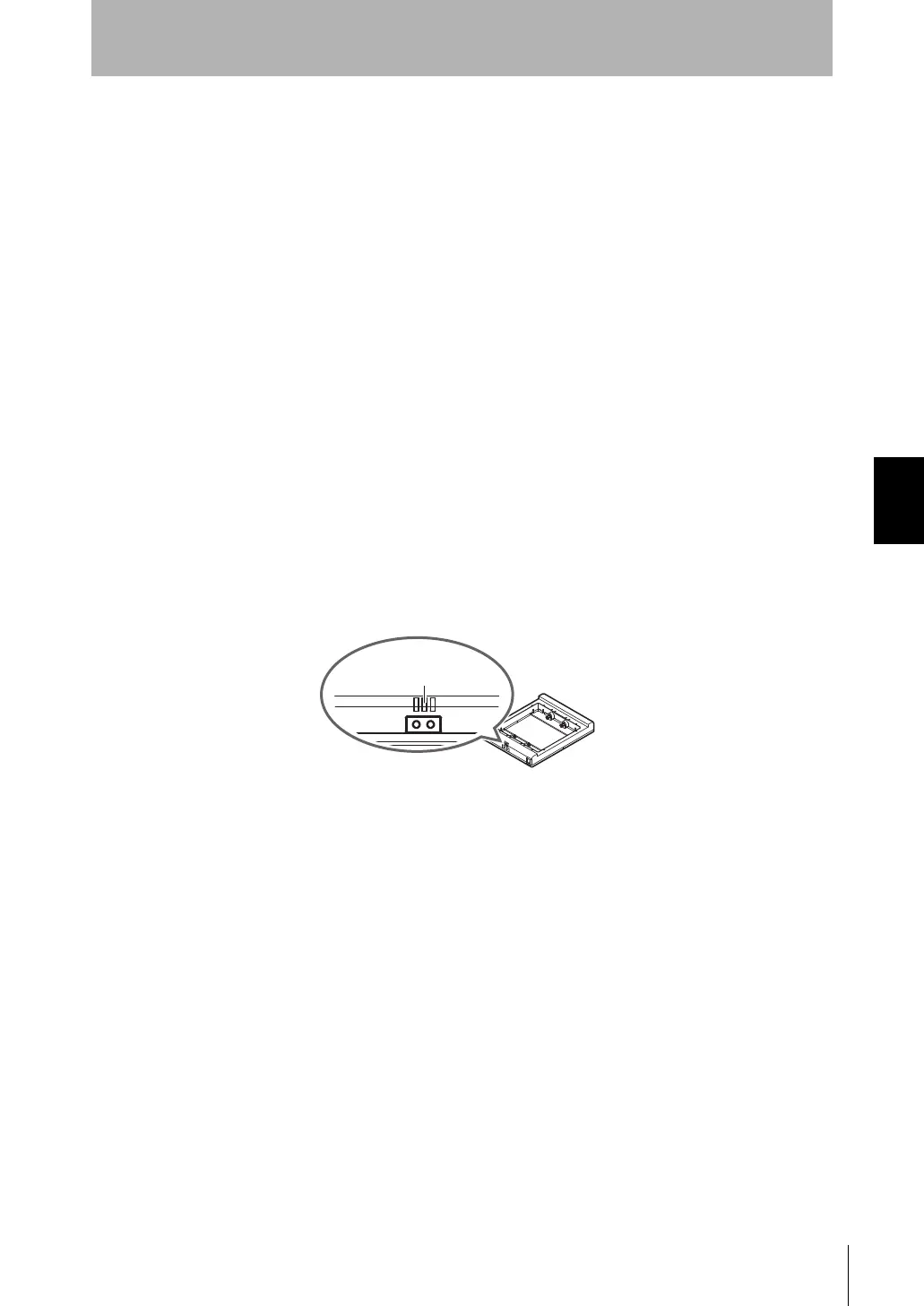49
ZN
System Manual
Section 4 APPENDICES
Section 4
Maintenance
■ Ionizer Unit
The ZN-J series generates ions by applying a high voltage on the discharge needles to
cause corona discharge.
• Periodic inspection
If the discharge needles become dirty or worn, the amount of generated ions
decreases and causes the neutralizing performance to drop. So, the discharge needles
must be cleaned periodically.
• Replacement
The cleaning notice indicator flashes orange to notify you that the discharge needles
are dirty and the product's neutralizing capabilities are about to drop. The cleaning
notice indicator will stop flashing and stay lit (cleaning warning) when the discharge
needles become even dirtier and the product's neutralizing capabilities can no longer
be sustained.
Replace the discharge needles if the cleaning warning indicator stays lit after they are
cleaned.
If the cleaning warning indicator lights even after replacing the discharge needles,
contact your OMRON representative.
For details on how to replace the discharge needles, refer to the Instruction Sheet for
the Ionizer Unit.
Cleaning notice/
warning indicator
4append.fm49ページ2007年6月28日 木曜日 午前9時18分
