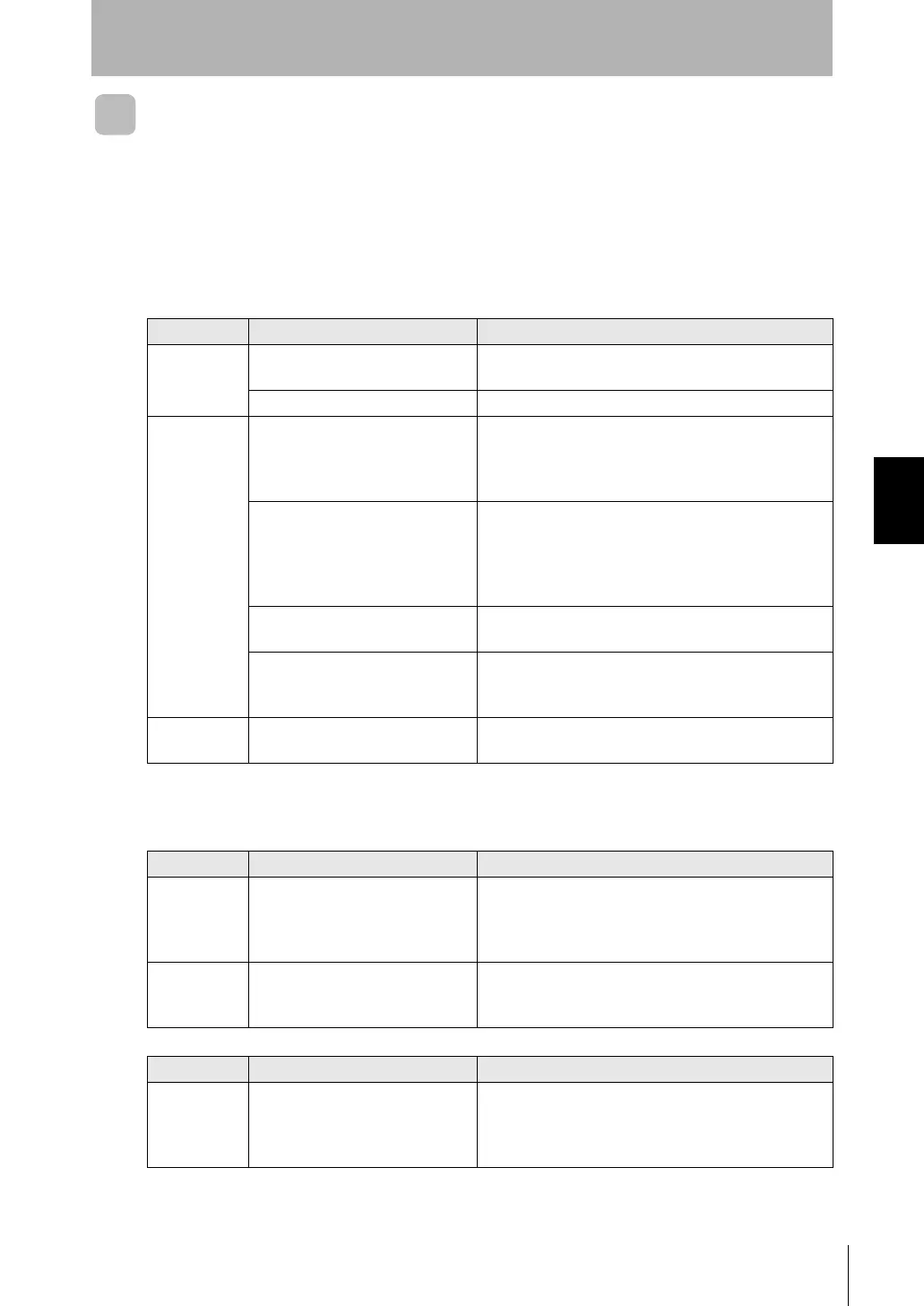51
ZN
System Manual
Section 4 APPENDICES
Section 4
Troubleshooting
Error Messages and Countermeasures
This section outlines the error messages that are displayed and the countermeasures
for those messages. Check the malfunction in this section before sending the hardware
for repair.
■ Air Clean Unit (ZN-A Series)
[Indicator]
■ Ionizer Unit (ZN-J Series)
[Cleaning notice indicator/cleaning warning indicator]
[Error output indicator]
Indication Error Countermeasure
Green, red
lit simultaneously
The air outlet or air inlet is
blocked.
Remove the object blocking the air outlet or air inlet.
The filter is blocked. Replace the filter.
Red lit The fan is rotating irregularly. Turn the fan power supply OFF then back ON again.
If turning the power supply OFF then back ON again
does not remedy the problem, contact your OMRON
representative.
The fan has reached the end of its
service life.
Turn the fan power supply OFF then back ON again.
If turning the power supply OFF then back ON again
does not remedy the problem, a probable cause is that
the fan has reached the end of its service life. Contact
your OMRON representative.
A voltage outside the rated
voltage is applied to the fan.
Check the power supply voltage.
The I/O terminal power supply and
AC adapter are connected at the
same time.
Check the power supply.
Green, blue
flashing
The top case is open. Close the top case, turn the power supply OFF then
back ON again, and press the ON/OFF switch.
Indication Error Countermeasure
Orange
flashing
The discharge needles are dirty.
Continued use in this state will
cause neutralizing performance to
drop.
Clean the discharge needles.
Orange lit The discharge needles are dirty.
The neutralizing performance has
already dropped.
Clean the discharge needles.
If this does not solve the error, the discharge needles
are worn. Replace the discharge needles.
Indication Error Countermeasure
Red lit Abnormal discharge Turn the power supply OFF then back ON again.
If turning the power supply OFF then back ON again
does not remedy the problem, contact your OMRON
representative.
4append.fm51ページ2007年6月28日 木曜日 午前9時18分
