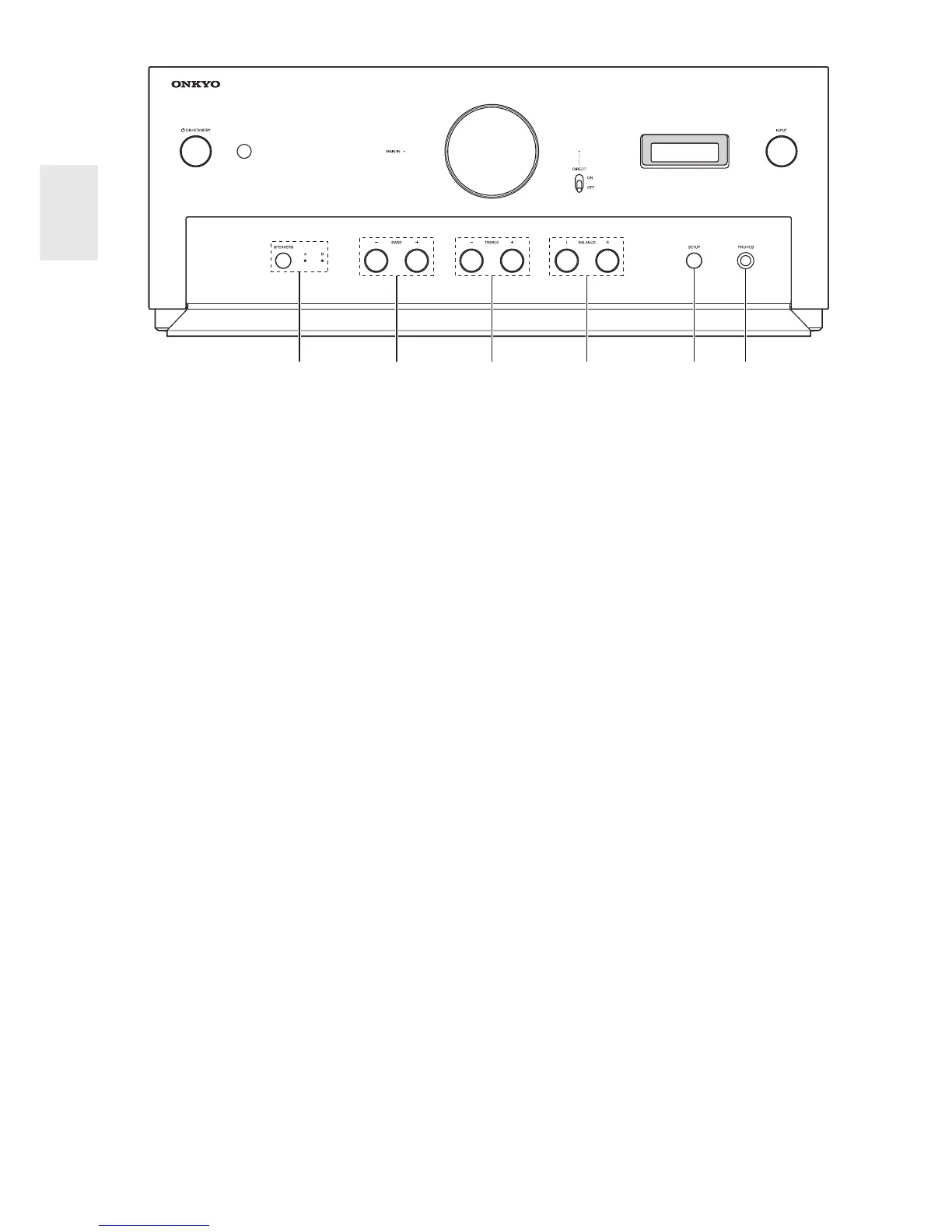10
En
For detailed information, see the pages in parentheses.
j SPEAKERS button and A/B LEDs (➔ page 27)
Selects Speakers A, Speakers B, or both. The A and B
LEDs show which speaker set is selected.
k BASS -/+ buttons (➔ page 29)
Adjusts the level of bass sounds. Press the button once
to display the current level value.
l TREBLE -/+ buttons (➔ page 29)
Adjusts the level of treble sounds. Press the button
once to display the current level value.
m BALANCE L/R buttons (➔ page 29)
Adjusts the balance of left and right channels.
n SETUP button (➔ page 35)
Selects and confirms settings.
o PHONES jack (➔ page 31)
Connects headphones with a standard plug.
j
o
k l m
n
