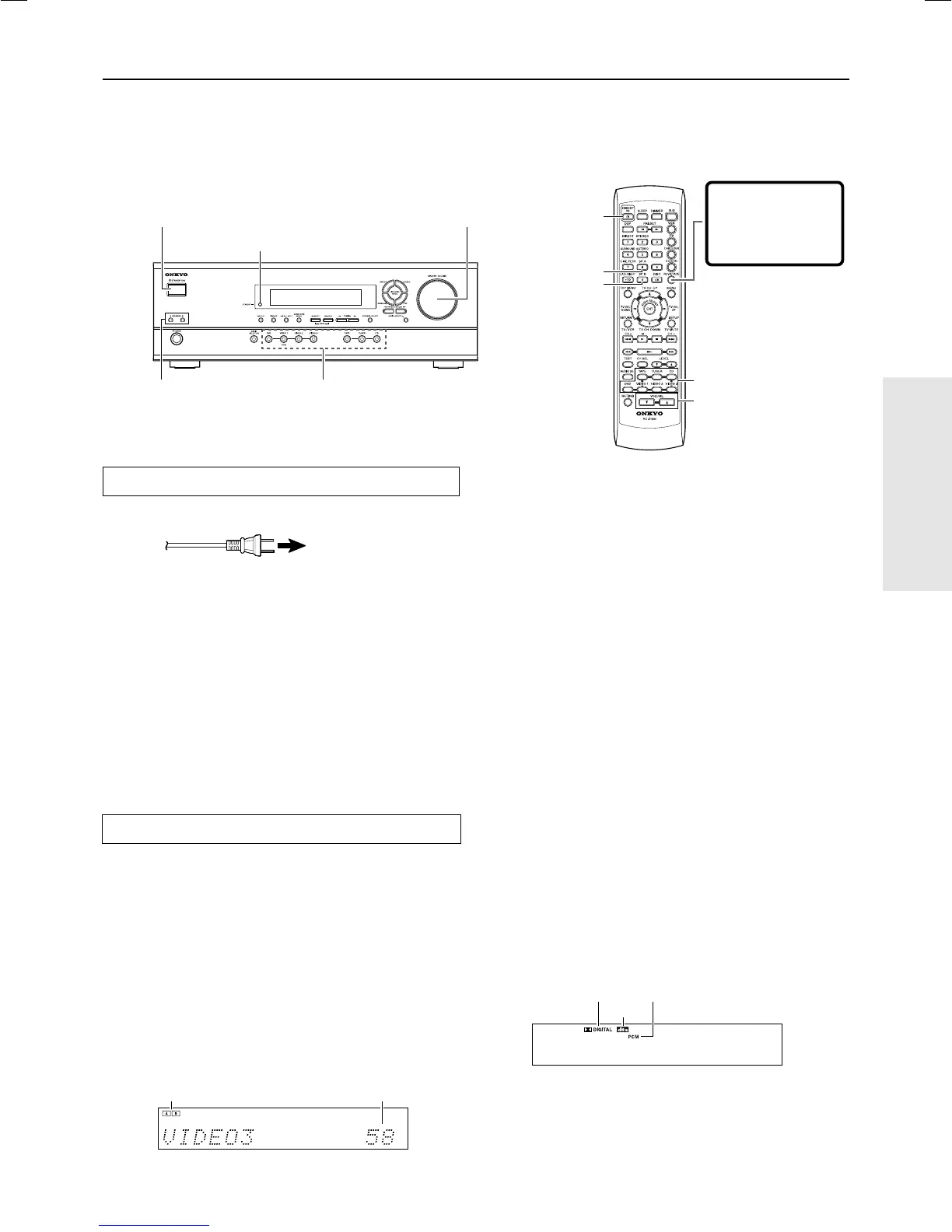17
Enjoying music or videos with the HT-R410
Connecting the power
1. Connect the power cord to a wall outlet.
The HT-R410 enters standby mode.
The STANDBY indicator lights up.
2. Press STANDBY/ON.
The AV Receiver turns on.
The display on the AV Receiver’s front panel light. At the same
time, the STANDBY indicator goes off.
Note
To turn off the AV Receiver, press STANDBY/ON. The AV
Receiver enters standby mode. Be sure to set the volume to
minimum before turning off the AV receiver.
Selecting a source
Before operating the remote controller, press RCVR/TAPE.
1. Press input selector button to select one of the
following input sources:
• DVD
• VIDEO 1
• VIDEO 2
• VIDEO 3
• TAPE
• TUNER
• CD
e.g. When VIDEO 3 is selected.
STANDBY indicator
STANDBY/ON
STANDBY/ON
SPEAKERS A/B
VOLUME 5/∞
SP A
SP B
Before connecting
• Make sure that all the connections from pages 10 to 16 are complete.
• Turning on the AV Receiver may cause a momentary power surge, which might interfere with other electrical equipment such as
computers. If this happens, use a wall outlet on a different circuit.
Volume level
2. Ensure that the A and/or B indicator(s) for the
speaker system(s) to be used are lit on the
display.
If no indicator is lit, press SPEAKERS A/B on the unit or SP A/
SP B on the remote controller to select the speaker system(s) to
be used.
3. Start playing the selected source.
See page 22 to listen to the tuner.
4. Press VOLUME 5/∞ on the remote controller or
turn MASTER VOLUME dial on the unit to
adjust the volume.
The volume can set to Min, 1 through 79, or Max.
About digital sound
If the equipment is digitally connected to the AV Receiver, the
sound from the digital input will automatically be selected and
reproduced instead of the analog sound as explained below.
The initial settings are as follows:
• When the DVD source is selected, the digital sound from the
DIGITAL INPUT COAXIAL connector is reproduced.
• When the CD source is selected, the digital sound from the
DIGITAL INPUT OPTICAL connector is reproduced.
See page 21 to change settings.
When the digital sound is reproduced, the ŸDIGITAL, DTS, or
PCM (2 channel digital stereo) indicator lights up according to the
received sound system in the AV Receiver’s display.
PCMŸDIGITAL
DTS
MASTER VOLUME dial
Input Selector buttons
Input selector
buttons
Before operating
the remote
controller
Press RCVR/TAPE.
A & B speakers indicators
To a wall outlet
When MD recorder is connected to the TAPE jacks, you can
switch the source from TAPE to MD (see page 21).
