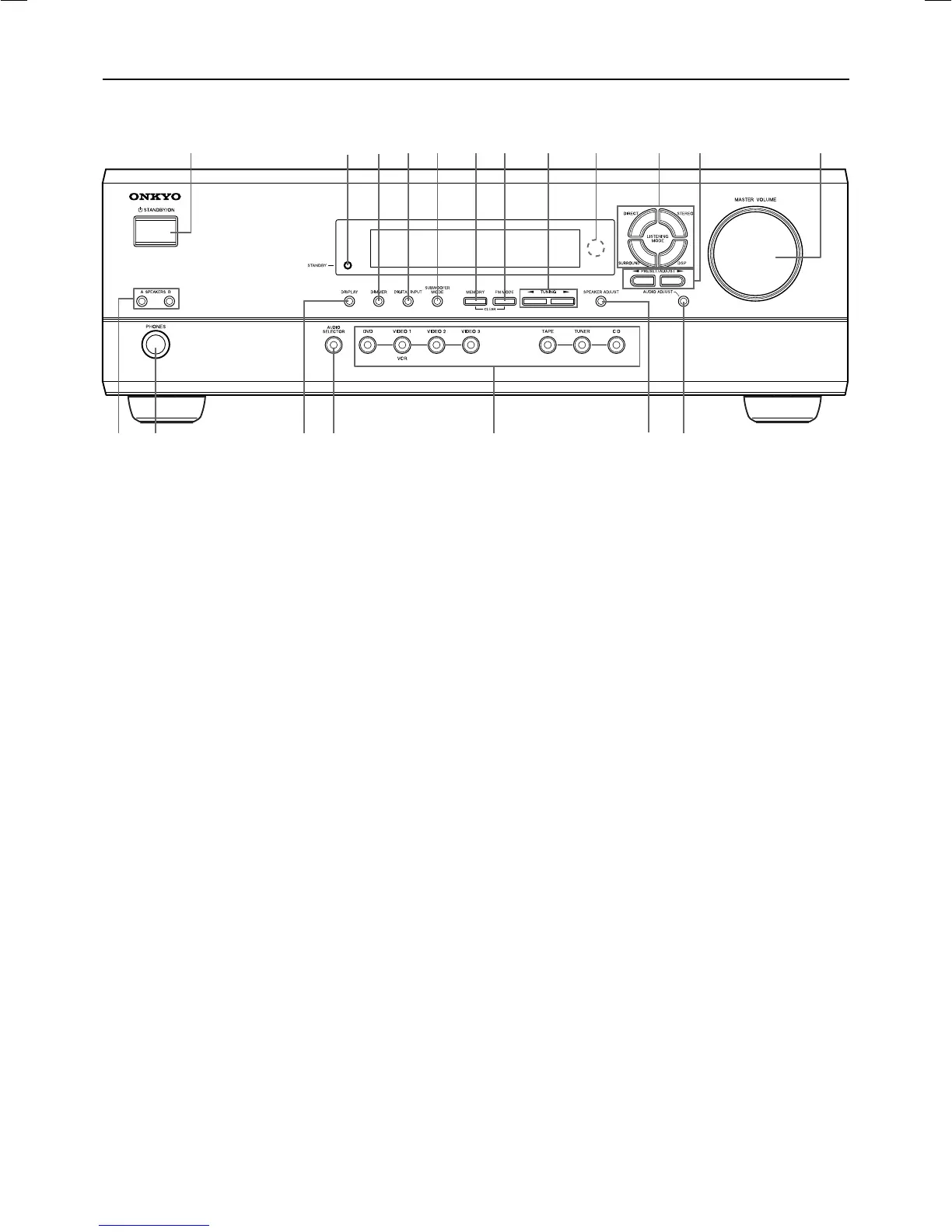6
Front panel
Index to parts and controls
For operational instructions, refer to the page indicated in brackets.
1 STANDBY/ON button [17]
When STANDBY/ON button is pressed to ON, the display will
light to show the current volume setting for about 5 seconds then
show the current sound input source. Pressing the button again
returns the HT-R410 to the standby state. This state turns off the
display, disables control functions.
2 STANDBY indicator [17]
Lights when the HT-R410 is in the standby state and flashes when a
signal is received from the remote controller.
3 DIMMER button [25]
Press to set the brightness of the front display. The brightness
changes to normal, dim and very dim.
4 DIGITAL INPUT button [21]
When digital components are connected to the DIGITAL INPUT
jacks of the HT-R410, use this button to assign the DIGITAL
INPUT jacks to them according to their forms of connection.
5 SUBWOOFER MODE button [20]
Press to select the subwoofer mode.
6 MEMORY button [23]
This button is used to assign the radio station that is currently tuned
in to a preset channel or delete a previously preset station.
7 FM MODE button [22, 23]
Press to switch the reception mode between stereo and monaural. If
audio is interrupted or noise interferes with audio during FM stereo
broadcasting, press this button to switch to the monaural reception
mode.
1234567890-=
~! @# $ ^%
8 TUNING ™/£ buttons [22]
Use these buttons to change the tuner frequency. The tuner
frequency is displayed in the front display and it can be changed in
100 kHz increments for FM and 10 kHz increments for AM.
When FM is selected, you can hold down one of the TUNING
™/£ buttons and then release it to activate the auto-search
feature. It will search for a station in the direction of the button you
pressed and stop when it tunes into one.
9 Remote control sensor [5]
This sensor receives the control signals from the remote controller.
0 LISTENING MODE buttons [27, 29]
Press these buttons to select a listening mode for the current source.
Press the DSP button to recall the Onkyo-original DSP modes in
sequence. Press the DIRECT, STEREO or SURROUND button to
recall the corresponding listening mode directly.
- PRESET/ADJUST ™/£ buttons [18, 19, 23,
30]
These buttons make it possible to store desired radio stations under
the desired preset numbers and recall them with an easy operation.
Also, these buttons adjust the values and parameters of the mode
selected using the AUDIO ADJUST, SPEAKER ADJUST or
AUDIO SELECTOR button.
= MASTER VOLUME dial [17]
The MASTER VOLUME dial is used to control the volume level.
Turn the dial clockwise to increase the volume level and
counterclockwise to decrease it.
~ SPEAKERS A/B buttons [17, 24]
Press SPEAKERS A/B to turn on/off the speaker system A/B. The
(SPEAKERS) A/B indicators corresponding to the selected speaker
system light up. You can use SPEAKERS A and B simultaneously.
! PHONES jack [24]
This is a standard stereo jack for connecting stereo headphones.
The audio for the front right and left speakers are sent to the
headphone speakers.
