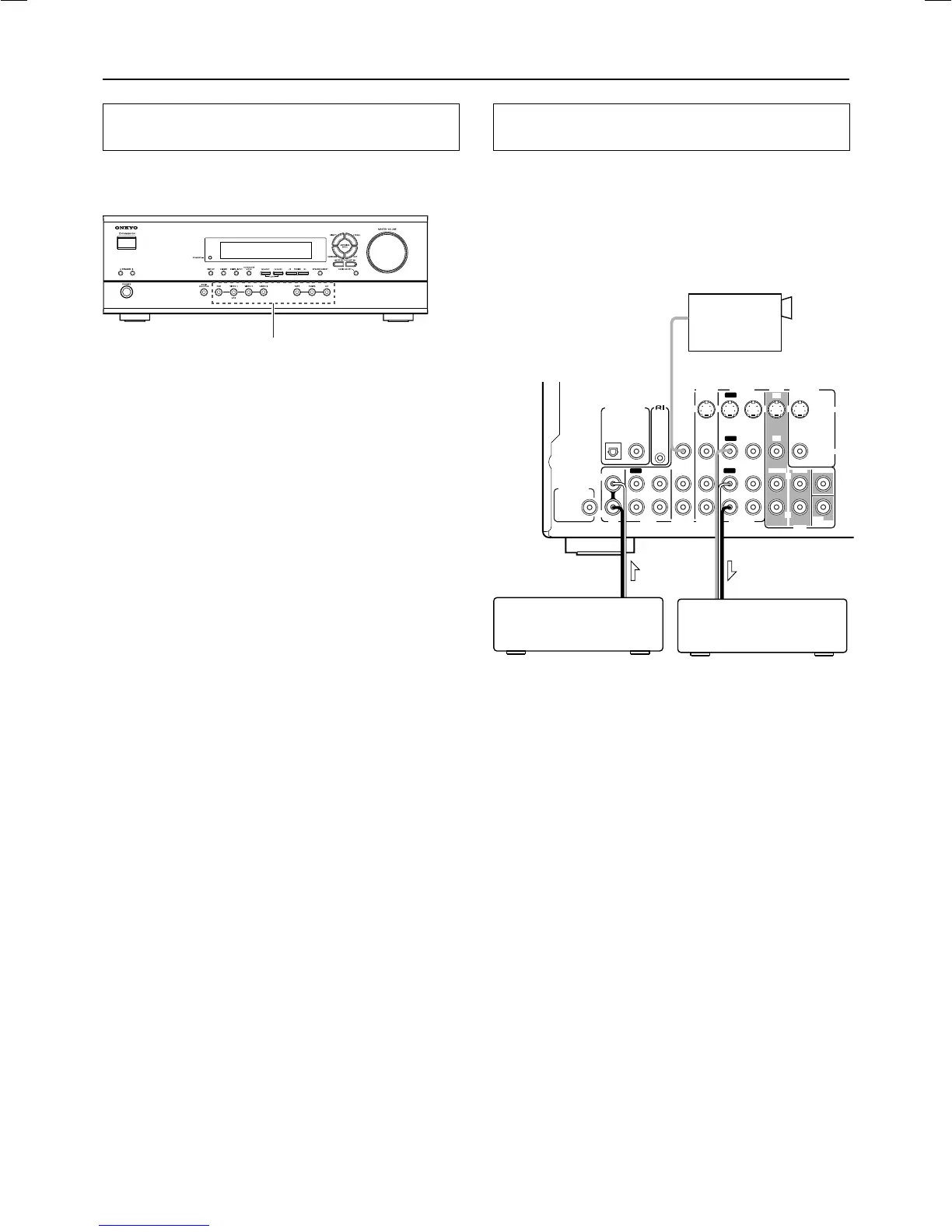32
REMOTE
CONTROL
ININ
IN
IN
IN
COAXIAL
OPTICAL
IN
IN
IN
IN
FRONT
SURR
CENTER
SUB
WOOFER
VIDEO 2
VIDEO 1
OUT
IN
IN
OUT
OUT
OUT
DIGITAL INPUT
VIDEO 2VIDEO 3
VIDEO 1
DVD MONITOR
OUT
VIDEO
S VIDEO
DVD
TAPE
CD
L
R
IN
VIDEO 3
L
R
SUBWOOFER
PRE OUT
To record the input source signal you are
currently watching or listening to
Recording of video and/or audio signals can be performed on the
components connected to the VIDEO 1 OUT and TAPE OUT
(audio only) jacks.
Recording a source
Recording the video from one source and the
audio from another
You can add the sound from one source to the video of another
source to make your own video recordings.
Below is an example of recording the sound from a CD player
connected to CD L/R jacks and the video from a video camera
connected to VIDEO 3 INPUT VIDEO jack to video cassette tape
in a video cassette recorder connected to the VIDEO 1 OUT L/R
and VIDEO jacks.
CD player
1. Insert a CD in the CD player and insert a tape in
the video camera connected to the VIDEO 3
INPUT.
2. Insert a video tape for recording in the video
cassette recorder connected to VIDEO 1 OUT.
3. Press VIDEO 3.
4. Press CD.
This switches the audio output to CD, but the video output
remains VIDEO 3 that has been selected in step 3.
5. Start recording on the video cassette recorder
and start playing at the CD player and video
camera as desired.
The recorded video signal becomes the output from the video
camera and recorded audio signal becomes that from the CD
player.
Notes
• You can record analog audio, but not digital audio. Make sure
that you have made a correct analog connection.
• If you change the input source during recording, you will
record the audio signals from the newly selected input source
and the video signals assigned to that input source.
• You cannot record the surround effects.
1. Press an input selector button to select the
input source to record.
The input source is now selected and you may watch or listen to
it as desired. The currently selected input source signal to the
VIDEO 1 OUT and TAPE OUT outputs for recording.
2. Start recording at the recording component as
desired.
Notes
• You can record analog audio, but not digital audio. Make sure
that you have made a correct analog connection.
• If you change the input source during recording, you will
record the signals from the newly selected input source.
• You cannot record the surround effects.
• Only the FRONT L/R audio can be recorded when inputting
multi channel signals to the DVD jack.
Input selector buttons
Video
camera
Video cassette
recorder
