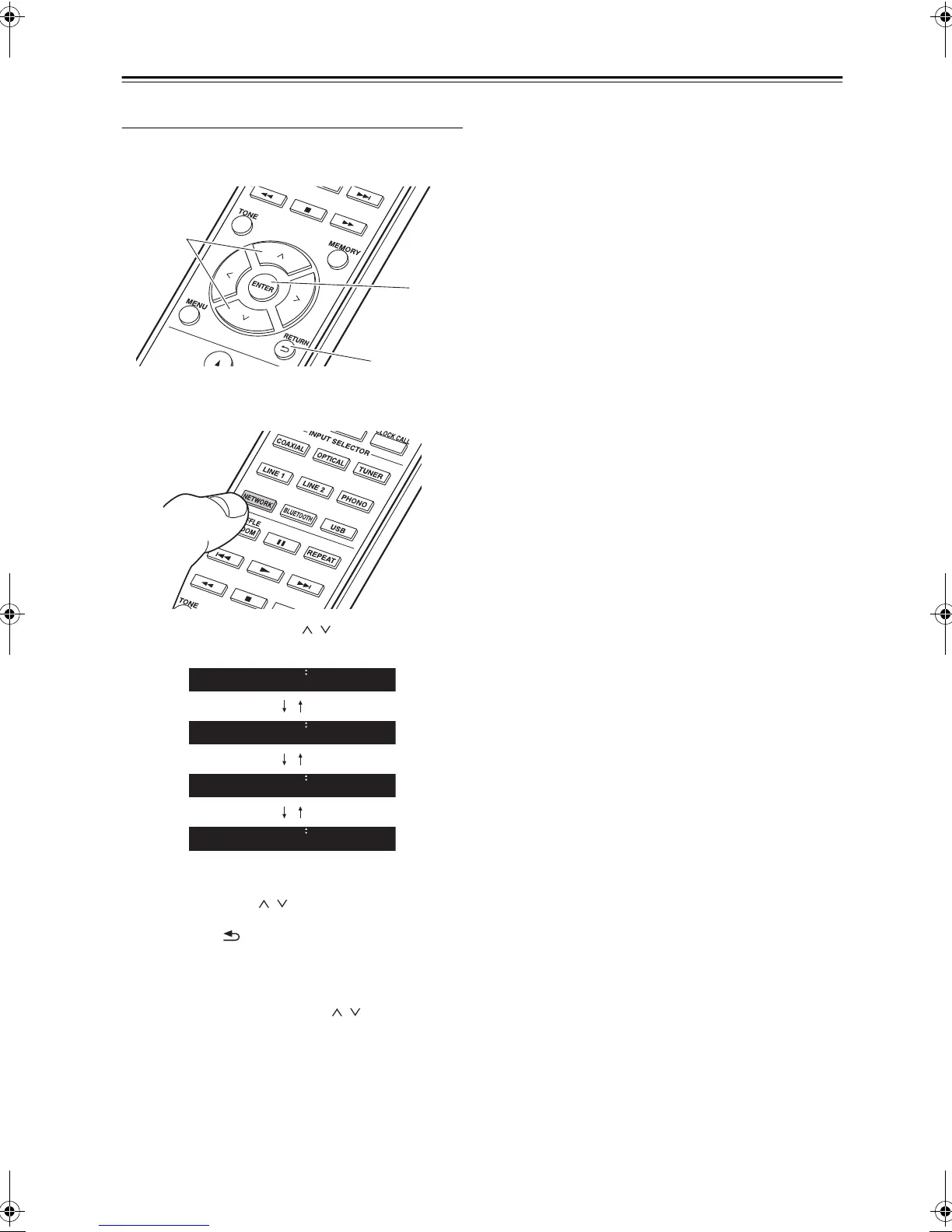En-
16
Internet Radio
Basic operations
When this unit is connected to a network, you can listen
to TuneIn or other preregistered Internet radio services.
1. Turn the unit on.
2. Press NETWORK.
3. Select “TuneIn Radio” with / (a) on the remote
controller and press ENTER (b).
0 If “Connection Error.” is displayed, check whether the
network is properly connected.
4. Select stations with / (a) on the remote controller
and press ENTER (b). To return to the previous
display, press (c).
The TuneIn My Presets function :
You can register a station you have played as a favorite.
1. Press ENTER (b) while playing TuneIn.
2. Select “Add to My Presets” with / (a) on the
remote controller and press ENTER (b).
3. To play a favorite, select a registered station in “My
Presets”, displayed first when “TuneIn Radio” selected
and press ENTER (b). To delete favorites, press
ENTER (b) during play, select “Remove from My
Presets” and press ENTER (b).
b
a
c
Spotify
TuneIn Radio
Deezer
TIDAL
SN29402579_R-N855_En_1608xx.book 16 ページ 2016年9月13日 火曜日 午前9時12分
