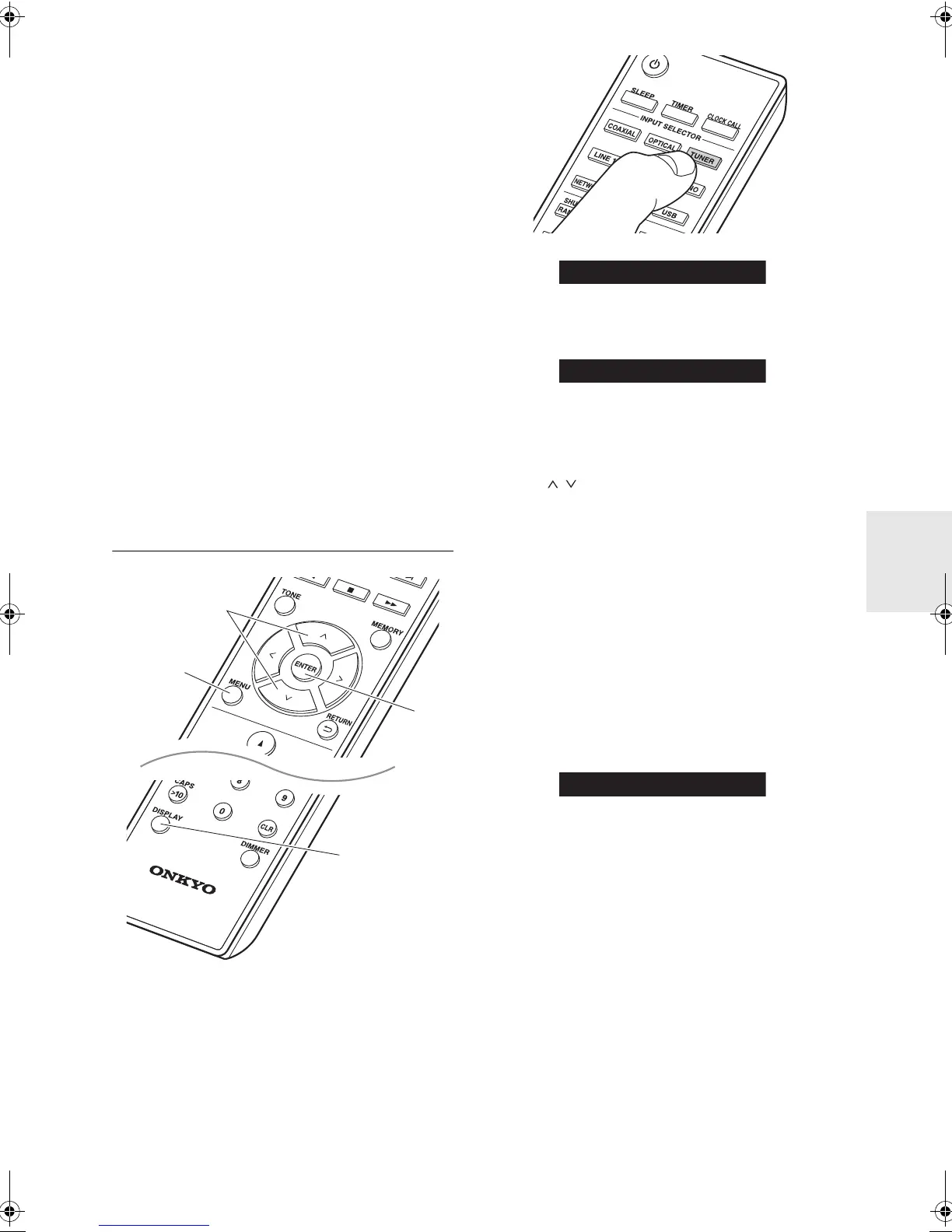En-
19
Classics (Serious classics)
Other M (Other music)
Weather
Finance
Children (Children's programmes)
Social (Social affairs)
Religion
Phone In
Travel
Leisure
Jazz (Jazz music)
Country (Country music)
Nation M (National music)
Oldies (Oldies music)
Folk M (Folk music)
Document (Documentary)
0 The information displayed may sometimes not
match the content being broadcast by the station.
3. When a station is found, the station flashes on the
display. Press ENTER (c) while this is happening to
start receiving that station. If you don’t press ENTER
(c), the unit continues to search for another station.
0 If no stations are found, the message “Not Found” is
displayed.
0 Unusual characters may be displayed when the unit
receives unsupported characters. However, this is not
a malfunction. Also, if the signal from a station is weak,
information may not be displayed.
Listening to DAB Digital Radio
Tuning
1. Turn the unit on.
2. Repeatedly press TUNER to switch input to DAB.
0 The very first time you select DAB, the Auto Tuning
function automatically scans the DAB Band 3 for the
multiplexes (i.e., stations) available in your area.
0 Once the scanning process is complete, the first
station that was detected is selected.
0 If a new DAB station is introduced, or you move to a
new area, press MENU (b) on the remote controller,
then use “DAB Scan” in “Option” - “Tuner Setting”.
3. Press / (a) on the remote controller to select the
desired radio station.
Changing the order stations are displayed
You can sort the available stations alphabetically or by
multiplex.
1. Press ENTER (c) repeatedly to set the method for
sorting the display order from the following.
Alphabet (default setting) : Sort stations
alphabetically.
Multiplex : Sort stations by multiplex.
Displaying DAB Radio Information
1. Press the DISPLAY button (d) repeatedly to display
more information about the selected DAB station.
DLS (Dynamic Label Segment) : When tuned to a
station that's broadcasting DLS text data, the text will
scroll across the display.
Program Type : Displays the type of program.
Bit Rate and Audio Mode : Displays the station's bit
rate and audio mode (stereo, mono).
Signal Quality : Displays the signal quality.
0 - 59: Poor reception
60 - 79: Good reception
80 - 100: Excellent reception
Multiplex Name : Displays the name of the current
multiplex.
Multiplex Number and Frequency : Displays the
number and frequency of the current multiplex.
SN29402579_R-N855_En_1608xx.book 19 ページ 2016年9月13日 火曜日 午前9時12分
