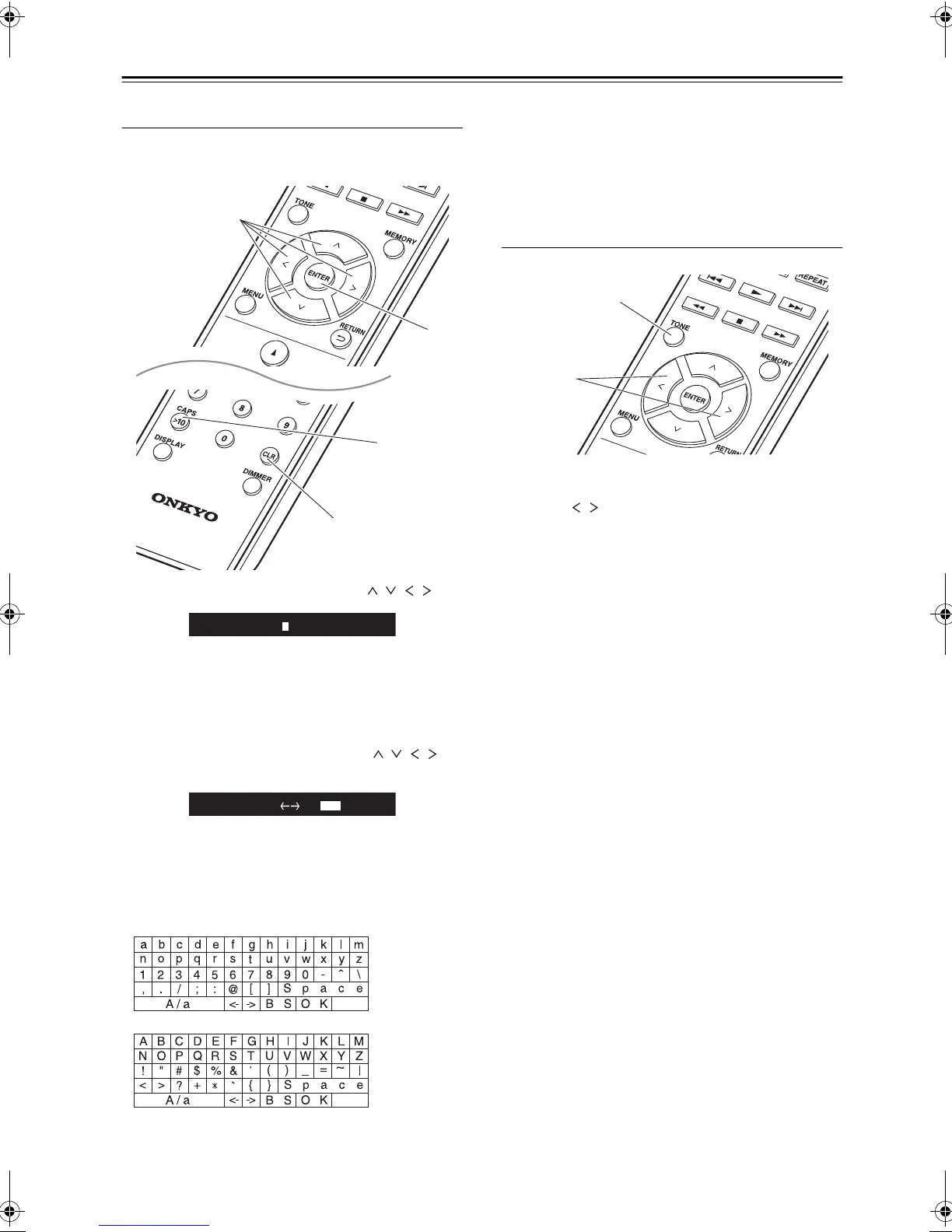En-
28
Entering Text, Adjusting Sound Quality, etc.
Entering text
Text entry, for passwords, etc., uses the following
procedure.
1. Select the characters or symbols with / / / (a).
2. Press ENTER (b) to confirm the selected character.
Repeat this to enter text.
0 Press CAPS (c) to change the characters to be
enter, for example to switch between upper and
lower case.
0 Press CLR (d) to delete all the input characters.
3. After completing input, select “OK” with /// (a)
and press ENTER (b).
0 Turn PUSH TO ENTER on the main unit to the left and
right to select the characters, then press the dial to
confirm.
Characters that can be entered
Space : A single space the size of a character is entered.
A/a : Switches between characters displayed. (aA)
(left) / (right) : Select to move the cursor.
BS (backspace) : Removes a character on the left of the
cursor. The cursor moves left.
OK : Confirms the entered content.
Adjusting the sound quality
1. Repeatedly press TONE (a) to select the item to
adjust.
2. Set with / (b).
Bass : Adjust the bass. (s6 to i6)
Treble : Adjust the treble. (s6 to i6)
Balance : Adjust the balance of the sounds output from
the left and right speakers. (L6 to R6)
PM Bass : When “On”, this enables the PM Bass
function that emphasizes the bass.
Direct : When “On”, this enables the Direct function that
shuts down processing that affects sound quality so
sound closer to the original is reproduced.
0 When the Direct function is enabled, Bass, Treble,
Balance, and PM Bass are disabled and you will be
unable to set them.
á
Á
SN29402579_R-N855_En_1608xx.book 28 ページ 2016年9月13日 火曜日 午前9時12分
