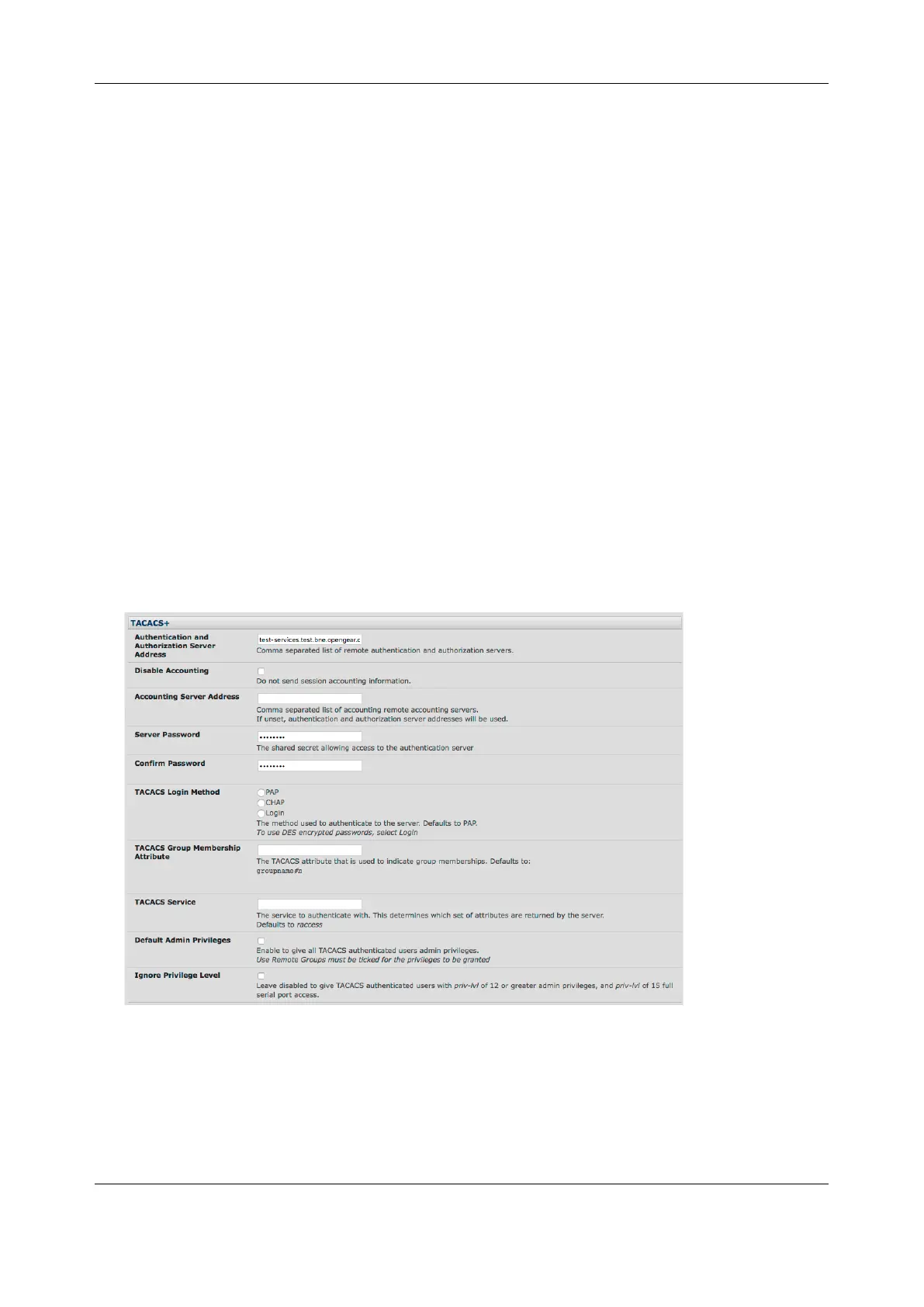Chapter 8: Authentication
176
Any authentication method that is configured will be used for authentication of any user who attempts to
log in through Telnet, SSH or the Web Manager to the console server and any connected serial port or
network host devices.
The console server can be configured to the default (Local) or an alternate authentication method
(TACACS, RADIUS, LDAP or Kerberos) with the option of a selected order in which local and remote
authentication is to be used:
Local TACACS /RADIUS/LDAP/Kerberos: Tries local authentication first, falling back to remote if
local fails
TACACS /RADIUS/LDAP/Kerberos Local: Tries remote authentication first, falling back to local if
remote fails
TACACS /RADIUS/LDAP/Kerberos Down Local: Tries remote authentication first, falling back to
local if the remote authentication returns an error condition (e.g. the remote authentication server
is down or inaccessible)
8.1.1 Local authentication
1. Select Serial & Network > Authentication and check Local
2. Click Apply
8.1.2 TACACS authentication
Perform the following procedure to configure the TACACS+ authentication method to be used whenever
the console server or any of its serial ports or hosts is accessed:
1. Select Serial & Network > Authentication and check TACAS, LocalTACACS, TACACSLocal or
TACACSDownLocal.
2. Enter the Server Address (IP or host name) of the remote Authentication/Authorization server.
Multiple remote servers may be specified in a comma separated list. Each server is tried in
succession.
