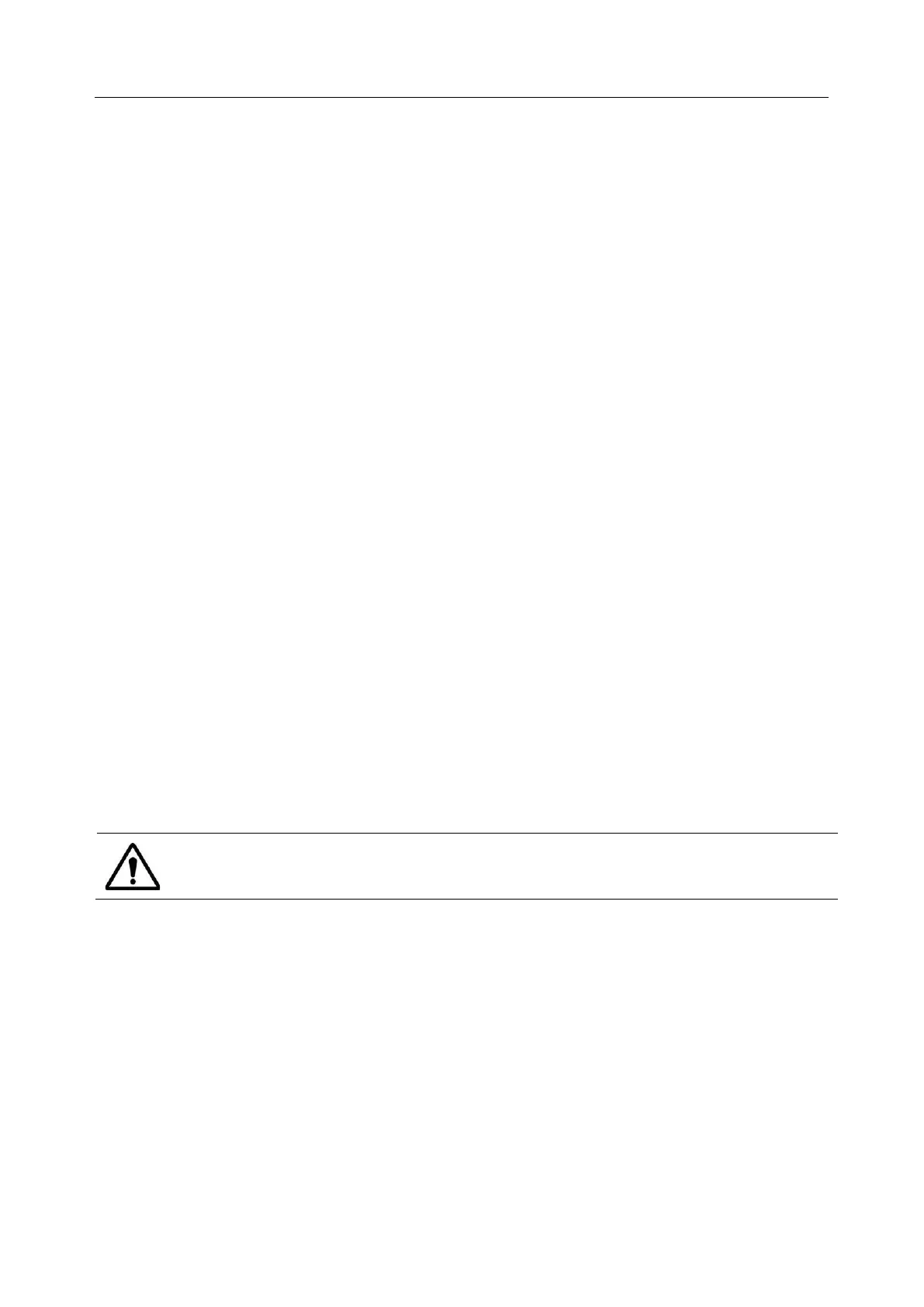User Manual
Permission to access resources may be granted via TACACS by indicating an Opengear Appliance
and a port or networked host the user may access. (See the example configuration files below for
example.)
TACACS Example:
user = tim {
service = raccess {
priv-lvl = 11
port1 = acm7004/port02
}
global = cleartext mit
}
RADIUS Example:
paul Cleartext-Password := "luap"
Service-Type = Framed-User,
Fall-Through = No,
Framed-Filter-Id=":group_name=admin:"
The list of groups may include any number of entries separated by a comma. If the admin group is
included, the user will be an administrator.
If there is already a Framed-Filter-Id, add the list of group_names after the existing entries,
including the separating colon ":".
8.3 SSL Certificate
The console server uses the Secure Socket Layer (SSL) protocol for encrypted network traffic between
itself and a connected user. During the connection establishment the console server has to expose its
identity to the user’s browser using a cryptographic certificate. The default certificate that comes with the
console server device upon delivery is for testing purpose only and should not be relied on for secured
global access.
The System Administrator should not rely on the default certificate as the secured global
access mechanism for use through Internet
1. Activate your preferred browser and enter https://IP address. Your browser may respond with a
message that verifies the security certificate is valid but notes that it is not necessarily verified by
a certifying authority. To proceed you need to click yes if you are using Internet Explorer or select
accept this certificate permanently (or temporarily) if you are using Mozilla Firefox.
2. You will be prompted for the administrator account and password.
It is recommended you generate and install a new base64 X.509 certificate that is unique for a
particular console server.
