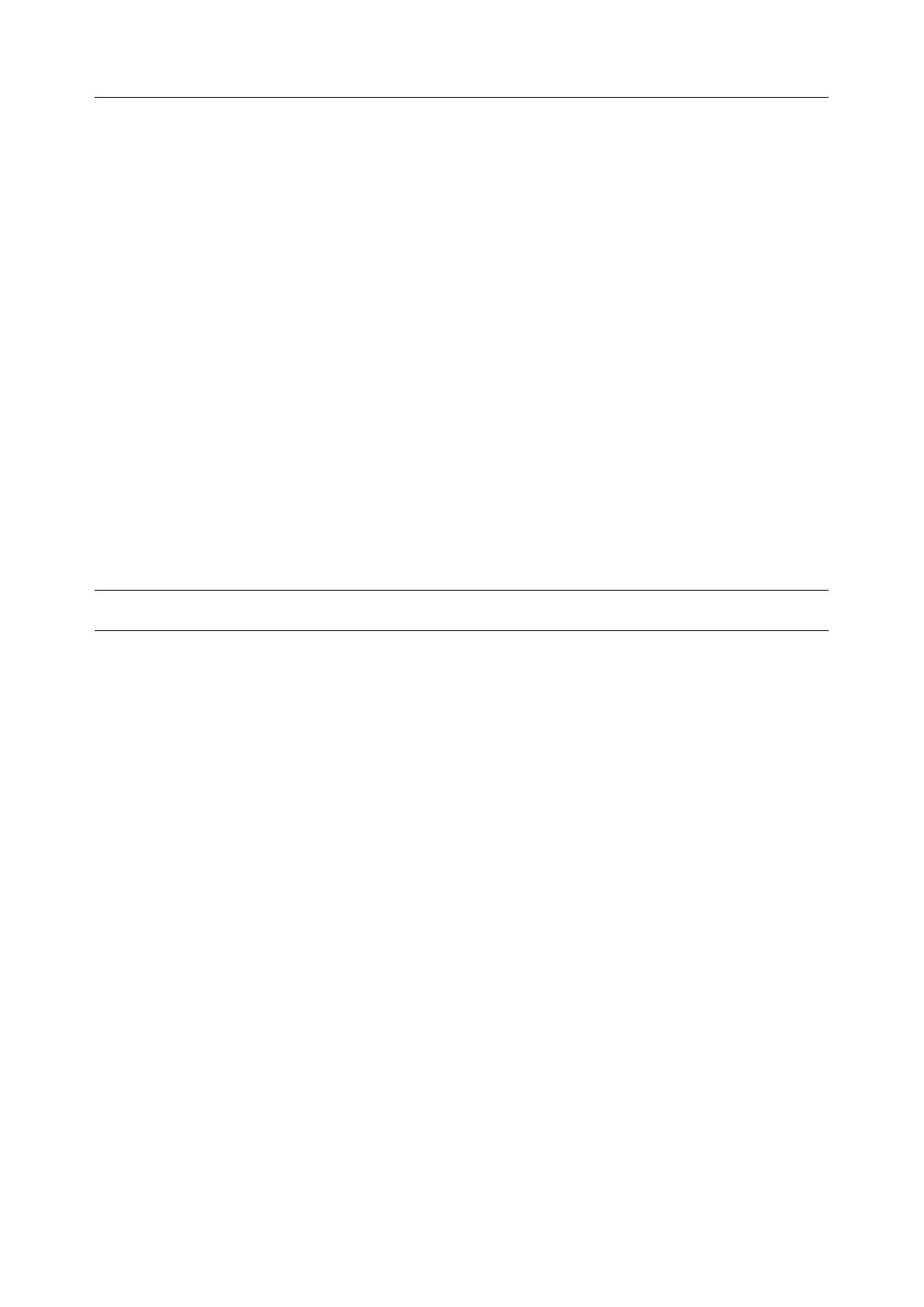User Manual
• Specify a Listening Port to forward from, leave this field blank to allocate an unused port
• Enter the Target Server and Target Port that will be the recipient of forwarded connections
3.13 IP Passthrough
IP Passthrough is used to make a modem connection (e.g. the internal cellular modem) appear like a
regular Ethernet connection to a third-party downstream router, allowing the downstream router to use the
modem connection as a primary or backup WAN interface.
The Opengear device provides the modem IP address and DNS details to the downstream device over
DHCP and passes network traffic to and from the modem and router.
While IP Passthrough turns an Opengear into a modem-to-Ethernet half bridge, some layer 4 services
(HTTP/HTTPS/SSH) may be terminated at the Opengear (Service Intercepts). Also, services running on
the Opengear can initiate outbound cellular connections independent of the downstream router.
This allows the Opengear to continue to be used for out-of-band management and alerting and also be
managed via Lighthouse, while in IP Passthrough mode.
3.13.1 Downstream Router Setup
To use failover connectivity on the downstream router (aka Failover to Cellular or F2C), it must have two or
more WAN interfaces.
NOTE Failover in IP Passthrough context is performed by the downstream router, and the built-in out-of-
band failover logic on the Opengear is not available while in IP Passthrough mode.
Connect an Ethernet WAN interface on the downstream router to the Opengear’s Network Interface or
Management LAN port with an Ethernet cable.
Configure this interface on the downstream router to receive its network settings via DHCP. If failover is
required, configure the downstream router for failover between its primary interface and the Ethernet port
connected to the Opengear.
3.13.2 IP Passthrough Pre-Configuration
Prerequisite steps to enable IP Passthrough are:
1. Configure the Network Interface and where applicable Management LAN interfaces with static
network settings
• Click Serial & Network > IP
• For Network Interface and where applicable Management LAN, select Static for the
Configuration Method and enter the network settings (see the section entitled Network
Configuration for detailed instructions)
• For the interface connected to the downstream router, you may choose any dedicated private
network – this network only exists between the Opengear and downstream router and is not
normally accessible
• For the other interface, configure it as you would per normal on the local network
• For both interfaces, leave Gateway blank
2. Configure the modem in Always On Out-of-band mode