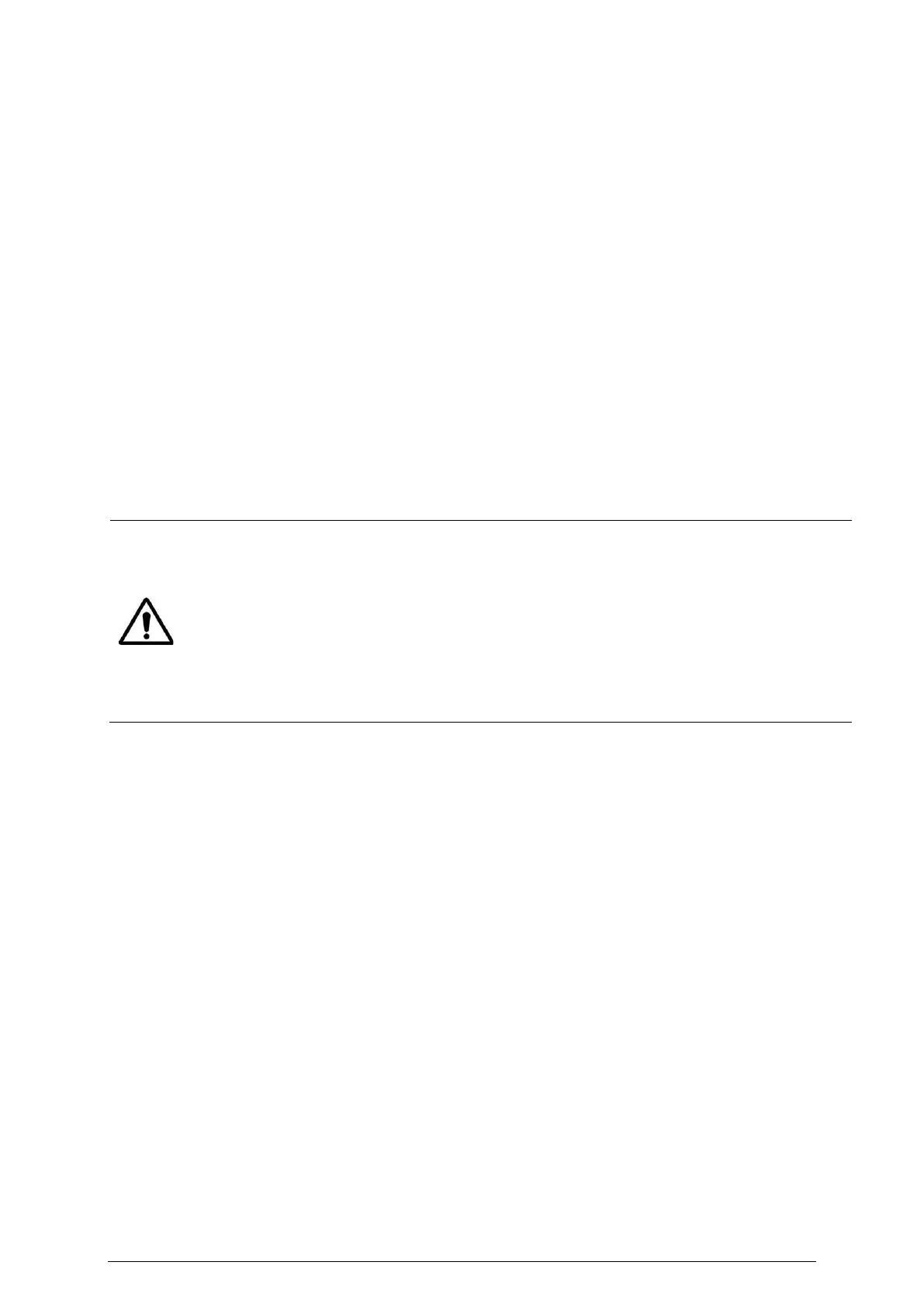2
Safety
Follow the safety precautions below when installing and operating the console server:
• Do not remove the metal covers. There are no operator serviceable components inside.
Opening or removing the cover may expose you to dangerous voltage which may cause fire or
electric shock. Refer all service to Opengear qualified personnel.
• To avoid electric shock the power cord protective grounding conductor must be connected
through to ground.
• Always pull on the plug, not the cable, when disconnecting the power cord from the socket.
Do not connect or disconnect the console server during an electrical storm. Also use a surge
suppressor or UPS to protect the equipment from transients.
FCC Warning Statement
This device complies with Part 15 of the FCC rules. Operation of this device is subject to the following
conditions: (1) This device may not cause harmful interference, and (2) this device must accept
any interference that may cause undesired operation.
Proper back-up systems and necessary safety devices should be utilized to protect against
injury, death or property damage due to system failure. Such protection is the responsibility
of the user.
This console server device is not approved for use as a life-support or medical system.
Any changes or modifications made to this console server device without the explicit
approval or consent of Opengear will void Opengear of any liability or responsibility of injury
or loss caused by any malfunction.
This equipment is for indoor use and all the communication wirings are limited to inside of
the building.