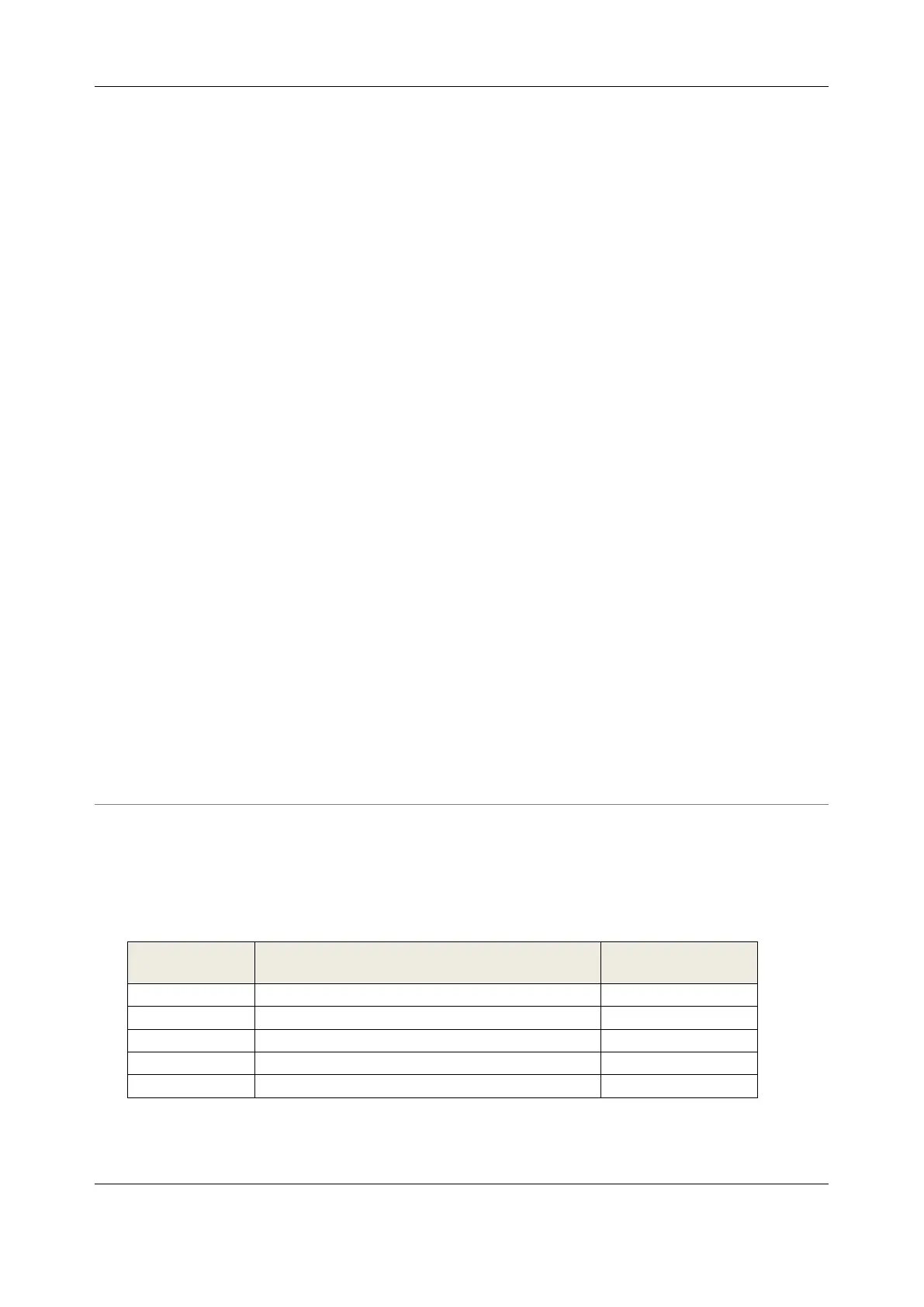Connectivity, TCP Ports & Serial I/O
232
319014 DB9F to RJ45 straight Console server with Cisco pinout to IP Power and other serial device
319015 DB9F to RJ45 crossover DCE adapter - Console server with Cisco pinout to X86 and other
319016 DB9M to RJ45 straight DTE adapter - Console server with Cisco pinout to Netscreen and Dell
319004 DB9M to RJ45 straight DTE adapter - Console server OOB modem connection
For console servers with Opengear Classic pinouts:
319000 DB9F to RJ45 straight Console server with Opengear classic pinout to IP Power and other serial
device
319001 DB9F to RJ45 crossover DCE adapter - Console server with Opengear classic pinout to X86 and
other
319002 DB25M to RJ45 straight DTE adapter for console server with Opengear classic pinout
319003 DB25M to RJ45 crossover DCE adapter - Console server with Opengear classic pinout to Sun and
other
319004 DB9M to RJ45 straight DTE adapter - Console server with Opengear classic pinout to Netscreen
and Dell; and OOB modem connection
319005 DB25F to RJ45 crossover DCE adapter - Console server with Opengear classic pinout to Cisco
7200 AUX
440016 5ft Cat5 RJ-45 to RJ-45 cables
Extension cables
449016 RJ-45 plug to RJ-45 jack adapter for console server with Opengear classic pinout to Cisco console
(and to Netscreen with reversing cable)
449017 RJ-45 plug to RJ-45 jack adapter for console server with Opengear classic pinout to Rackable
Systems console
TCP/UDP Port Numbers
Port numbers are divided into three ranges: Well Known Ports (0 through 1023), Registered Ports (1024
through 49151), and Dynamic and/or Private Ports (49152 through 65535).
Well Known Ports are assigned by IANA, and on most systems can only be used by system processes or
programs executed by privileged users. The table below lists some of the well-known port numbers. For
more details, please visit the IANA website: http://www.iana.org/assignments/port-numbers
FTP (File Transfer Protocol)
SMTP (Simple Mail Transfer Protocol)
