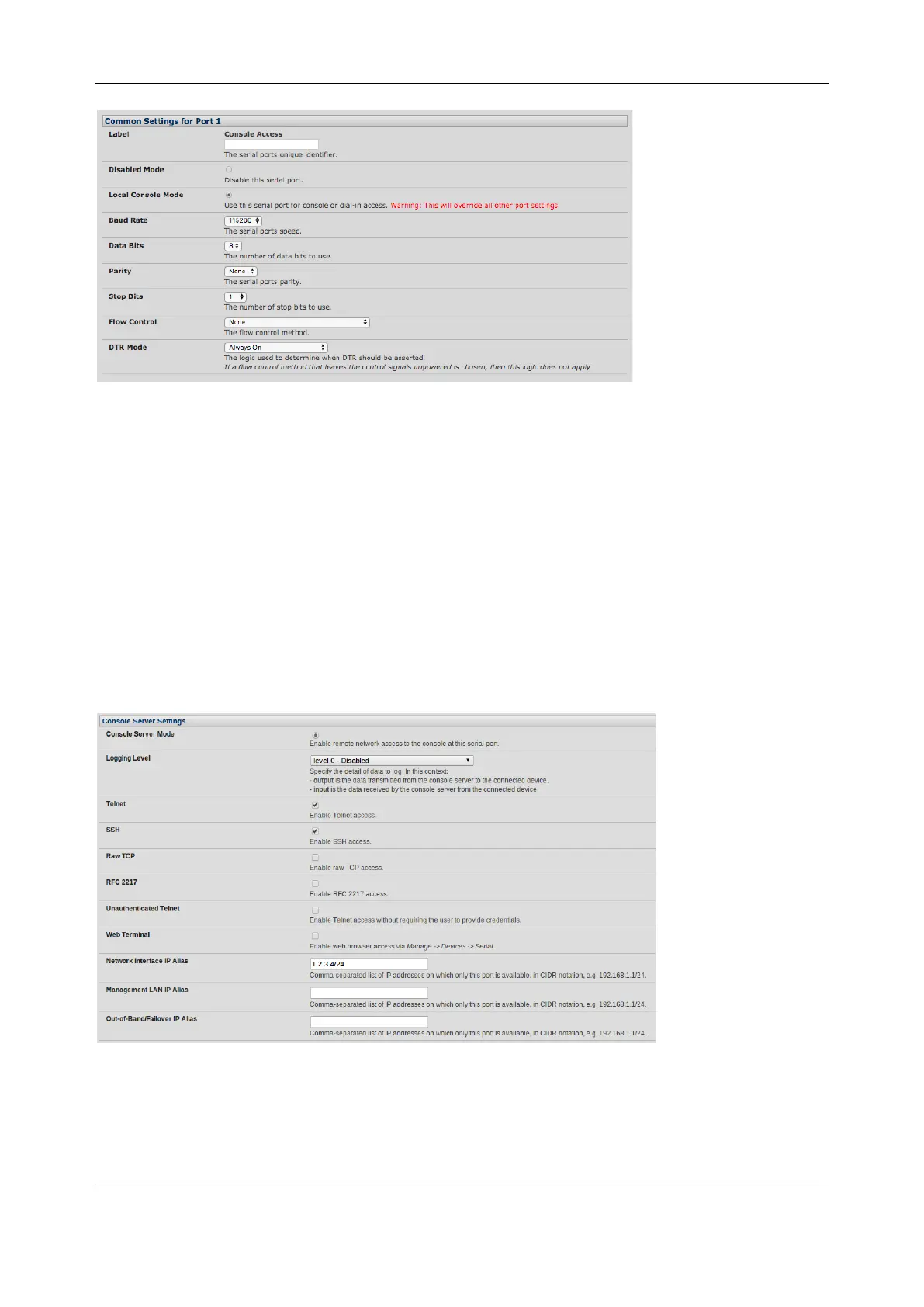Chapter 3: Serial Port, Device and User Configuration
30
• Type in a label for the port
• Select the appropriate Baud Rate, Parity, Data Bits, Stop Bits and Flow Control for each port
• Set the Port Pinout. This menu item appears for IM7200 ports where pin-out for each RJ45 serial
port can be set as either X2 (Cisco Straight) or X1 (Cisco Rolled)
• Set the DTR mode. This allows you to choose if DTR is always asserted or only asserted when
there is an active user session
• Before proceeding with further serial port configuration, you should connect the ports to the serial
devices they will be controlling and ensure they have matching settings
3.1.2 Console Server Mode
Select Console server Mode to enable remote management access to the serial console that is
attached to this serial port:
Logging Level This specifies the level of information to be logged and monitored.
