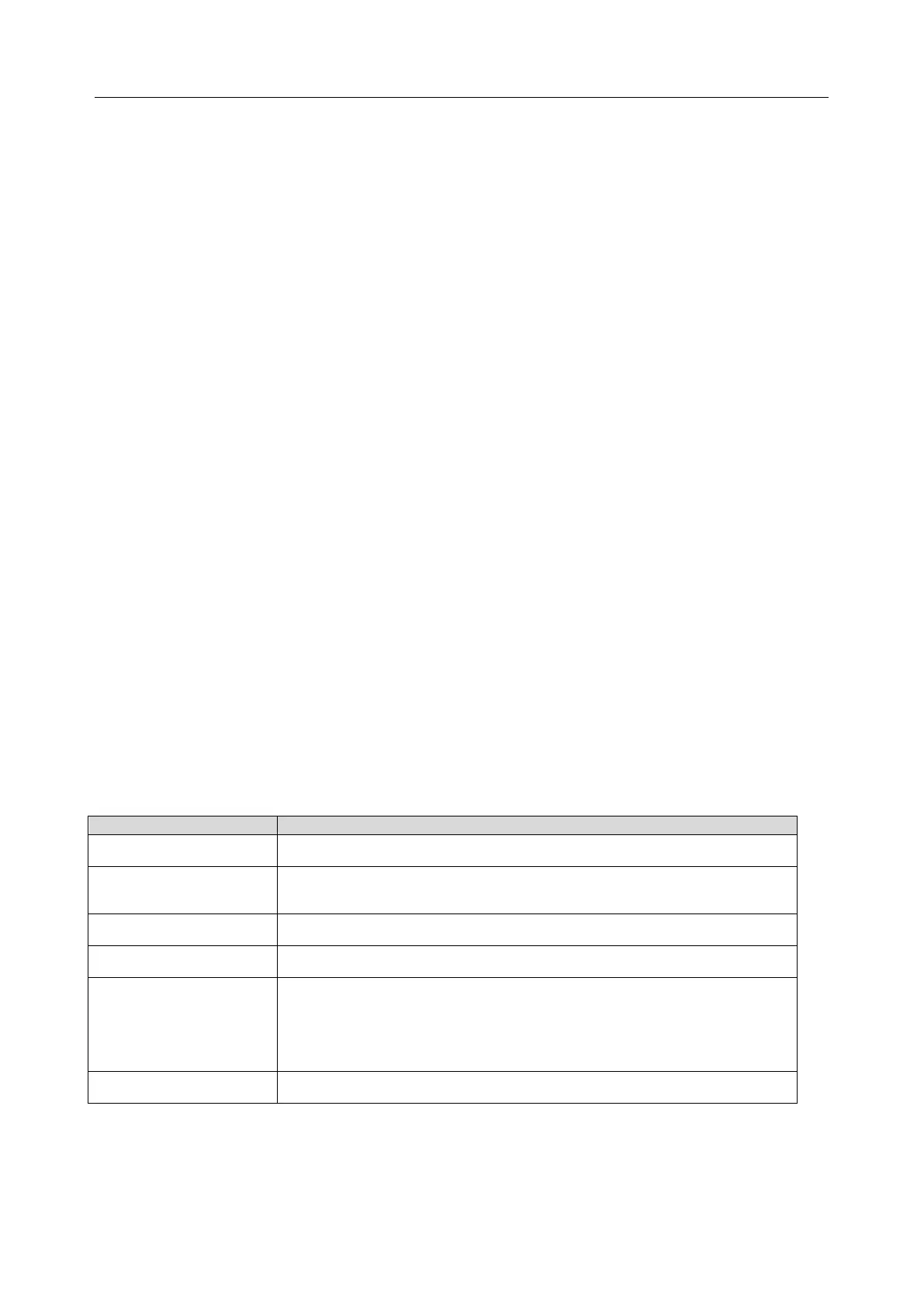User Manual
Using a text editor, create an xxxx.ovpn file and save in C:\Program Files\OpenVPN\config. For example,
C:\Program Files\OpenVPN\config\client.ovpn
An example of an OpenVPN Windows client configuration file is shown below:
# description: IM4216_client
client
proto udp
verb 3
dev tun
remote 192.168.250.152
port 1194
ca c:\\openvpnkeys\\ca.crt
cert c:\\openvpnkeys\\client.crt
key c:\\openvpnkeys\\client.key
nobind
persist-key
persist-tun
comp-lzo
An example of an OpenVPN Windows Server configuration file is shown below:
server 10.100.10.0 255.255.255.0
port 1194
keepalive 10 120
proto udp
mssfix 1400
persist-key
persist-tun
dev tun
ca c:\\openvpnkeys\\ca.crt
cert c:\\openvpnkeys\\server.crt
key c:\\openvpnkeys\\server.key
dh c:\\openvpnkeys\\dh.pem
comp-lzo
verb 1
syslog IM4216_OpenVPN_Server
The Windows client/server configuration file options are:
This is a comment describing the configuration.
Comment lines start with‘#’ and are ignored by OpenVPN.
Specify whether this will be a client or server configuration file.
In the server configuration file, define the IP address pool and netmask.
For example, server 10.100.10.0 255.255.255.0
Set the protocol to UDP or TCP. The client and server must use the same
settings.
Mssfix sets the maximum size of the packet. This is only useful for UDP
if problems occur.
Set log file verbosity level. Log verbosity level can be set from 0
(minimum) to 15 (maximum). For example,
0 = silent except for fatal errors
3 = medium output, good for general usage
5 = helps with debugging connection problems
9 = verbose, excellent for troubleshooting
Select ‘dev tun’ to create a routed IP tunnel or ‘dev tap’ to create an
Ethernet tunnel. The client and server must use the same settings.
