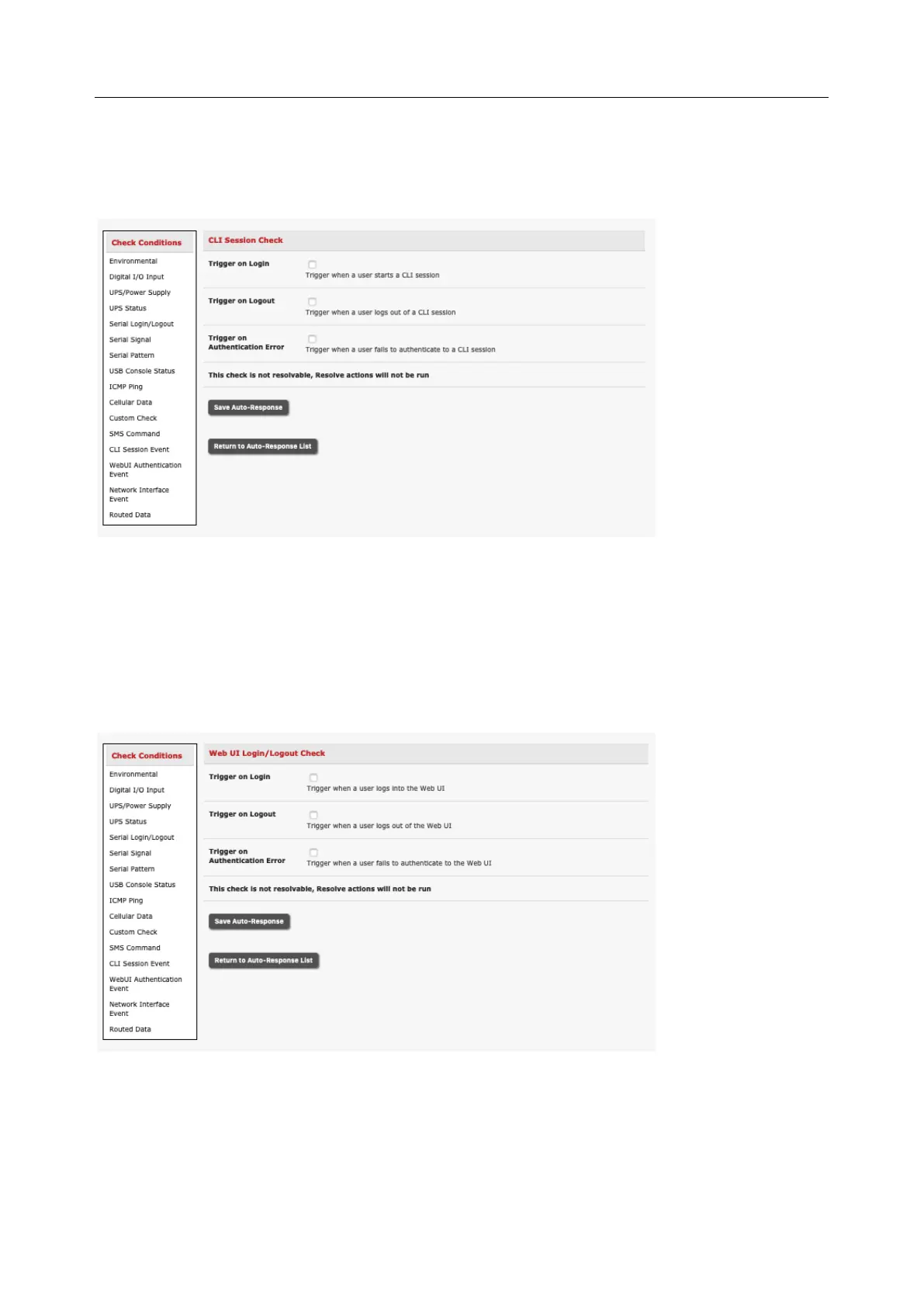User Manual
6.2.12 CLI Log In/Out Check
To configure a CLI Login/Out check:
1. Click on the CLI Session Event as the Check Condition
2. Check Trigger on Login (Logout) to trigger when a user logs into (or out of) the CLI
3. Check Trigger on Authentication Error to trigger when a user fails to authenticate to the CLI.
This check is not resolvable so Resolve actions are not run.
6.2.13 Web UI Log In/Out Check
To configure Web Log In/Out as the trigger event:
1. Click on the Web UI Authentication as the Check Condition
2. Check Trigger on Login (Logout) to trigger when a user logs into (or out of) the Web UI
