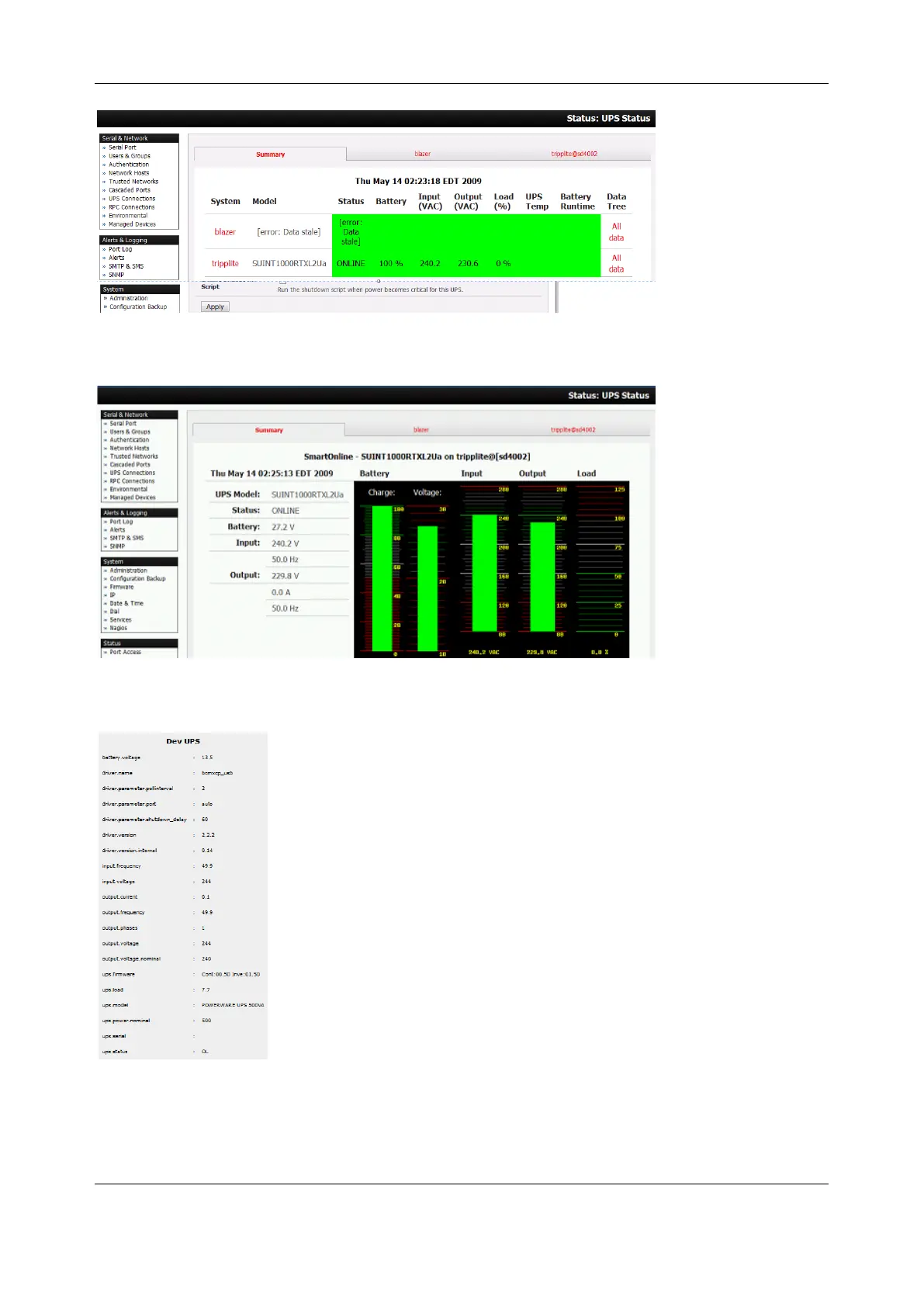Chapter 7: Power, Environmental & Digital I/O
164
2. Click on any particular UPS System name in the table. A more detailed graphical information on
the select UPS System appears
3. Click on any particular All Data for any UPS System in the table for more status and configuration
information on the select UPS System
4. Select UPS Logs. The log table of the load, battery charge level, temperature and other status
information from all the Managed and Monitored UPS systems appears. This information will be
