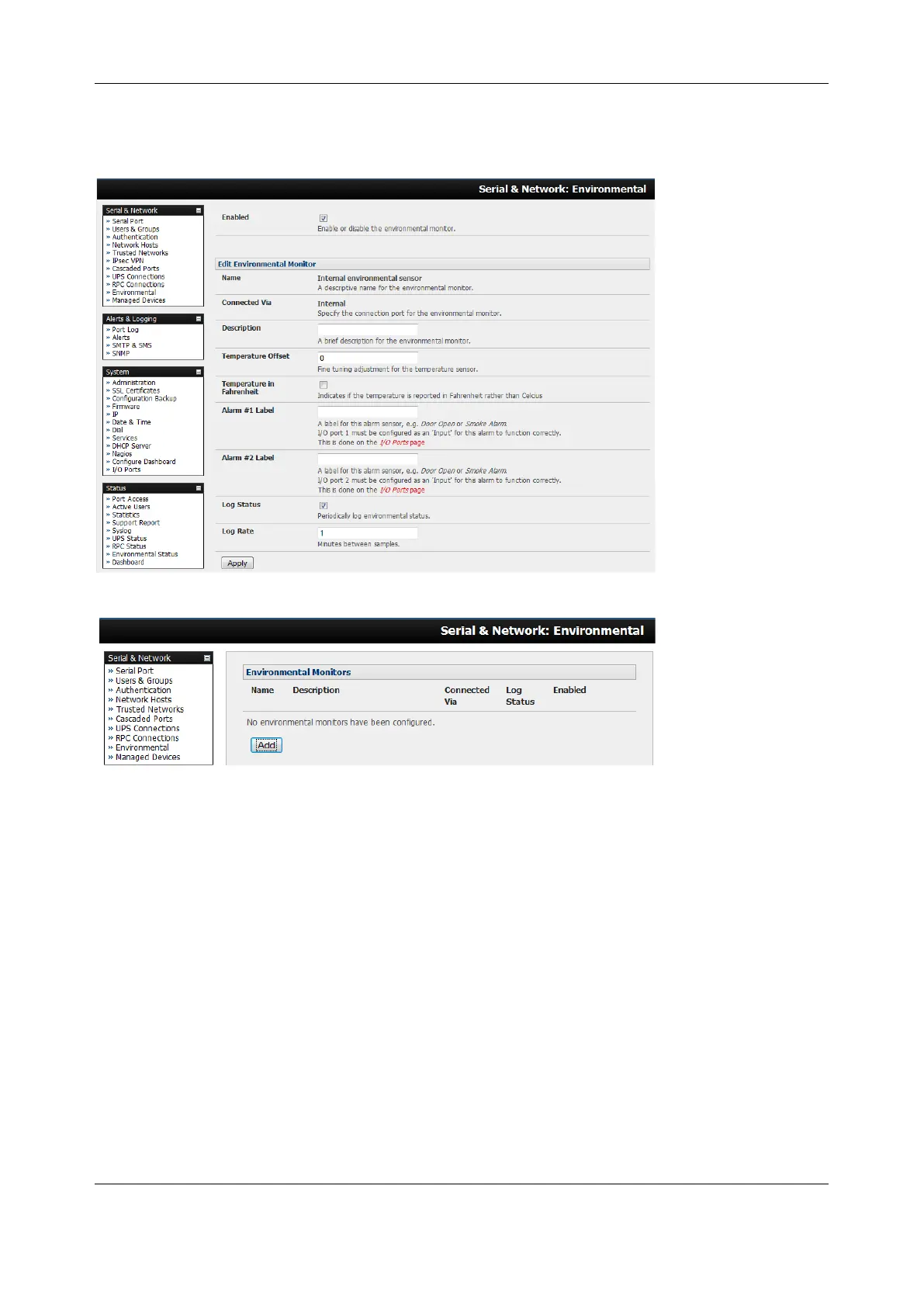Chapter 7: Power, Environmental & Digital I/O
170
7.3.3 Adding EMDs and configuring the sensors
1. Select the Serial & Network > Environmental menu. This will display any external EMDs or any
internal EMD (i.e. sensors that may be attached to an ACM) that have already been configured
2. To add a new EMD click Add and configure an external EMD enter a Name and optionally a
Description and select the pre-configured serial port that the EMD will be Connected Via
