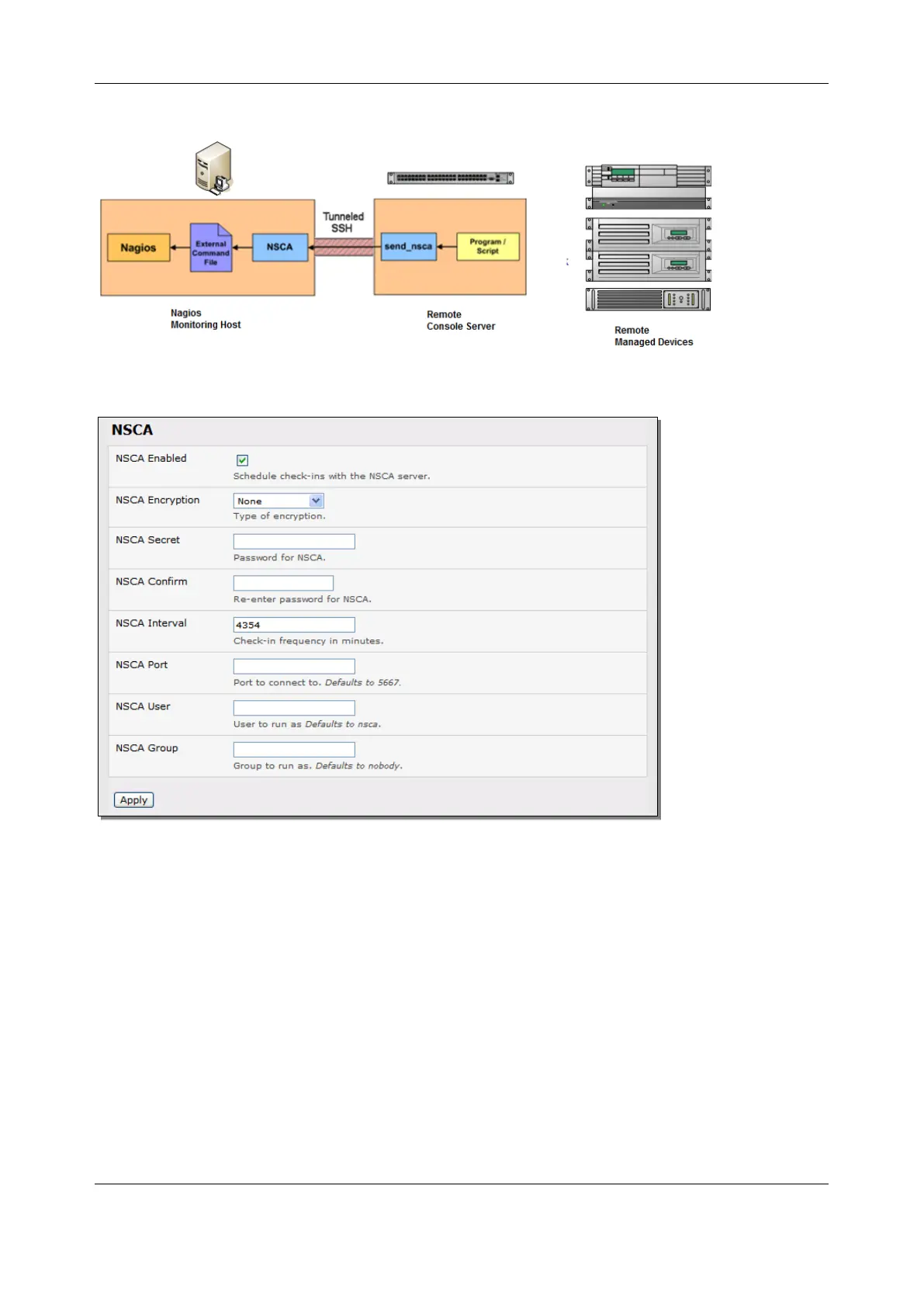Chapter 9: Nagios Integration
196
9.2.3 Enable NSCA monitoring
NSCA is the mechanism that allows you to send passive check results from the remote console server to
the Nagios daemon running on the monitoring server. To enable NSCA:
1. Select System > Nagios and check NSCA Enabled
2. Select the Encryption from the drop-down list and enter a Secret password and specify a check
Interval
3. See the sample Nagios configuration section below for some examples of configuring specific
NSCA checks
9.2.4 Configure selected Serial Ports for Nagios monitoring
The individual Serial Ports connected to the console server to be monitored must be configured for
Nagios checks. To enable Nagios to monitor on a device connected to the console server serial port:
1. Select Serial & Network > Serial Port and click Edit on the serial Port # to be monitored
