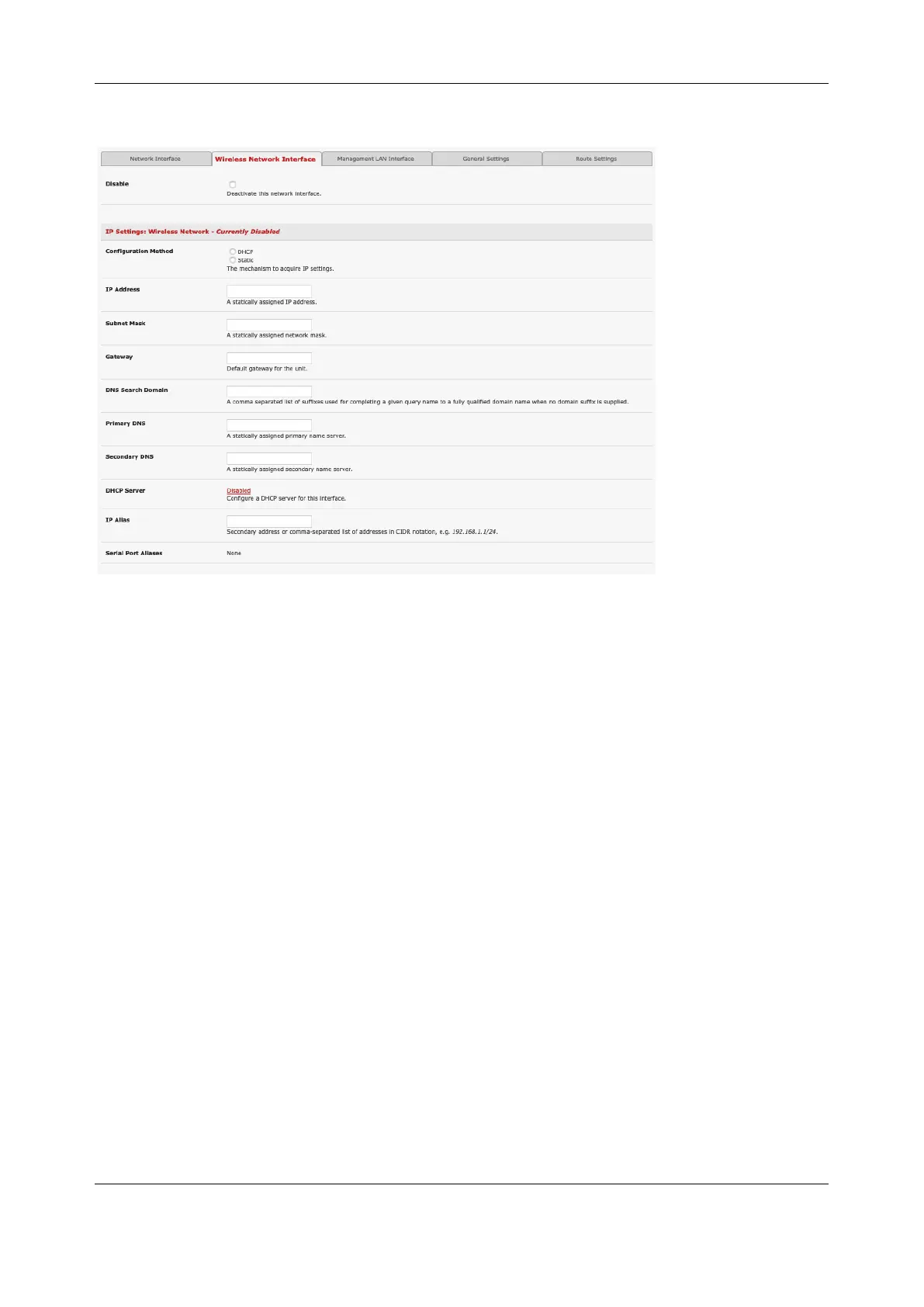Chapter 2: System Configuration
24
WAP configuration
1. Configure the IP Settings for the Wireless Network. If the device is being used as a Wireless AP, a
static address is set here in the IP Settings. In this example, 192.168.10.1 is used. Set the IP
address, and the netmask, but do not fill in the Gateway, Primary DNS, and Secondary DNS. These
settings are used if the interface is to be the primary network link to the outside world, or if it will
be used for failover.
2. Select Wireless AP. The Wireless AP Settings section appears with these fields:
Select a country from the Country list, or if it isn’t there, select the World Regulatory Domain
Select a unique SSID for the network
Broadcast SSID: Tick this to broadcast the SSID.
Network Channel: Select the network channel. 6 is most common so it is best to do a site survey
and pick another channel if the unit is being deployed in an office environment
Hardware Mode: The unit supports 802.11b,g and single band 802.11n. In most cases, selection
802.11b/g/n provides the best interoperability with other hardware.
Supported Authentication Methods: Select the authentication method for the AP. If the client
equipment supports it, it is best to select WPA/WPA2 and AES encryption. WEP and WPA
with TKIP have been proven vulnerable to cryptanalysis.
