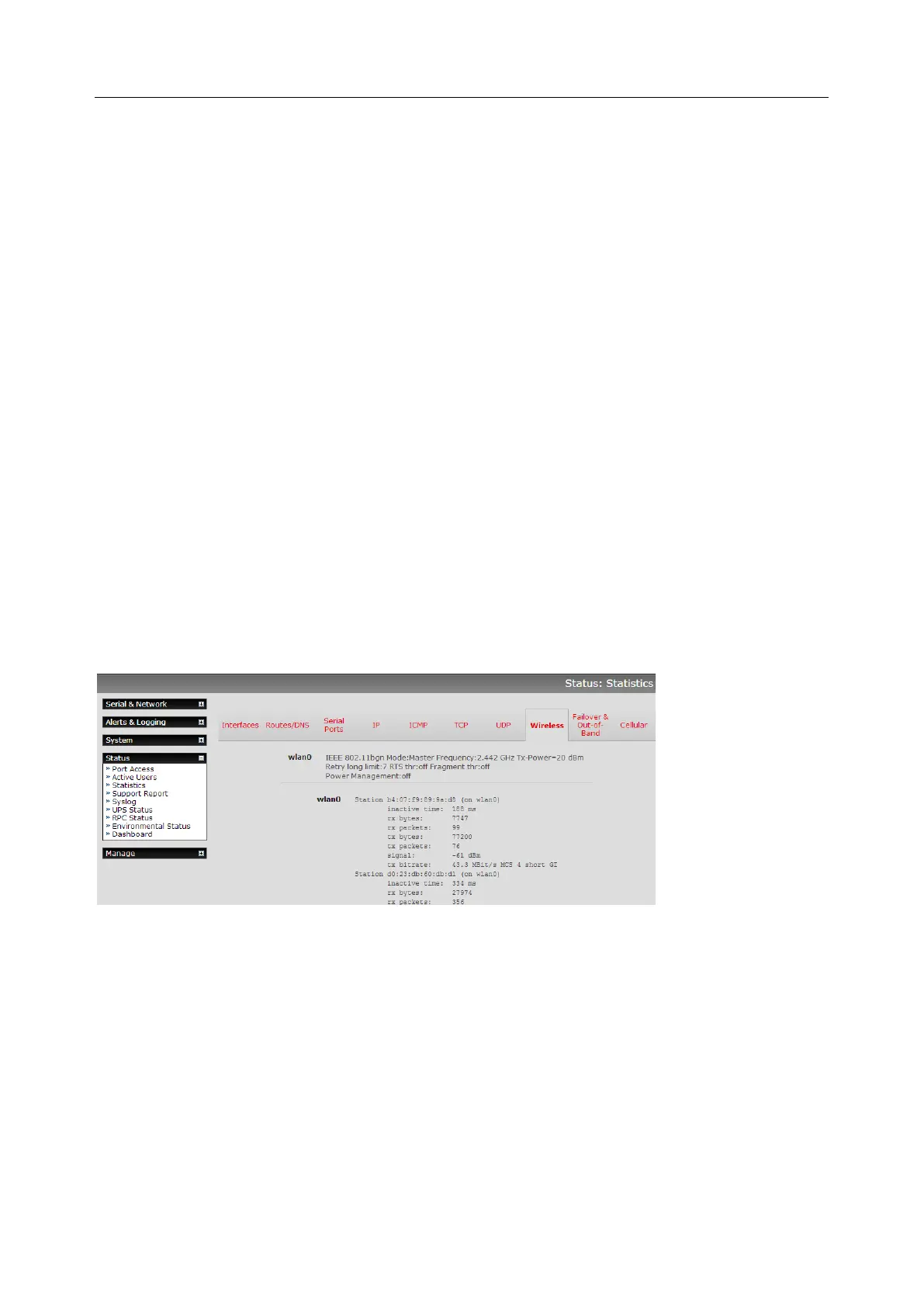User Manual
If WEP is selected:
• WEP Mode: Select Open System or Shared System. Open System is more secure than Shared,
due to the way encryption keys are used.
• WEP Key Length: Select the WEP key length. 128-bit keys offer more security but are not
supported on all devices. WEP Keys must be entered in Hexidecimal.
• WEP Key 1-4: Up to 4 WEP keys can be used on a single network.
• Default Transmit Key: This selects the default transmit key for the network
If WPA/WPA2 is selected:
• WPA/WPA2 Encryption Methods: Select one or both of TKIP or AES for encrypting
WPA/WPA2 connections. AES is more secure and required for the AP to advertise itself as
802.11n if that hardware mode is selected
• WPA Password: The password that clients use to connect to the AP.
3. Once the Wireless AP Settings have been filled out, click Apply. Wait for the page to refresh.
The next step is to set up a DHCP server for the wireless clients. Click the link next to DHCP Server in
the IP settings section, or go to System > DHCP Server page. More information on configuring DHCP
can be found in Chapter 2.6.
The Wireless screen on the Status > Statistics page shows the list of clients that are connected to the
WAP
Wireless Client configuration
1. Select Wireless Client in the Wireless Settings section - which makes the Wireless Client Settings
section visible. Select DHCP or Static for the Configuration Method
o For Static, enter the new IP Address, Subnet Mask, Gateway and DNS server details.
This selection disables the DHCP client
