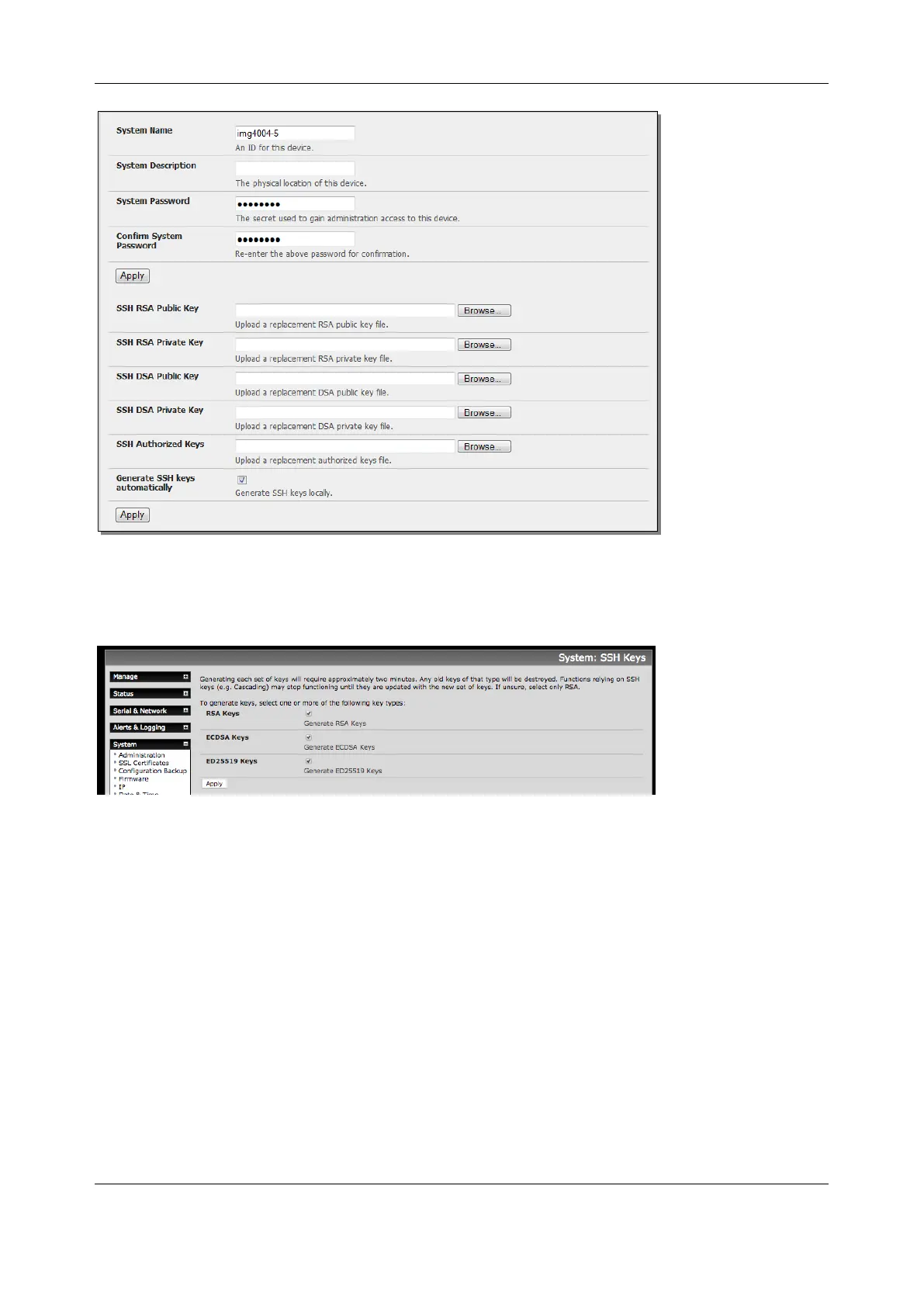Chapter 3: Serial Port, Device and User Configuration
46
1. Select System > Administration on Master’s Management Console
2. Check Generate SSH keys automatically.
3. Click Apply
Next you must select whether to generate keys using RSA and/or DSA (if unsure, select only RSA).
Generating each set of keys require two minutes and the new keys destroy old keys of that type. While the
new generation is underway, functions relying on SSH keys (e.g. cascading) may stop functioning until
they are updated with the new set of keys. To generate keys:
1. Check boxes for the keys you wish to generate.
2. Click Apply
