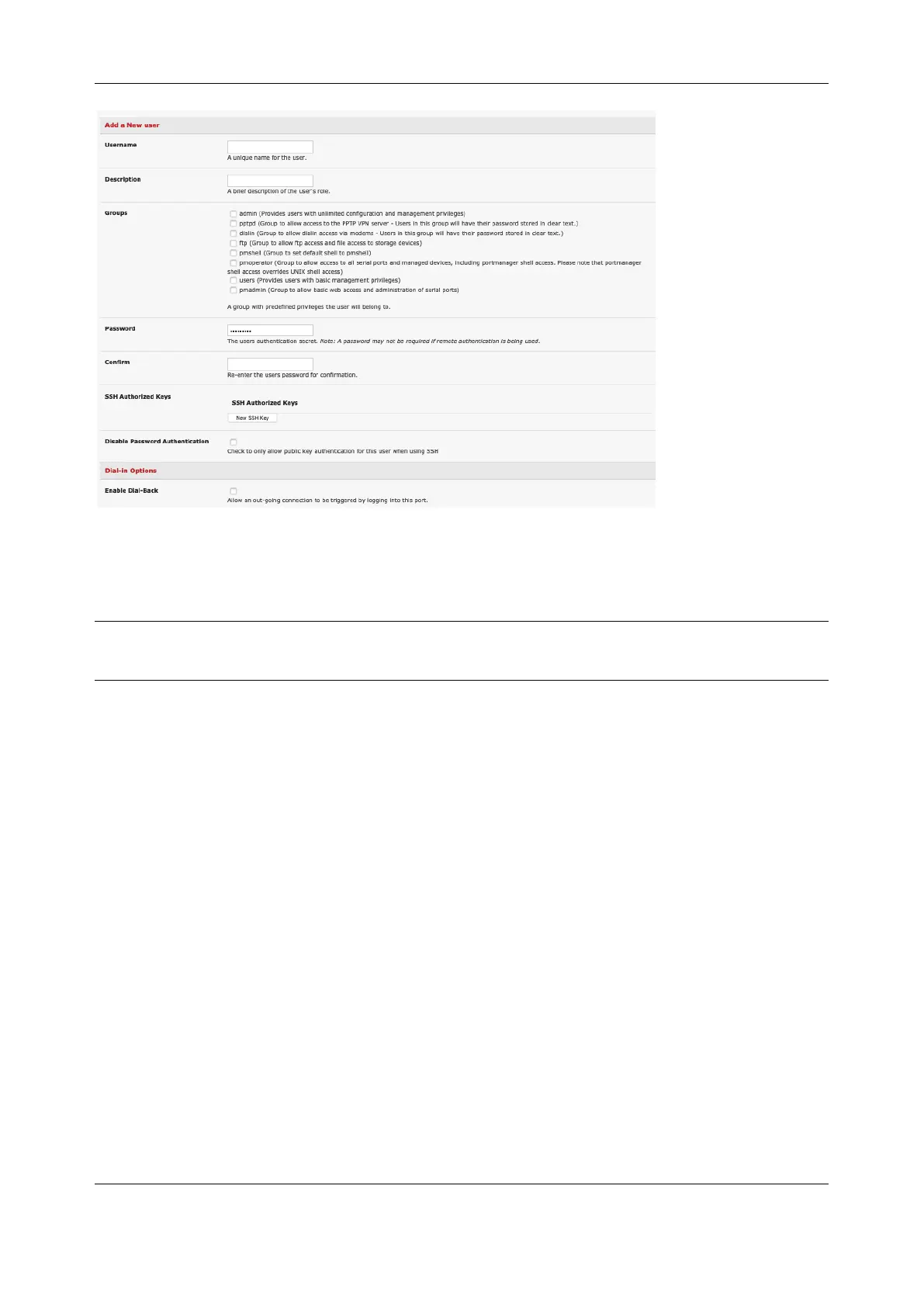Chapter 3: Serial Port, Device and User Configuration
66
3.11.3 Set up a remote PPTP client
Ensure the remote VPN client PC has Internet connectivity. To create a VPN connection across the
Internet, you must set up two networking connections. One connection is for the ISP, and the other
connection is for the VPN tunnel to the Opengear appliance.
NOTE This procedure sets up a PPTP client in the Windows 7 Professional operating system. The steps
may vary slightly depending on your network access or if you are using an alternate version of
Windows. More detailed instructions are available from the Microsoft web site.
1. Login to your Windows client with administrator privileges
2. From the Network & Sharing Center on the Control Panel select Network Connections and create
a new connection
